Word Wrap
Use this online Wrap plain text based on specified character length per line,
You can add line breaks from blocks of text with this tool.
If you use this great tool then please comment and/or like this page.
Average Rating: Tool Views: 211
Average Rating: Tool Views: 211
Subscribe for Latest Tools
How to use this Word Wrap Tool?
How to use Yttags's Word Wrap?
- Step 1: Select the Tool

- Step 2: Just paste your Text & Select Other Option and Click On Wrap button
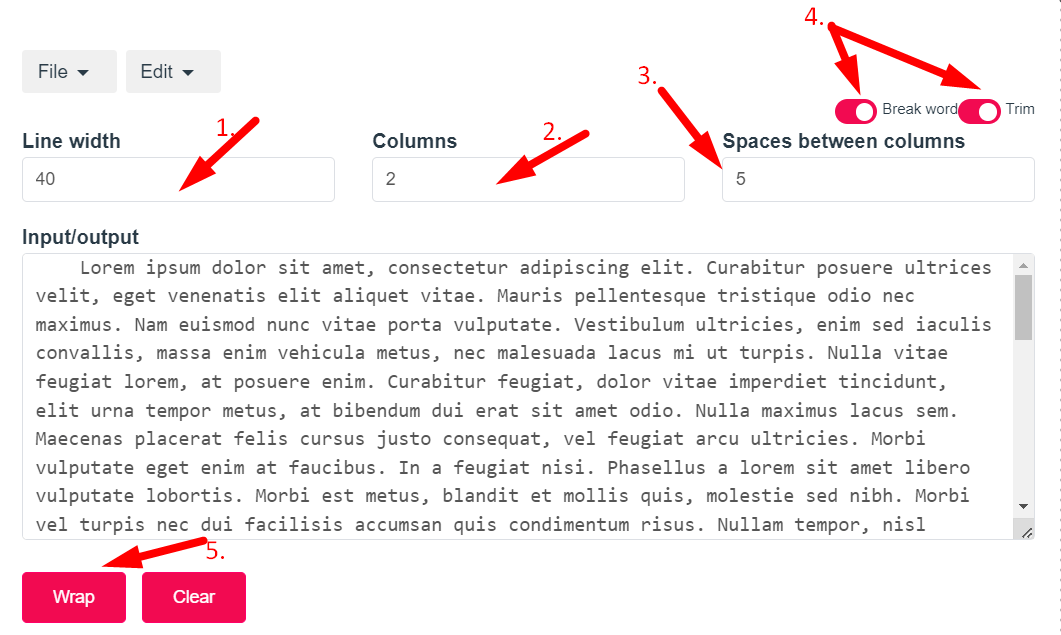
- Step 3: Check Your Word Wrap Result
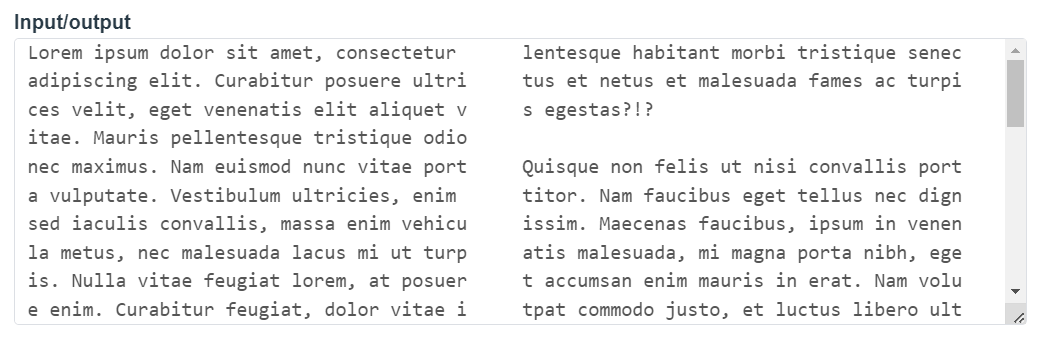
If you want to link to Word Wrap page, please use the codes provided below!
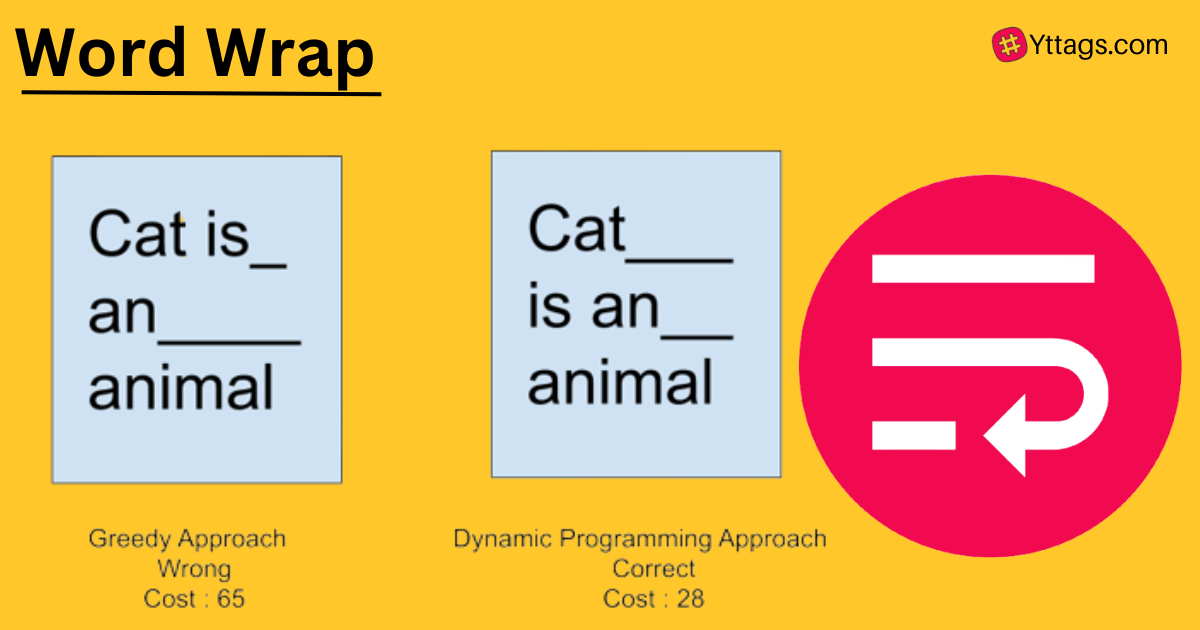
FAQs for Word Wrap
what is a Word Wrap?
Word wrap is a feature in text editors that automatically moves words to the next line when they reach the end of the current line, ensuring that the text fits within the visible area or specified width. This prevents the need for manual line breaks and makes the text easier to read and edit.
How to use a Word Wrap?
To use word wrap in a text editor:
1. Open a text editor application like Microsoft Word, Notepad, Sublime Text, or Google Docs.
2. Start typing or paste your text into the editor.
3. As you type, the text will automatically wrap to the next line when it reaches the end of the visible area or a set width.
4. You don't need to manually press "Enter" or "Return" to create line breaks – the word wrap feature takes care of it for you.
In most cases, word wrap is enabled by default in modern text editors. If it's not working as expected, you might want to check the software's settings or preferences to ensure that word wrap is turned on.
What do you mean by word wrap?
Word wrap automatically moves text to the next line when it reaches the edge of the screen or a set margin in a text editor.
What is word wrap in computer class 6?
Word wrap in computer class 6 refers to the automatic movement of text to the next line when it reaches the end of the current line in a document.
What are the types of word wrap?
Static and Dynamic are the two types of word wrap.