Convert Text to Hashtags
Hashtags Converter to add or remove hashtag symbol # from a group of string or text and view the stats of each HashTag. Text converter made easy.
Paste your text below
Clear
Here is your text
CopyDownload
If you use this great tool then please comment and/or like this page.
Average Rating: Tool Views: 1.4k
Average Rating: Tool Views: 1.4k
Subscribe for Latest Tools
How to use this Convert Text to Hashtags Tool?
Online Convert Text to Hashtags Example
Below is an example of the original Convert Text to Hashtags and the result.
Original Convert Text to Hashtags Exampleyttags webix youtube tag extractor
And an example of how the online Convert Text to Hashtags works.
Convert Text to Hashtags Result#yttags #webix #youtube #tag #extractor
How to use Yttags's Convert Text to Hashtags?
- Step 1: Select the Tool
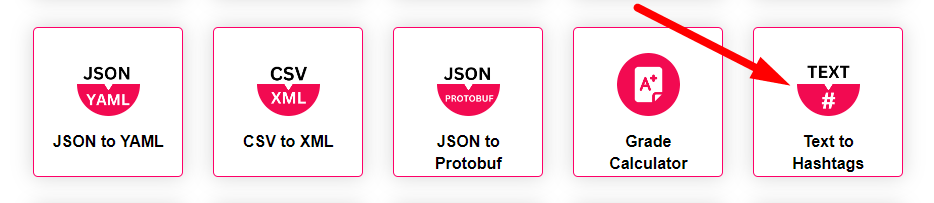
- Step 2: paste your text into the textbox And Press The Add Hashtags Button And Check Your Convert Text to Hashtags Result
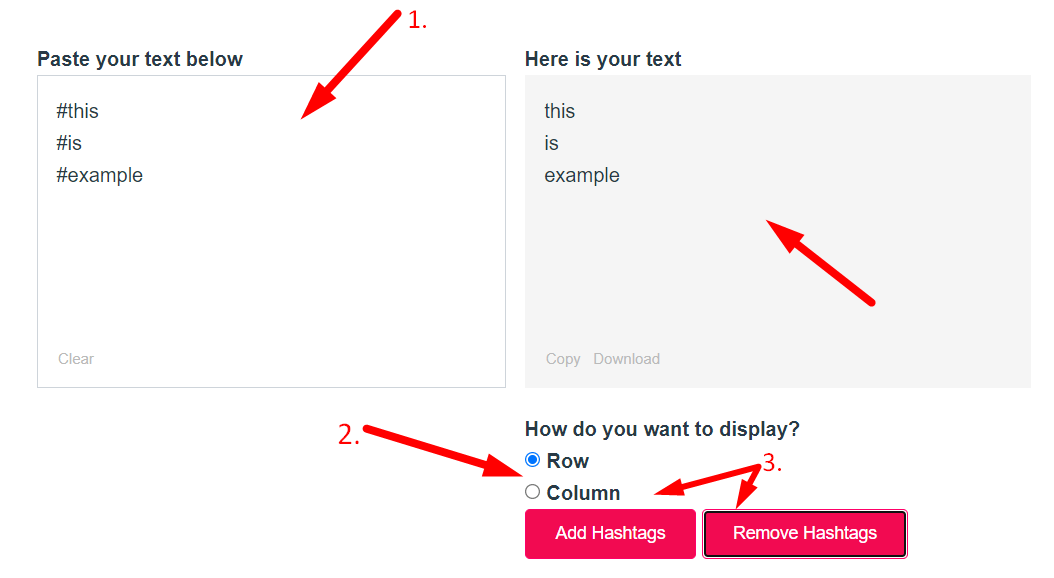
If you want to link to Convert Text To Hashtags page, please use the codes provided below!
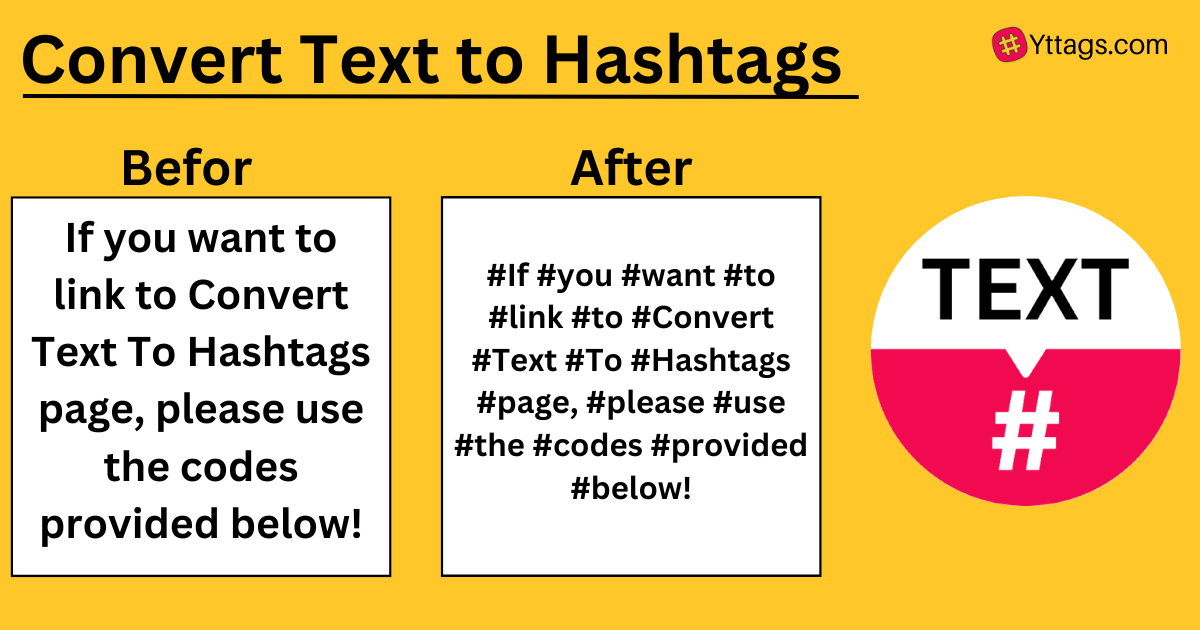
FAQs for Convert Text to Hashtags
What is converting text to hashtags?
Converting regular text into clickable hashtags for categorizing and organizing on social media.
How do I convert text to hashtags?
Simply add the '#' symbol before relevant words or phrases without spaces.
Is there a limit to the number of hashtags I can use?
Different social media platforms have different limits. For instance, Instagram allows up to 30 hashtags per post, but using too many can come across as spammy. Twitter recommends using no more than 2-3 hashtags per tweet for optimal engagement.
How do I convert text to hashtags manually?
To manually convert text to hashtags, simply add the '#' symbol before a relevant word or phrase without spaces. For example, "yttags" can become "#yttags". Be sure to keep the text concise and use capital letters to improve readability.
Can I edit hashtags after posting?
Yes, on some platforms like Instagram, you can edit your post's caption and hashtags after posting. However, it's a good practice to finalize your hashtags before posting to ensure consistency and accuracy.