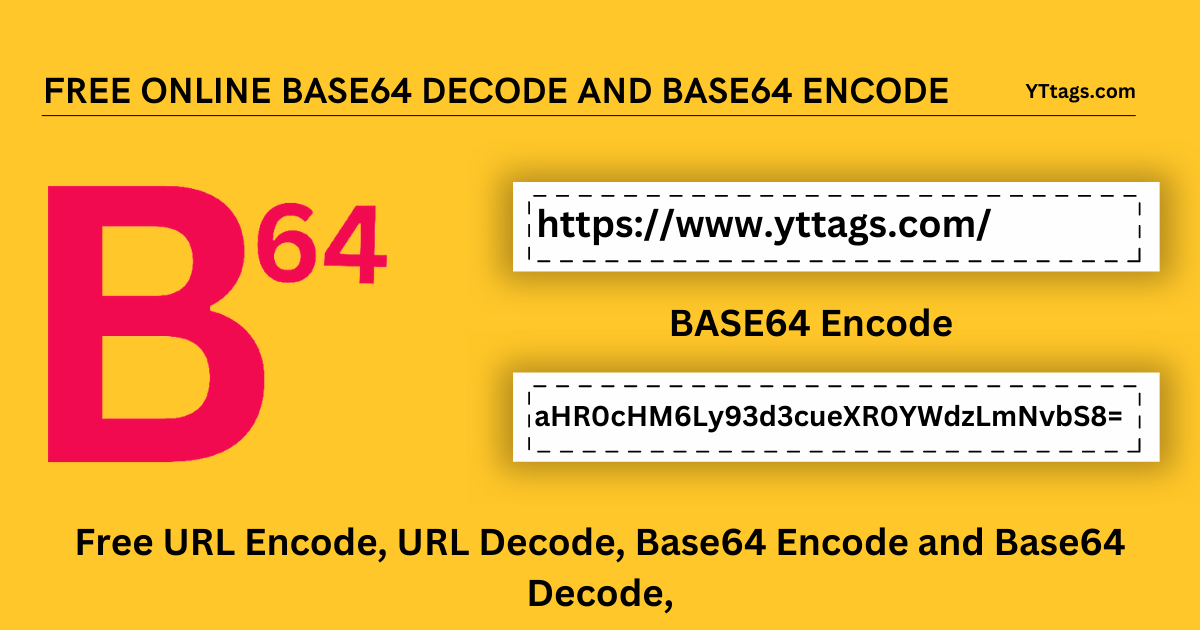Free online base64 decode and base64 encode
Use our Base 64 Encoder & Decoder: Free URL Encode, URL Decode, Base64 Encode and Base64 Decode, No Registration Needed,
Done in a Few Minutes ⇒ Try it yourself!
Average Rating: Tool Views: 155
How to use this base64 Utility Tool?
How to use Yttags's base64 decode and base64 encode?
- Step 1: Select the Tool
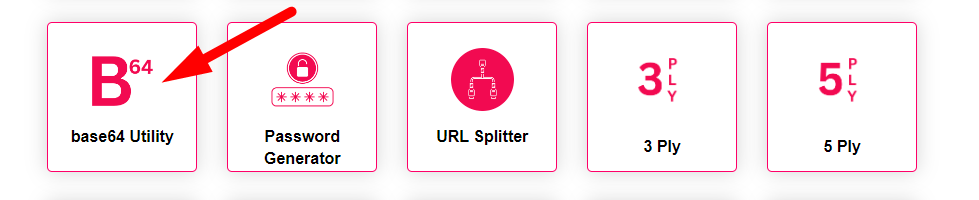
- Step 2: Enter The Base64 Text And Select The Options
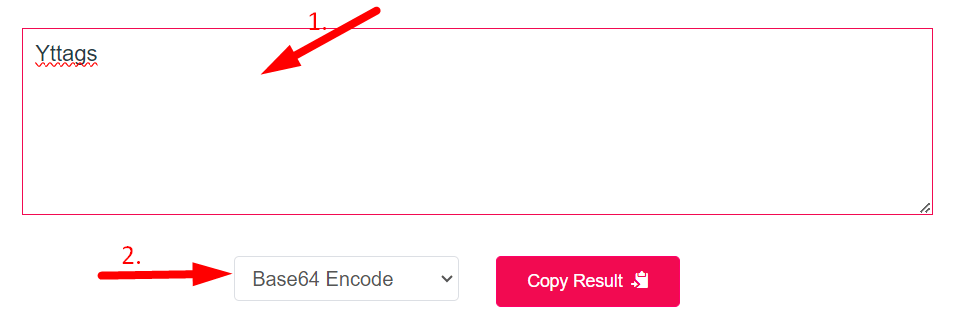
- Step 3: Check Your base64 decode and base64 encode Result
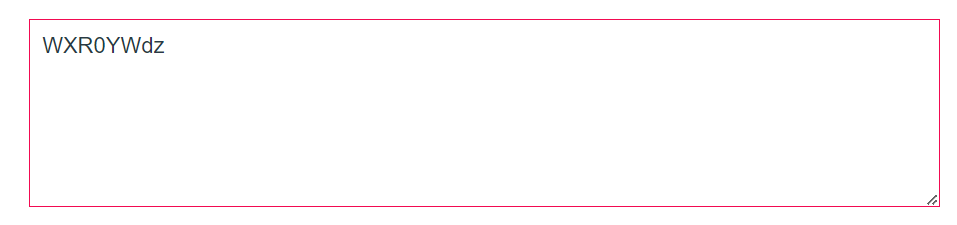
Online base64 decode and base64 encode Example
Below is an example of the original base64 decode and base64 encode and the result.
Original base64 decode and base64 encode ExampleYttags
And an example of how the online base64 decode and base64 encode works.
base64 encode ResultWXR0YWdzbase64 decode Result
bÛZURL encode Result
https%3A%2F%2Fwww.yttags.com%2FURL decode Result
https://www.yttags.com/
A straightforward web application called Base64 Decode and Encode does exactly what it says on the tin: it decodes from Base64 encoding and encodes into it quickly and easily. Your data can be easily Base64 encoded or decoded into a format that is readable by humans.
When it comes to encoding binary data, Base64 encoding schemes are frequently utilised, especially when the data needs to be saved and transported through medium that are intended to handle text.
Base64 is a collection of related binary-to-text encoding techniques that convert binary data into a radix-64 representation and then encode it as an ASCII string. Binary data in email messages and web pages, for instance, is encoded using Base64.
How to make advantage of the Base64 Decoder?
- Enter the data that has been Base64 encoded into the input area.
- Select the button DECODE.
- A new area below the button will display the output.
- As an illustration, enter the encoded string 'YmFzZTY0IGRlY29kZXI=' and press the decode button to get the output 'base64 decoder'.
- Important: Use the Base64 to file tool to upload and decode big Base64 strings (more than 1 MB).
What functions does Base64 Decode have?
A particularly special tool for converting base64 data to plain text is Base64 Decode. With the help of this utility, base64-encoded text can be loaded and converted to human readable language.
After entering the URL, click the "Submit" button. Chrome, Firefox, Edge, and Safari all operate nicely with Base64 Decoder Online on Windows, MAC, Linux, and Chrome.
Describe Base64
Base64 refers to a certain MIME content transfer encoding.
Modern choices
- The most common option is UTF-8, although there are numerous more; if you are unsure, experiment with the settings or use the auto-detect option. The decoded data is converted using this information to the character set of our website so that all letters and symbols can be properly displayed.
- To protect the integrity of the input, all non-encoded whitespaces are removed before decoding. If you want to decode several independent data items that are separated by line breaks, you should use this option.
- In real-time: When you choose this option, no data is sent to our servers because the entered data is immediately decrypted using the JavaScript features built into your browser. Only the UTF-8 character set is supported by this option at the moment.
Secure and safe
- Our servers are reached over secure SSL encrypted connections only (https).
- We promptly remove submitted files from our servers after processing them, and the downloaded file is also removed after the first attempt at downloading it or after 15 minutes, whichever comes first.
- The information contained in submitted data or uploaded files is not saved or reviewed by us in any way.
Free in every way
- It's free to utilise our tool. For such easy tasks going forward, you won't need to download any software.
- Information about Base64 encoding
Standards recognised by the Base64 decoder online
It complies with the following criteria in order to be called the "best Base64 decoder":
- Main (used by everyone and everywhere by default)
- MIME is used to encrypt email content, including files and non-Latin characters, and the output is split into fixed 76-line segments.
- As opposed to Base64 for MIME, ASCII Armour (used by OpenPGP) appends an input checksum.
- In contrast to other standards, Base64URL's output can be used without risk as a filename or URL.
- IMAP (Internet Message Access Protocol), a worldwide naming scheme for mailboxes
- PEM, a dated specification that was first used to the Privacy-Enhanced Mail protocol
- XML Name Tokens that are safe to use as such are provided by the xsd:NMTOKEN specification.
Why does the online Base64 decoder accept illegitimate characters?
This online Base64 decoder strips characters that aren't part of the Base64 alphabet by default, enabling you to decode Base64 strings even if they don't conform to the standards. This, for instance, prevents mistakes from occurring if the Base64 string was copied with extra spaces or punctuation. By selecting the "Strict Decoding" option, you can quickly disable this feature.
URI character types
Base64 encoding strategies are typically employed when it is necessary to encode binary data for storage and transmission through media that were created to handle textual data. This ensures that the data is transferred without change and remains unaltered.
Base64 is typically utilised in a variety of applications, such as MIME-enabled email and the storage of complicated data in XML.
Different implementations may use a different collection of characters to make up the 64 characters required for the base.
Selecting a set of 64 characters that are both a member of a subset characteristic to most encodings is the basic idea. Due to this combination, the data cannot be changed while transmission through information channels, such as email, which were normally not 8-bit clean.
The first 62 values of Base64 are represented by the characters a-z, A-Z, and 0-9 in MIME.
The same characteristic is shared by other Base64 variants, although their last two values employ different symbols.