Add Line Breaks
This free online tool will add a new line breaks to any broken text, a letter/word or after a certain amount of characters. you have Split a block of text into multiple lines by adding line breaks with many setting options - fast and flexible.
If you use this great tool then please comment and/or like this page.
Average Rating: Tool Views: 684
Average Rating: Tool Views: 684
Subscribe for Latest Tools
How to use this Add Line Breaks Tool?
How to use Yttags's Add Line Breaks?
- Step 1: Select the Tool
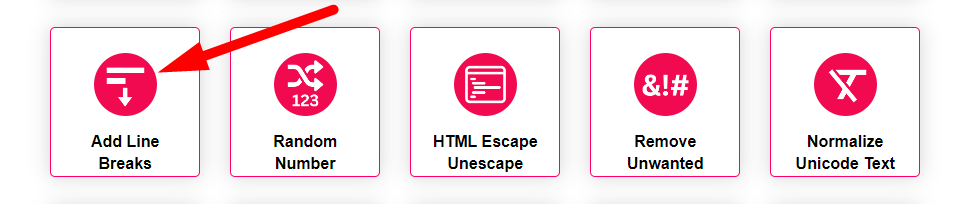
- Step 2: Select The Options And Just Paste Your Text And Click On Apply button
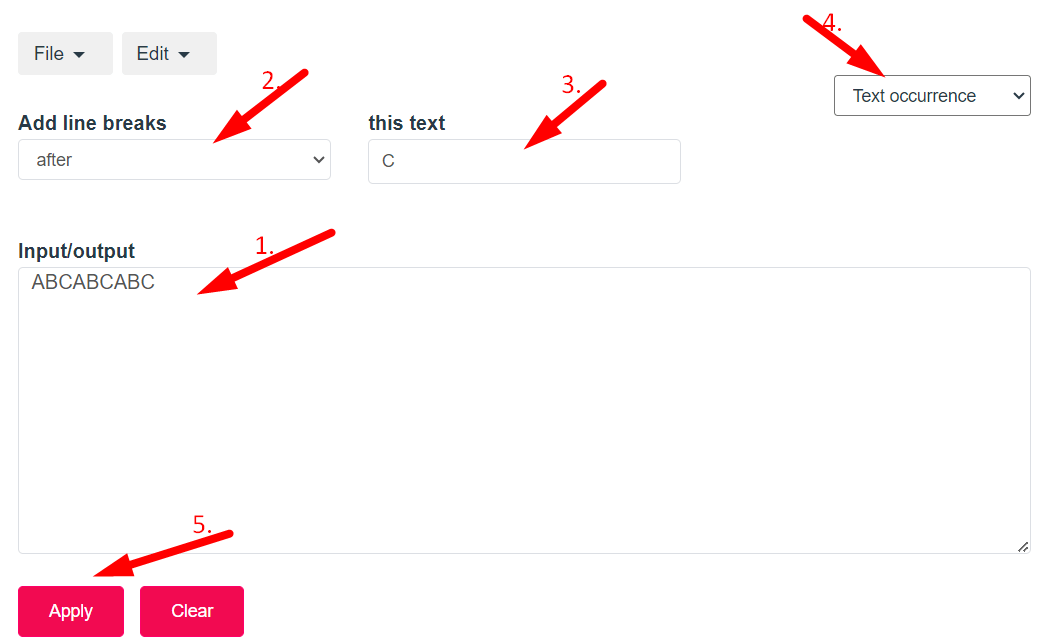
- Step 3: Check Your Add Line Breaks Result
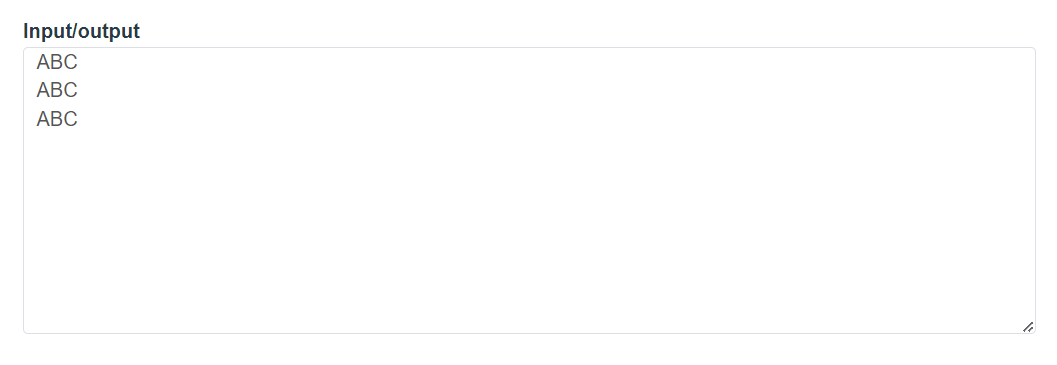
If you want to link to Add Line Breaks page, please use the codes provided below!
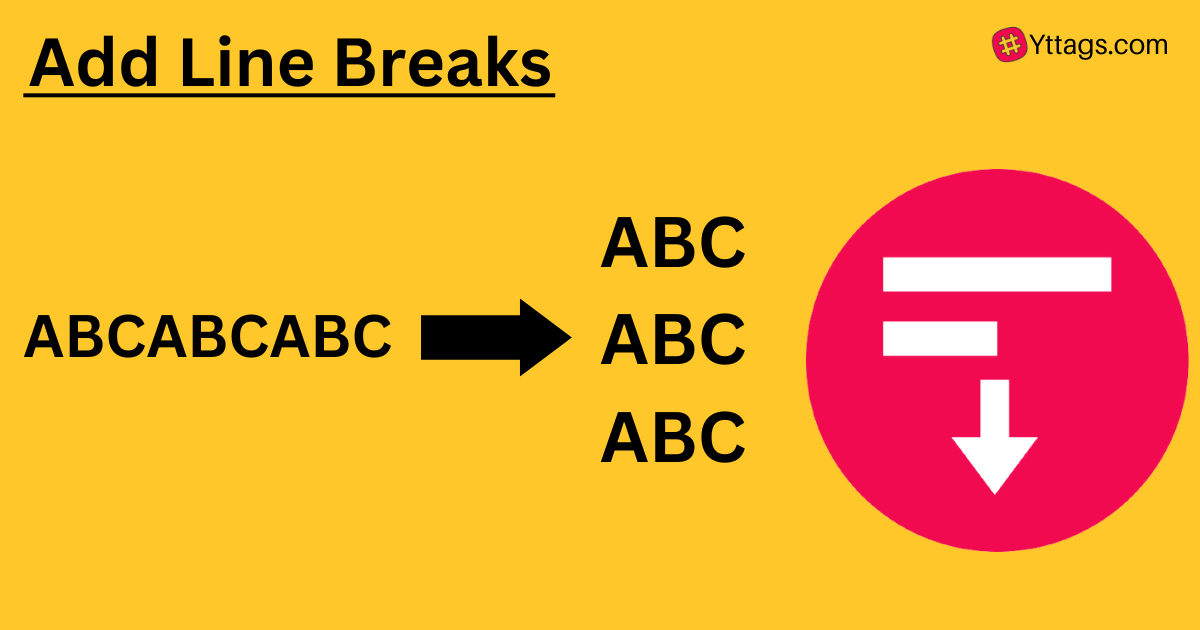
FAQs for Add Line Breaks
What are line breaks?
Line breaks are spaces inserted between lines of text to separate them visually, creating distinct paragraphs or sections.
How do I add line breaks in plain text?
In plain text, you can add a line break by pressing the "Enter" or "Return" key on your keyboard.
How do I add line breaks in HTML?
In HTML, use the "
" tag to insert a line break. For example:
" tag to insert a line break. For example:
This is the first line.
This is the second line.
Do line breaks affect formatting in all platforms?
Line breaks can affect formatting differently across platforms, so it's important to preview your content after adding them.
Are line breaks relevant in code and programming?
Yes, properly placed line breaks enhance code readability, making it easier to understand and maintain.