Line Counter
Super simple, free and fast browser-based utility for counting text lines. Paste test in the given textarea box below and online line counter tool will show you how many lines are there in your text or word document.
0
Lines
0
Words
0
Sentence
0
Characters
If you use this great tool then please comment and/or like this page.
Average Rating: Tool Views: 722
Average Rating: Tool Views: 722
Subscribe for Latest Tools
How to use this Line Counter Online Tool?
How to use Yttags's Line Counter?
- Step 1: Select the Tool
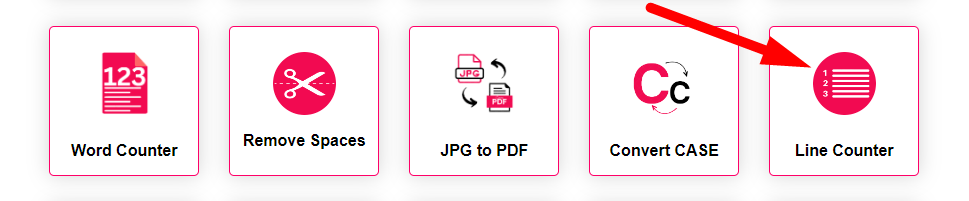
- Step 2: Enter The Text
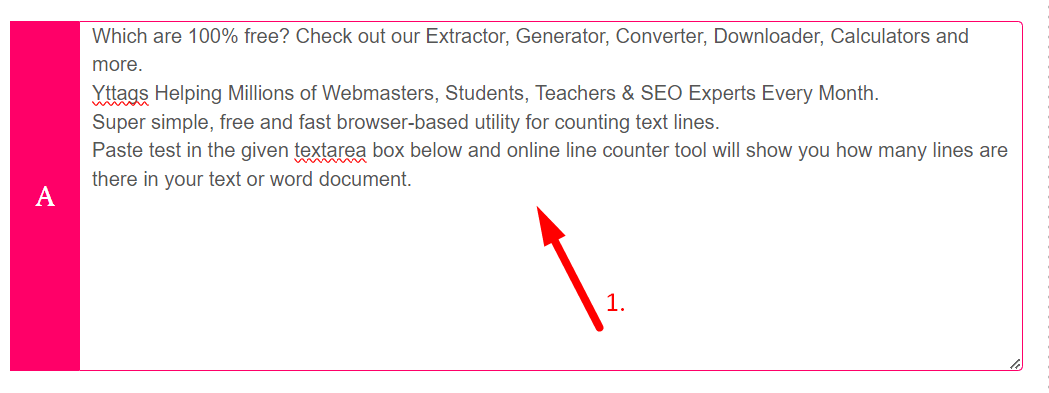
- Step 3: Check Your Line Counter Result

Online Line Counter Example
Below is an example of the original Line Counter and the result.
Original Line Counter ExampleWhich are 100% free? Check out our Extractor, Generator, Converter, Downloader, Calculators and more. Yttags Helping Millions of Webmasters, Students, Teachers & SEO Experts Every Month. Super simple, free and fast browser-based utility for counting text lines. Paste test in the given textarea box below and online line counter tool will show you how many lines are there in your text or word document.
And an example of how the online Line Counter works.
Line Counter Result- Lines: 4
- Words: 64
- Sentences: 6
- Characters: 407
If you want to link to Line Counter page, please use the codes provided below!

FAQs for Line Counter
What is Line Counter ?
A line counter is a tool or program that counts and displays the number of lines in a text document or code file.
Who can use Line counter?
Anyone working with text documents or code files can use a line counter.
How many lines you should keep?
The number of lines you should keep depends on the context and purpose of the text or code you are working with.
How long should your paragraphs be?
Paragraph length varies based on content and context.
What is the command for line count in Linux?
The command for line count in Linux is "wc -l".