What is my Browser
What is my Browser is the easiest way to find information about your browser, Operating system, IP address, Javascript enabled, Cookies enabled, Flash version, Java version, Websockets supported, WebGL supported, Language, Browser size, Screen size, Color depth, AdBlock enabled and many more.
| Your Browser | AppleWebKit |
|---|---|
| Browser Version | 537.36 |
| Your OS | |
| User Agent | Mozilla/5.0 AppleWebKit/537.36 (KHTML, like Gecko; compatible; ClaudeBot/1.0; +claudebot@anthropic.com) |
If you use this great tool then please comment and/or like this page.
Average Rating: Tool Views: 300
Average Rating: Tool Views: 300
Subscribe for Latest Tools
How to use this What Is My Browser Tool?
How to use Yttags's What is my Browser?
- Step 1: Select the Tool
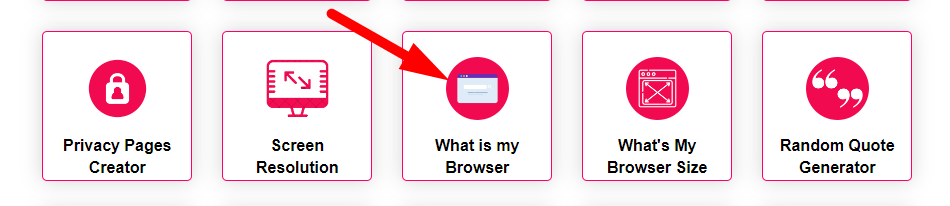
- Step 2: Show What is my Browsers Result
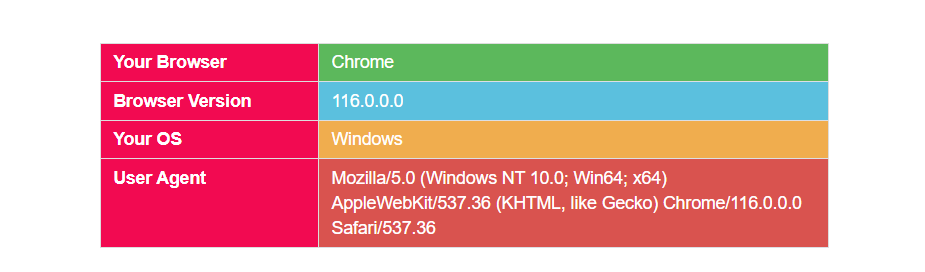
Top 10 Internet Browsers
Do you know what the top 10 best web browsers in the world are?
- Google Chrome
- Mozilla Firefox
- Safari
- Opera
- Maxthon
- Internet Explorer
- YouTube Browser
- Netscape Browser
- UC Browser
- RockMelt
If you want to link to What Is My Browser page, please use the codes provided below!

FAQs for What is my Browser
Why is my browser info important?
Browser info is important for websites and applications to optimize user experiences, ensure compatibility, and deliver relevant content based on the user's device and preferences.
What is a Web Browser?
A web browser is a software application that allows users to access and view websites and web pages on the internet.
Why find out about your Browser?
Finding out about your browser helps you ensure it is up to date, compatible with websites, and secure against potential vulnerabilities.
How to Use the "What is My Browser" Tool?
To use the "What is My Browser" tool, simply visit a website or service that provides the tool, and it will automatically detect and display information about your browser, such as its name, version, and operating system.
Benefits of Using the "What is My Browser" Tool
The "What is My Browser" tool provides valuable information about your browser, including its version, operating system, and installed plugins. It helps troubleshoot compatibility issues, enables users to check for updates, and assists web developers in tailoring their websites to suit different browsers and configurations.