CSV to SQL Converter
Convert CSV data to SQL query.
Input:
Output:
INSERT
UPDATE
DELETE
If you use this great tool then please comment and/or like this page.
Average Rating: Tool Views: 53
Average Rating: Tool Views: 53
Subscribe for Latest Tools
How to use this CSV to SQL Converter Tool?
Online CSV to SQL Example
Below is an example of the original CSV to SQL and the result.
Original CSV to SQL Examplealbum, year, US_peak_chart_post yttags, 2022, - pakainfo, 2018, - infogreeper, 20.01, 61 infinity, 2003, 6 guest-posting-sites, 2005, 3 webix-infoway, 2007, 2 healthkeet, 2010, 11 seokeet, 2011, -
And an example of how the online CSV to SQL works.
CSV to SQL Result
/* CREATE TABLE */
CREATE TABLE IF NOT EXISTS TABLE_NAME(
album VARCHAR( 100 ),
year DECIMAL( 10 , 2 ),
US_peak_chart_post VARCHAR( 100 )
);
/* INSERT QUERY */
INSERT INTO TABLE_NAME( album,year,US_peak_chart_post )
VALUES
(
'yttags', 2022,' -'
);
/* INSERT QUERY */
INSERT INTO TABLE_NAME( album,year,US_peak_chart_post )
VALUES
(
'pakainfo', 2018,' -'
);
/* INSERT QUERY */
INSERT INTO TABLE_NAME( album,year,US_peak_chart_post )
VALUES
(
'infogreeper', 20.01,' 61'
);
/* INSERT QUERY */
INSERT INTO TABLE_NAME( album,year,US_peak_chart_post )
VALUES
(
'infinity', 2003,' 6'
);
/* INSERT QUERY */
INSERT INTO TABLE_NAME( album,year,US_peak_chart_post )
VALUES
(
'guest-posting-sites', 2005,' 3'
);
/* INSERT QUERY */
INSERT INTO TABLE_NAME( album,year,US_peak_chart_post )
VALUES
(
'webix-infoway', 2007,' 2'
);
/* INSERT QUERY */
INSERT INTO TABLE_NAME( album,year,US_peak_chart_post )
VALUES
(
'healthkeet', 2010,' 11'
);
/* INSERT QUERY */
INSERT INTO TABLE_NAME( album,year,US_peak_chart_post )
VALUES
(
'seokeet', 2011,' -'
);
How to use Yttags's CSV to SQL Converter?
- Step 1: Select the Tool
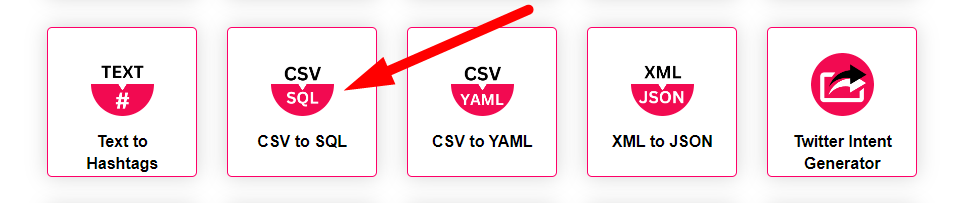
- Step 2: paste your CSV text into the textbox And Press The Convert Button And Check Your CSV to SQL Converter Result
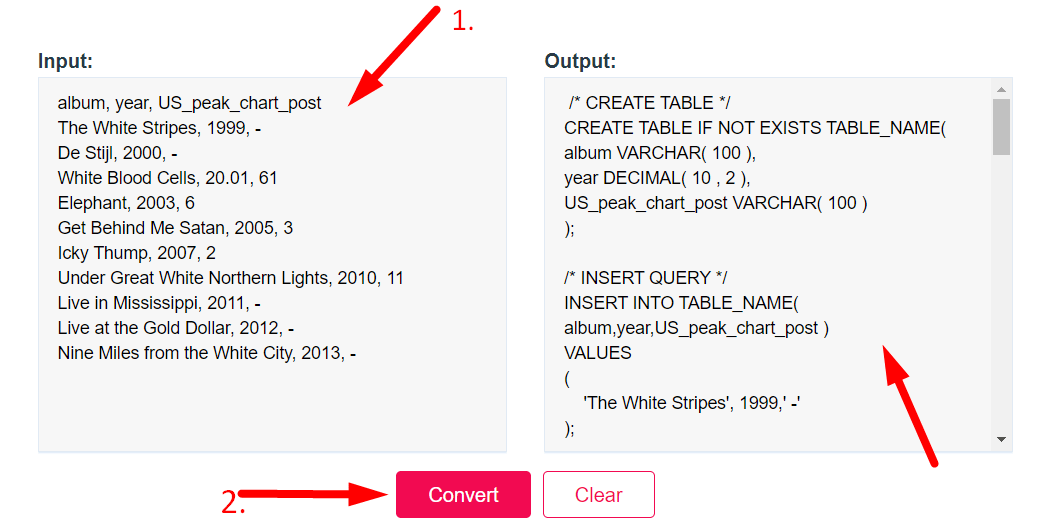
If you want to link to Csv To Sql Converter page, please use the codes provided below!
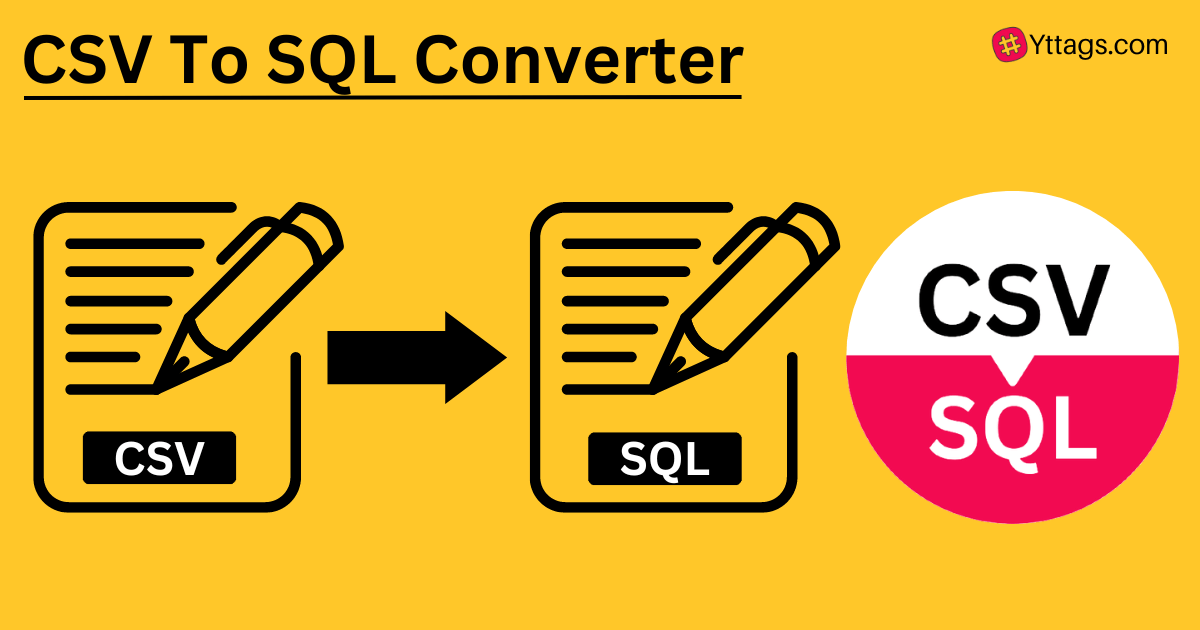
FAQs for CSV to SQL Converter
How to convert a CSV file to SQL?
You can use a programming language like Python with the "pandas" library to read CSV and generate SQL statements for database insertion.
Can you import CSV files into SQL?
Yes, CSV files can be imported into SQL databases using database management tools or SQL commands like `LOAD DATA INFILE` (MySQL) or `COPY` (PostgreSQL).
How to convert CSV to SQL MySQL?
You can use the MySQL command-line tool to import CSV into a MySQL database using the `LOAD DATA INFILE` statement.
How to convert CSV file to Oracle table?
You can use Oracle SQL Developer or SQL*Loader utility to load CSV data into an Oracle table.
How to convert CSV file to Datatable?
In C#, you can use the CsvHelper library to convert a CSV file to a DataTable:
```csharp
using CsvHelper; using System.IO; DataTable dataTable; using (var reader = new StreamReader("file.csv")) using (var csv = new CsvReader(reader, CultureInfo.InvariantCulture)) { dataTable = new DataTable(); csv.Read(); csv.ReadHeader(); foreach (var header in csv.HeaderRecord) dataTable.Columns.Add(header); while (csv.Read()) dataTable.Rows.Add(csv.CurrentRecord); }
```