JSON to Protobuf Creator
Converts JSON data to Protocol Buffer (Protobuf) data format.
Input:
File size cannot be more than 2mb
Output:
If you use this great tool then please comment and/or like this page.
Average Rating: Tool Views: 463
Average Rating: Tool Views: 463
Subscribe for Latest Tools
How to use this JSON to Protobuf Creator Tool?
Online JSON to Protobuf Example
Below is an example of the original JSON to Protobuf and the result.
Original JSON to Protobuf Example
position : {
"min_position": true,
"?has_more_items": false,
"items_html": "none",
"new_latent_count": 0,
"data": {
"length":200,
"text":"Please Collect Cash"
},
"numericalArray" : [4,5,6,7],
"StringArray" : ["Hello","How","are","you?"],
"objArray" : [{"name":"yttags","age":23},
{"name":"pakainfo","age":30}]
}
And an example of how the online JSON to Protobuf works.
JSON to Protobuf Result
message position {
required bool min_position = 0
optional bool has_more_items = 1
required string items_html = 2
required double new_latent_count = 3
message DATA {
required double length = 0
required string text = 1
}
required DATA data = 4
repeated float numericalArray = 5
repeated string StringArray = 6
message OBJARRAY {
required string name = 0
required double age = 1
}
repeated OBJARRAY objArray = 7
}
How to use Yttags's JSON to Protobuf Creator?
- Step 1: Select the Tool
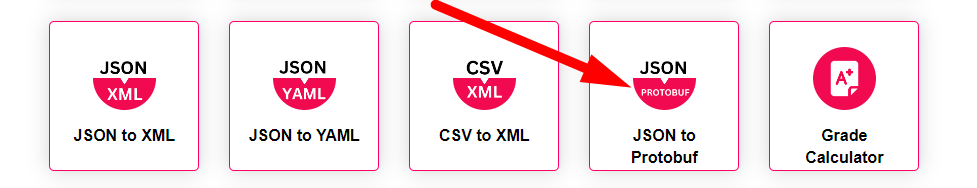
- Step 2: paste your JSON text into the textbox And Press The Convert Button And Check Your JSON to Protobuf Creator Result
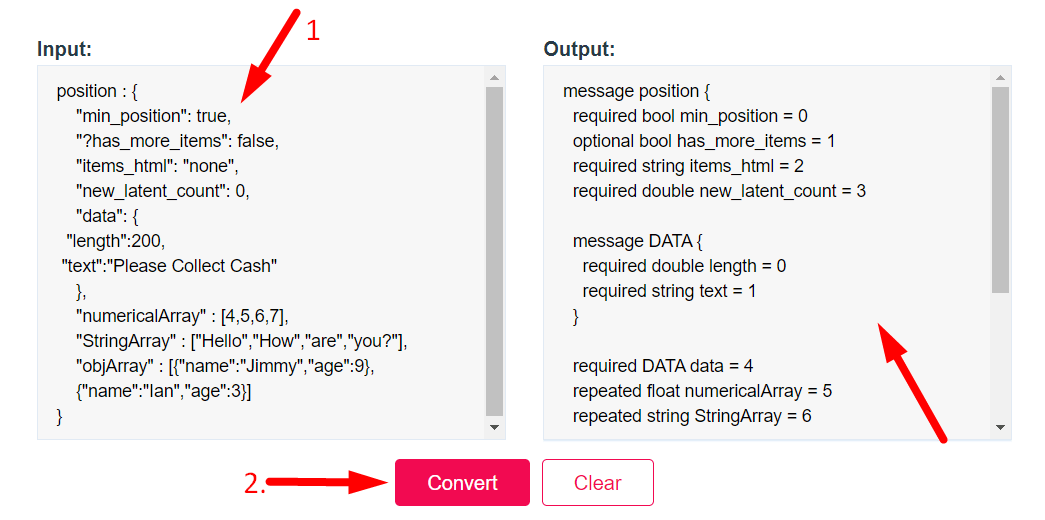
If you want to link to Json To Protobuf Creator page, please use the codes provided below!
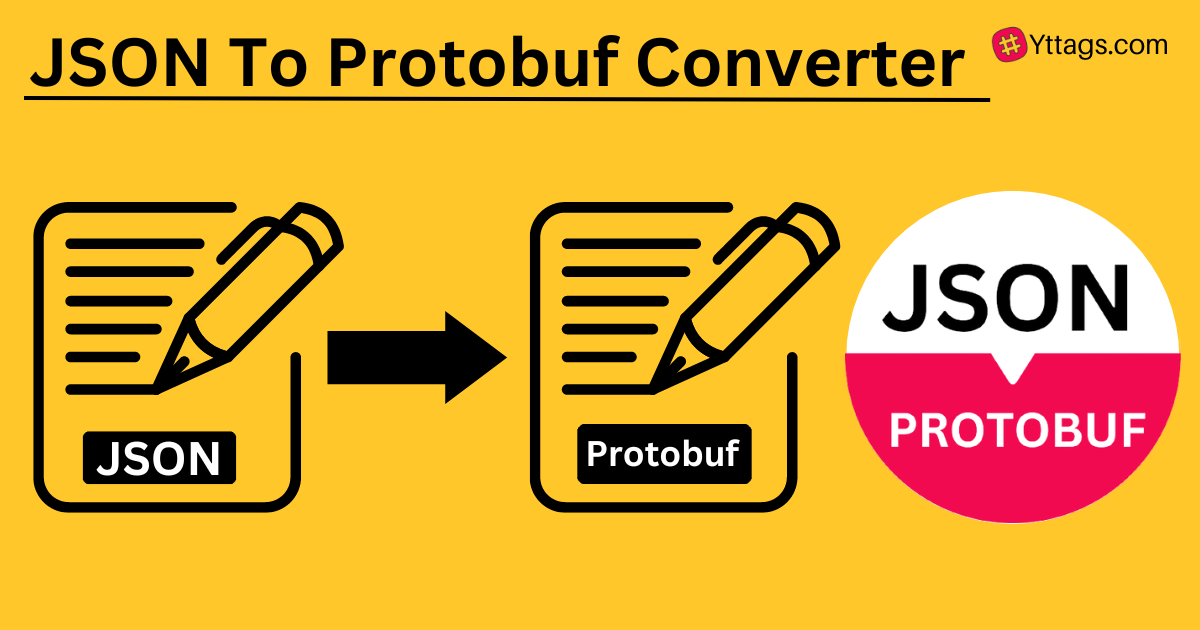
FAQs for JSON to Protobuf Creator
How to Convert JSON to Protobuf?
You can use the `JsonParser` class in Google's Protobuf library to convert JSON to Protobuf format:
```csharp
YourProtobufMessage message = JsonParser.Default.Parse(jsonString);
```
Replace `YourProtobufMessage` with your Protobuf message type and `jsonString` with the JSON data you want to convert. Make sure to have the appropriate using directive for `JsonParser`.
What tool converts JSON to Protobuf?
The "protoc" compiler tool provided by Google's Protocol Buffers library can be used to convert .proto files into language-specific code, including from JSON to Protobuf.
Is Protobuf faster than JSON?
Yes, Protobuf is generally faster and more efficient in terms of both serialization and deserialization compared to JSON.
How to compile Protobuf files?
You can compile Protobuf files using the "protoc" compiler with the following command:
```
protoc --proto_path= --csharp_out=
```
Replace `` with the path to the directory containing your .proto files, `` with the desired output directory for generated C# code, and `` with the name of your specific .proto file.
Is Protobuf more efficient than JSON?
Yes, Protobuf is generally more efficient than JSON in terms of both size and speed due to its binary serialization and compact encoding.