Numbers Extractor
Numbers Extractor: Tool to extract valid numbers from Text - Copy and paste your text and extract only numbers into a list. Filter by numbers, sort the results and remove duplicated numbers.
Clear
Words Count: 0
Characters Count: 0
CopyDownload
If you use this great tool then please comment and/or like this page.
Average Rating: Tool Views: 216
Average Rating: Tool Views: 216
Subscribe for Latest Tools
How to use this Numbers Extractor Tool?
How to use Yttags's Numbers Extractor?
- Step 1: Select the Tool
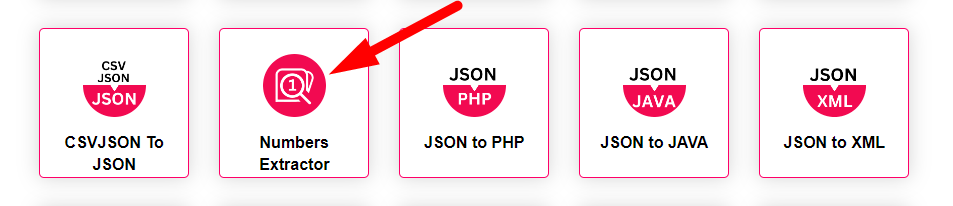
- Step 2: Paste Your Text In Textbox
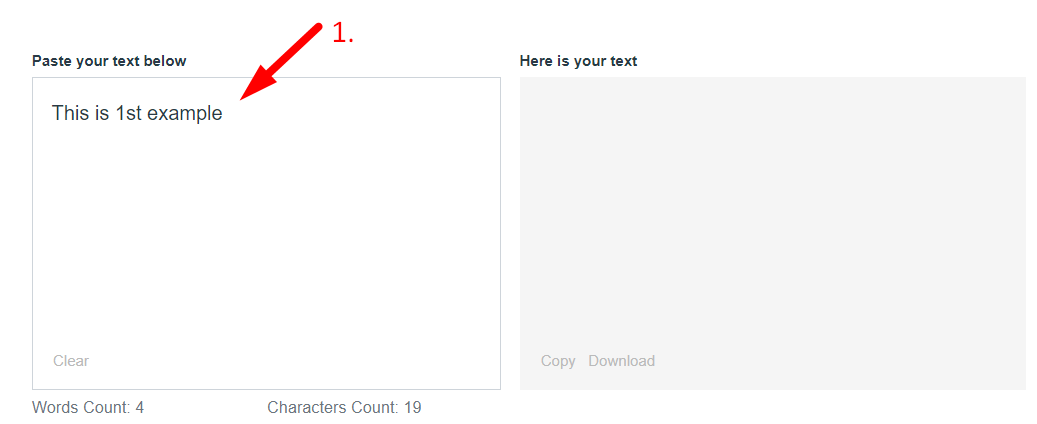
- Step 3: Select Settings And Click on Extract Numbers Button
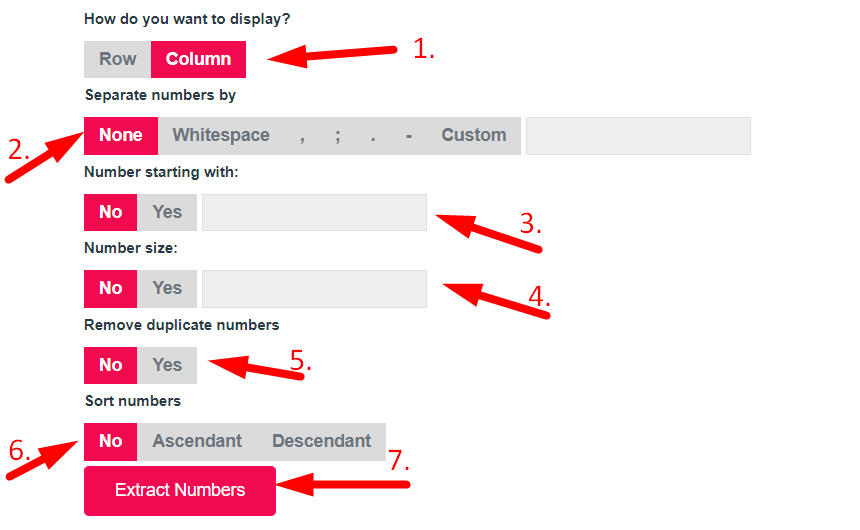
- Step 4: Check Your Numbers Extractor Result
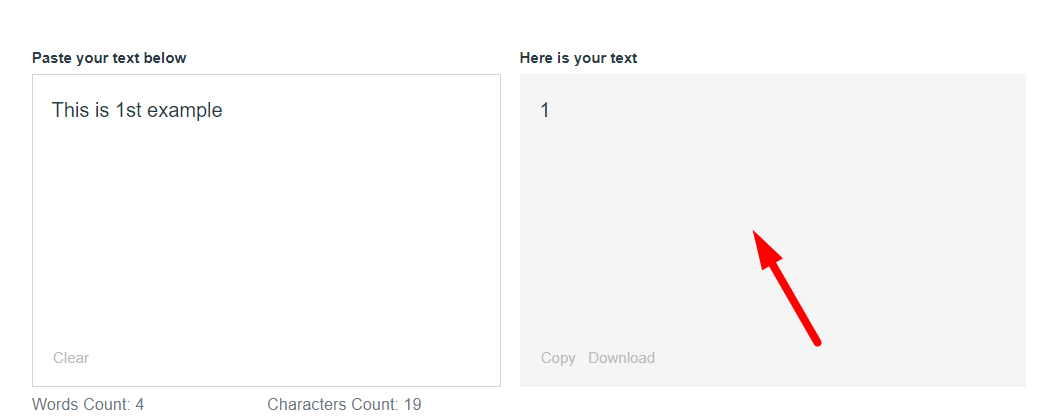
If you want to link to Numbers Extractor page, please use the codes provided below!
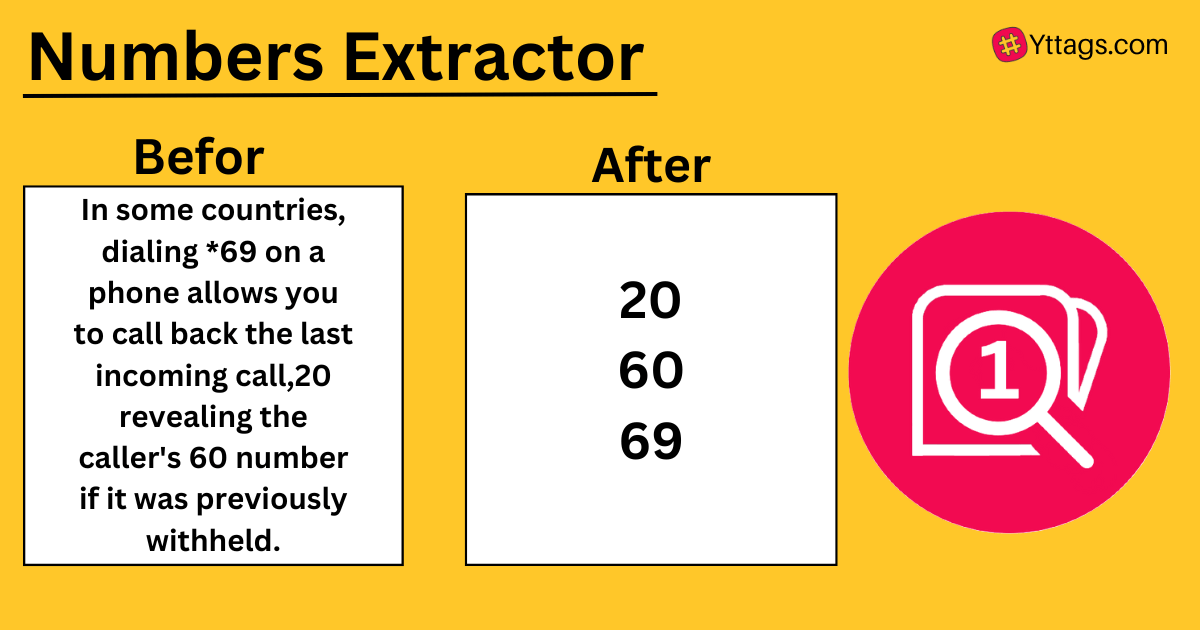
FAQs for Numbers Extractor
What is number extractor?
A number extractor is a tool that automatically collects and extracts numerical data from various sources, aiding in data analysis and organization.
How do I extract phone numbers from Excel?
To extract phone numbers from Excel, use functions like MID, LEFT, RIGHT, or text-to-columns to isolate and extract the phone number data.
Can I mask my phone number?
Yes, you can mask your phone number by using services or features that display an alternate number when making calls or sending messages.
How do I extract only numbers from a cell?
To extract only numbers from a cell in Excel, use the following formula: =SUMPRODUCT(MID(0&A1,LARGE(INDEX(ISNUMBER(--MID(A1,ROW(INDIRECT("1:"&LEN(A1))),1))*ROW(INDIRECT("1:"&LEN(A1))),ROW(INDIRECT("1:"&LEN(A1)))),1)*10^ROW(INDIRECT("1:"&LEN(A1)))/10).
What does * 69 do?
In some countries, dialing *69 on a phone allows you to call back the last incoming call, revealing the caller's number if it was previously withheld.
What is Numbervalue in Excel?
In Excel, NUMBERVALUE is a function that converts text into a number, considering the regional settings for decimal and thousand separators.