Remove Commas From the Text
Free Online Remove Commas From Text Tool, ☞ Remove Characters from text, remove hyphens, remove underline, dots and commas, brackets or many more.
Find this in the text:
And replace it with:
Characters: 0 / Words: 0 / Lines: 0
If you use this great tool then please comment and/or like this page.
Average Rating: Tool Views: 94
Average Rating: Tool Views: 94
Subscribe for Latest Tools
How to use this Remove Commas From the Text Tool?
How to use Yttags's Remove Commas From the Text?
- Step 1: Select the Tool
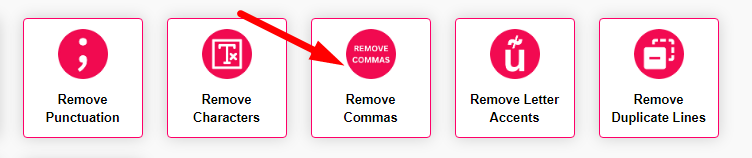
- Step 2: Enter Find this in the text & And replace it with And Click On Replace Button
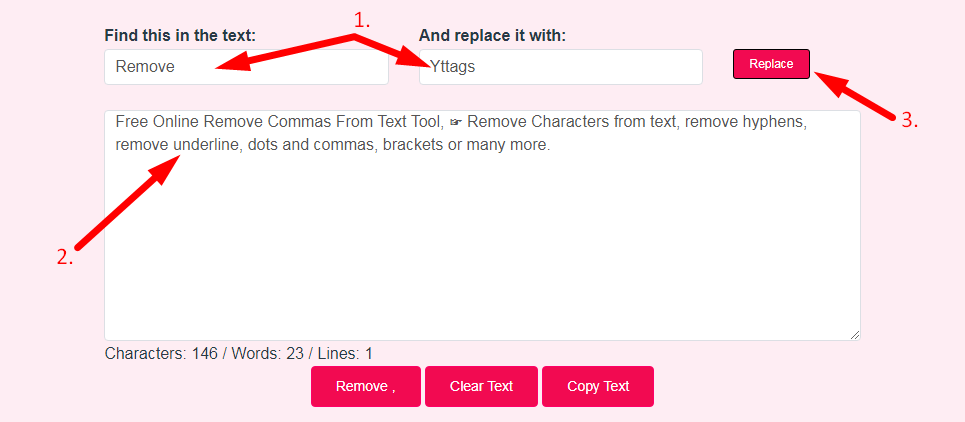
- Step 3: Check Your Remove Commas From the Text Result
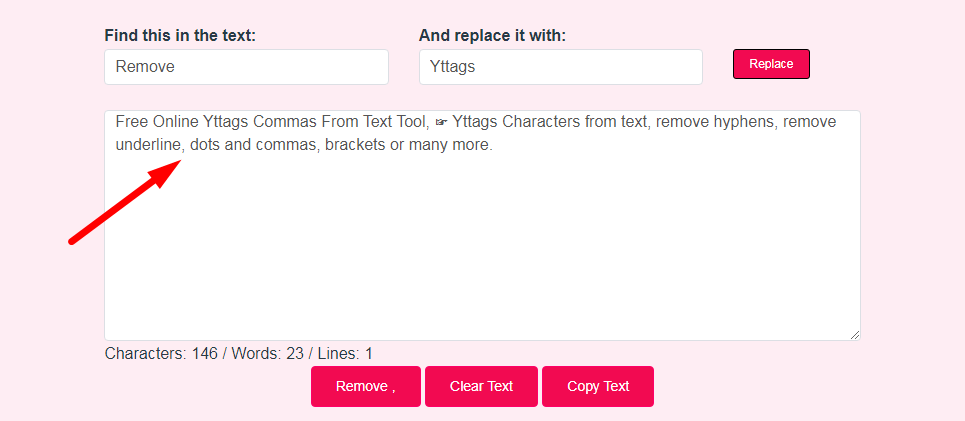
Remove all commas from a list of numbers automatically with this free online tool. Simply type or paste your list of numbers into the field below. Click the “Remove Commas” button and your result will appear. This tool was created to help in a situation when you need to import a list of numbers and […]
If you want to link to Remove Commas page, please use the codes provided below!
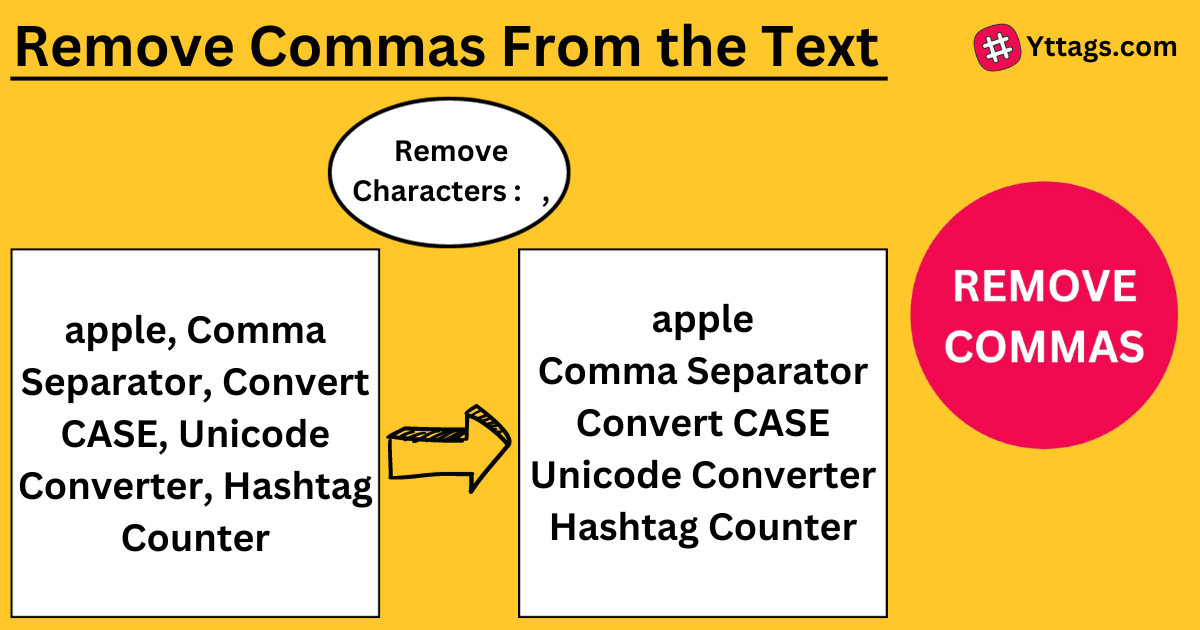
FAQs for Remove Commas From the Text
What is a Remove Commas From the Text?
A "Remove Commas from the Text" function or tool eliminates all commas from a given text, assisting in data preparation or formatting where comma removal is necessary.
How do you remove comma style?
Use the "Control + H" shortcut to find and replace commas quickly. If you plan to use the find and replace option to remove commas from your Excel spreadsheet, you can use this keyboard shortcut to open the "Find and Replace" dialog box. This can save you time. Use the "Control + 1" shortcut to format cells.
How do you remove a comma before a number?
Just select the values in the Excel sheet and navigate to Home, click on the Number command, and from the drop-down select the General format. This will remove the commas and update the column with the results.
How do you remove commas from a list?
The str() function is used to convert the list of tuples into a string. The replace() function is called on the resulting string to remove the commas between each tuple and replace them with a space.
Can you fix a comma splice by removing the comma?
An independent clause can function as a standalone sentence, because it has its own subject and verb. To fix a comma splice, you can: Replace the comma with a semicolon (;) to show that the two parts of the sentence are closely related. Replace the comma with a period (.) to create two separate sentences.