JSON Prettify
Convert minified JSON code into human understandable format.
If you use this great tool then please comment and/or like this page.
Average Rating: Tool Views: 204
Average Rating: Tool Views: 204
Subscribe for Latest Tools
How to use this JSON Prettify Tool?
Online JSON Prettify Example
Below is an example of the original JSON Prettify and the result.
Original JSON Prettify Example
{"inner":{"min_position":null,"has_more_items":false,"items_html":"none","new_latent_count":0},"note":{"d":{"status":"ok","response":0},"b":{"status":"ok","response":{"count":0,"localized_count":"0","timestamp":-1,"new_timestamp":-1,"show_badge_highlighting":true,"success":false}},"t":{"status":"ok","response":null}}}
And an example of how the online JSON Prettify works.
JSON Prettify Result
{
"inner": {
"min_position": null,
"has_more_items": false,
"items_html": "none",
"new_latent_count": 0
},
"note": {
"d": {
"status": "ok",
"response": 0
},
"b": {
"status": "ok",
"response": {
"count": 0,
"localized_count": "0",
"timestamp": -1,
"new_timestamp": -1,
"show_badge_highlighting": true,
"success": false
}
},
"t": {
"status": "ok",
"response": null
}
}
}
How to use Yttags's JSON Prettify?
- Step 1: Select the Tool
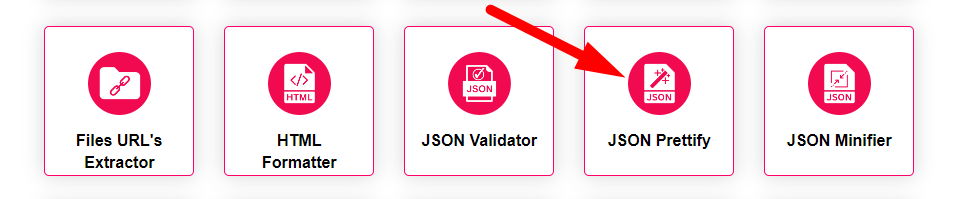
- Step 2: paste your text into the textbox And Press The Beautify Button And Check Your JSON Prettify Result
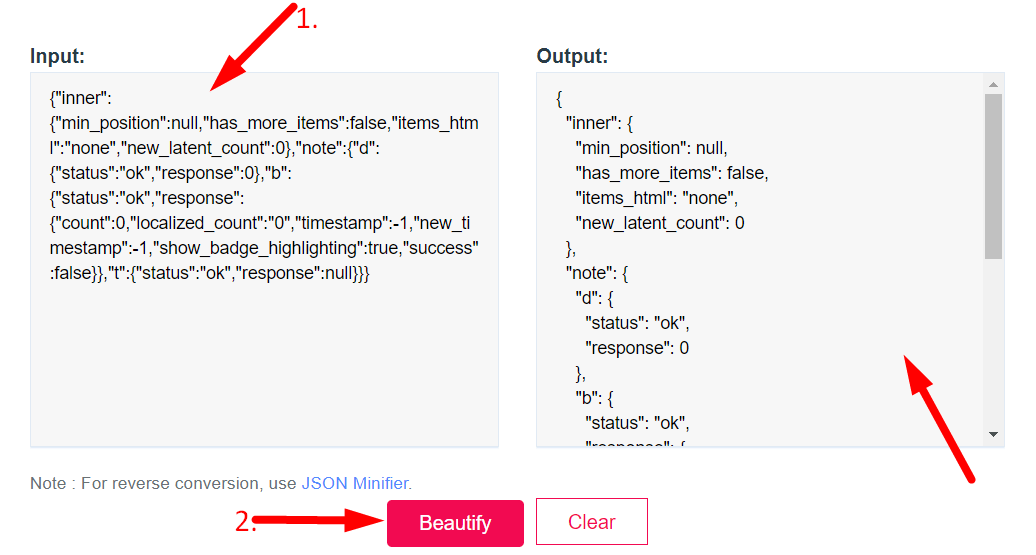
If you want to link to Json Prettify page, please use the codes provided below!
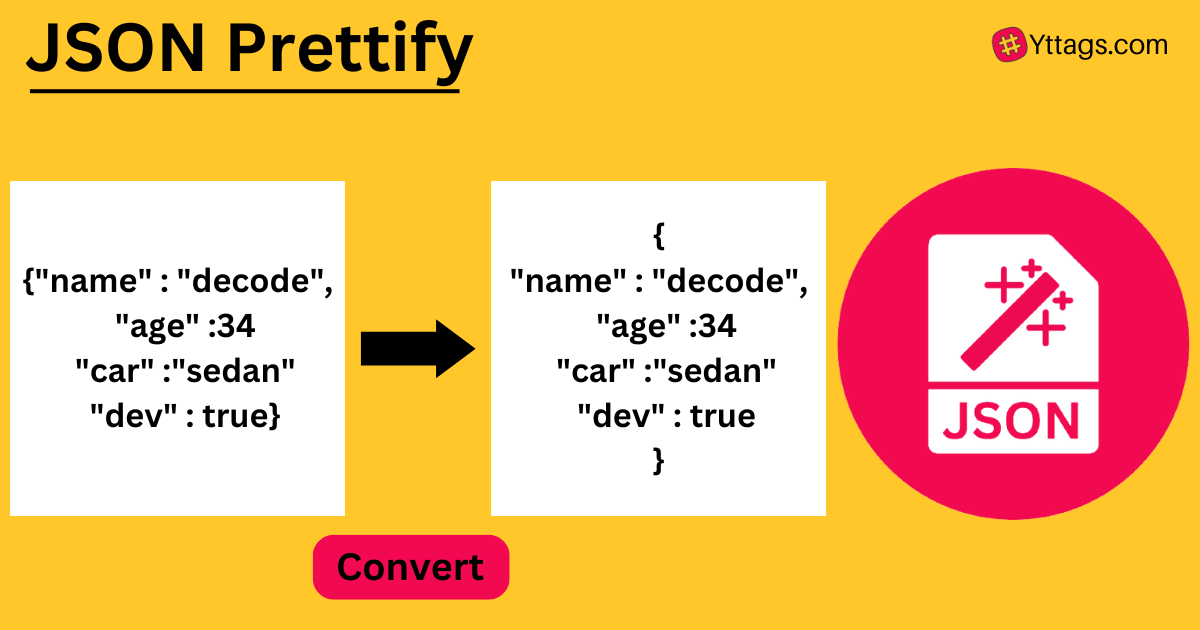
FAQs for JSON Prettify
Why JSON Pretty Print?
JSON pretty printing formats JSON data with indentation and line breaks, making it human-readable and easier to understand, especially when dealing with complex or lengthy JSON structures.
How to use JSON Pretty Print with URL?
To use JSON Pretty Print with a URL, you'd retrieve the JSON content from the URL using a programming language or tool, then format it with proper indentation and line breaks before displaying or using the data.
Why Use JSONLint Validator?
JSONLint Validator is used to ensure that JSON data is well-formed and valid, helping developers identify syntax errors and structural issues in their JSON code for smoother data processing and interoperability.
How to prettify JSON in JavaScript?
You can prettify JSON in JavaScript using the 'JSON.stringify' method with the 'space' parameter to define indentation.
How do I pretty-print a JSON object?
You can pretty-print a JSON object using the JSON.stringify method with an indentation value, such as:
javascript:
const jsonObject = { "key": "value", "nested": { "innerKey": "innerValue" } };
const prettyPrinted = JSON.stringify(jsonObject, null, 2);
This will format the JSON object with an indentation of 2 spaces for better readability.
javascript:
const jsonObject = { "key": "value", "nested": { "innerKey": "innerValue" } };
const prettyPrinted = JSON.stringify(jsonObject, null, 2);
This will format the JSON object with an indentation of 2 spaces for better readability.