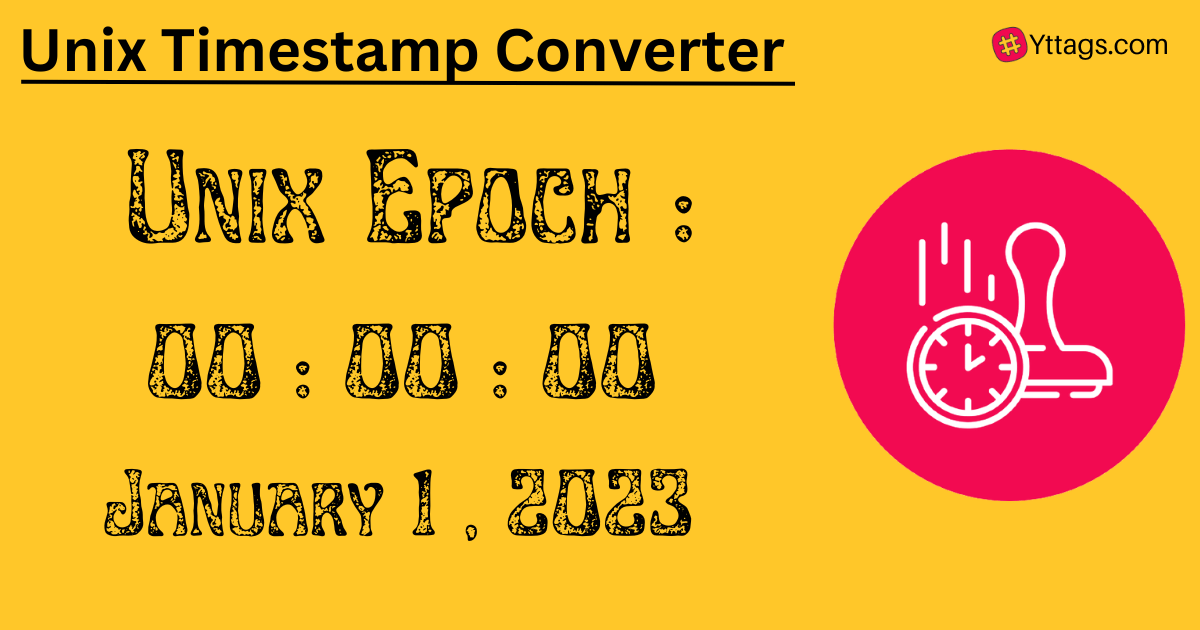Unix Timestamp Converter
An intuitive and powerful Unix timestamp converter for developer.
Try it now! Free online epoch/unix timestamp converter.
Average Rating: Tool Views: 588
How to use this Unix Timestamp Converter Tool?
Exploring the Epoch Time and How to Convert it into Human-Readable Formats
The Unix epoch, also known as Unix time or POSIX time, is a system for tracking time in computing. It represents the number of seconds that have passed since 00:00:00 Coordinated Universal Time (UTC) on January 1, 1970 (not counting leap seconds). It's a widely used system in computing for its simplicity and utility, but it can be challenging to interpret at first glance. This article aims to demystify Unix time and provide a simple guide to Unix time conversion for those who wish to understand or work with it.
Understanding Unix Time
The Unix epoch is a fixed moment in time, serving as a reference point for all Unix-based systems. It is often used in computing to represent dates and times in a simple, machine-readable format. The Unix time is a count of the number of seconds that have elapsed since the Unix epoch.
For example:
- The Unix time for January 1, 1970, 00:00:00 UTC, is 0.
- The Unix time for January 1, 1971, 00:00:00 UTC, is 31,536,000 (the number of seconds in a non-leap year).
Conversion to Human-Readable Formats
While Unix time is convenient for machines, it's not the most user-friendly format for humans. Fortunately, there are several ways to convert Unix time into more familiar formats:
- Online Converters: Several online tools allow you to input a Unix timestamp and convert it to a human-readable date and time.
- Command-Line Tools: On Unix-based systems, you can use command-line tools like
dateto convert Unix time to a more readable format. For example, the commanddate -d @<unix_time>will display the human-readable date and time corresponding to the Unix timestamp. - Programming Languages: If you're comfortable with programming, you can use languages like Python or JavaScript to perform Unix time conversions. Both languages have built-in functions to handle Unix timestamps.
Practical Applications
Understanding Unix time and how to convert it to human-readable formats can be useful in various scenarios:
- Debugging and Testing: When troubleshooting software, knowing how to convert Unix time to a readable format can help identify specific points in time when issues occur.
- Data Analysis: For data analysts, Unix time can be used to compare events across different systems or datasets, as it provides a consistent reference point.
- Security: In cybersecurity, Unix time is used in authentication protocols to prevent replay attacks. Knowing how to convert Unix time can be essential for implementing and verifying these protocols.
How to use Yttags's Unix Timestamp Converter?
- Step 1: Select the Tool
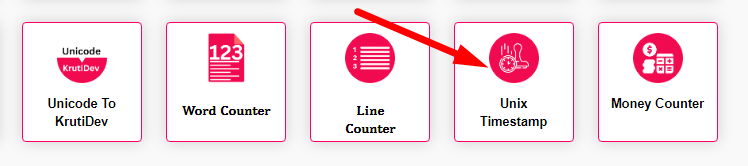
- Step 2: Enter The Following Options And Click On Calculate Button.
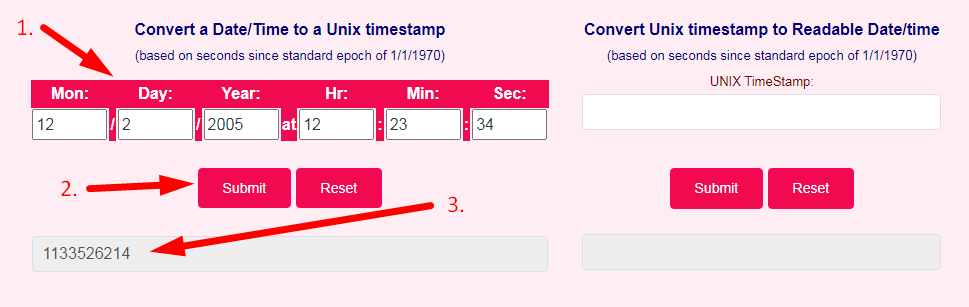
- Step 3: Check Your Unix Timestamp Converter Result
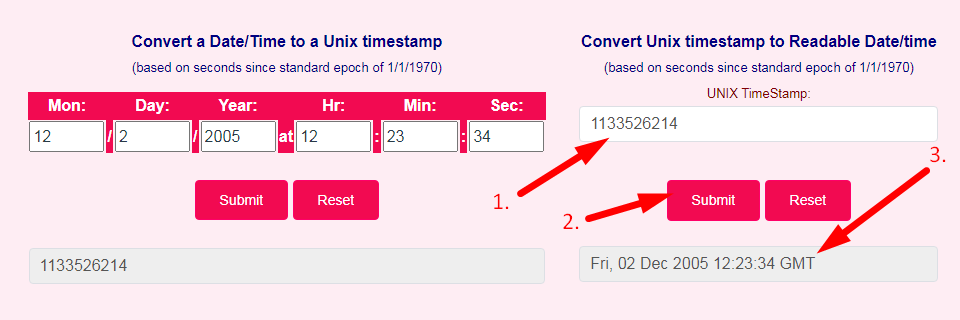
An intuitive and powerful tool for converting Unix timestamps and human-readable times.
| Human Readable Time | Seconds |
|---|---|
| 1 Hour | 3600 Seconds |
| 1 Day | 86400 Seconds |
| 1 Week | 604800 Seconds |
| 1 Month (30.44 days) | 2629743 Seconds |
| 1 Year (365.24 days) | 31556926 Seconds |
Conclusion
In conclusion, Unix time is a simple and efficient system for representing dates and times in computing. While it may appear cryptic at first, understanding how to convert Unix time to human-readable formats can unlock its utility and make it a valuable tool in various computing applications. Whether you're a programmer, data analyst, or cybersecurity professional, knowing how to work with Unix time can enhance your capabilities and improve your understanding of time in the digital realm.