JSON to JAVA Converter
Converts JSON schema to java object.
Input:
File size cannot be more than 2mb
Output:
If you use this great tool then please comment and/or like this page.
Average Rating: Tool Views: 121
Average Rating: Tool Views: 121
Subscribe for Latest Tools
How to use this JSON to JAVA Converter Tool?
Online JSON to JAVA Example
Below is an example of the original JSON to JAVA and the result.
Original JSON to JAVA Example
{
"header": "rum.table.column.txnname",
"width": "70%",
"dataElement": "yttags",
"isPresent": true,
"day": 90,
"results": {
"totalCT": 389,
"name": "/api/yttags_monitor/*",
"avgRT": 567.89,
"throughput": 9.00,
"totalRT": 230345
}
}
And an example of how the online JSON to JAVA works.
JSON to JAVA Result
public class Application {
private String header;
private String width;
private String dataElement;
private boolean isPresent;
private float day;
Results ResultsObject;
// Getter Methods
public String getHeader() {
return header;
}
public String getWidth() {
return width;
}
public String getDataElement() {
return dataElement;
}
public boolean getIsPresent() {
return isPresent;
}
public float getDay() {
return day;
}
public Results getResults() {
return ResultsObject;
}
// Setter Methods
public void setHeader( String header ) {
this.header = header;
}
public void setWidth( String width ) {
this.width = width;
}
public void setDataElement( String dataElement ) {
this.dataElement = dataElement;
}
public void setIsPresent( boolean isPresent ) {
this.isPresent = isPresent;
}
public void setDay( float day ) {
this.day = day;
}
public void setResults( Results resultsObject ) {
this.ResultsObject = resultsObject;
}
}
public class Results {
private float totalCT;
private String name;
private float avgRT;
private float throughput;
private float totalRT;
// Getter Methods
public float getTotalCT() {
return totalCT;
}
public String getName() {
return name;
}
public float getAvgRT() {
return avgRT;
}
public float getThroughput() {
return throughput;
}
public float getTotalRT() {
return totalRT;
}
// Setter Methods
public void setTotalCT( float totalCT ) {
this.totalCT = totalCT;
}
public void setName( String name ) {
this.name = name;
}
public void setAvgRT( float avgRT ) {
this.avgRT = avgRT;
}
public void setThroughput( float throughput ) {
this.throughput = throughput;
}
public void setTotalRT( float totalRT ) {
this.totalRT = totalRT;
}
}
How to use Yttags's JSON to JAVA Converter?
- Step 1: Select the Tool
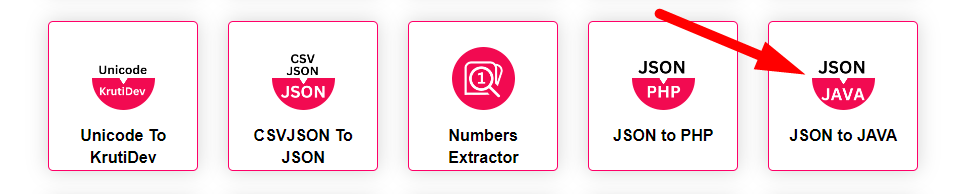
- Step 2: paste your JSON text into the textbox And Press The Convert Button And Check Your JSON to JAVA Converter Result
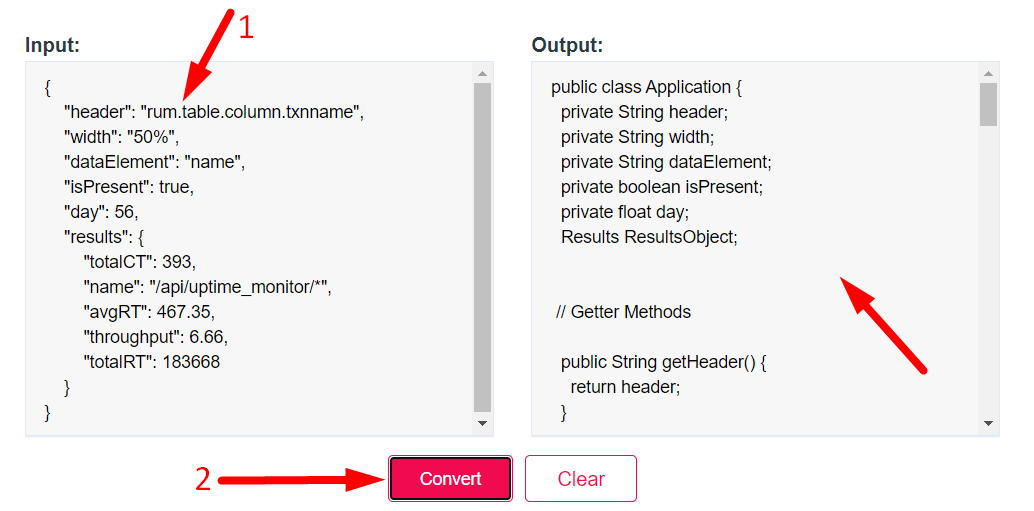
If you want to link to Json To Java Converter page, please use the codes provided below!
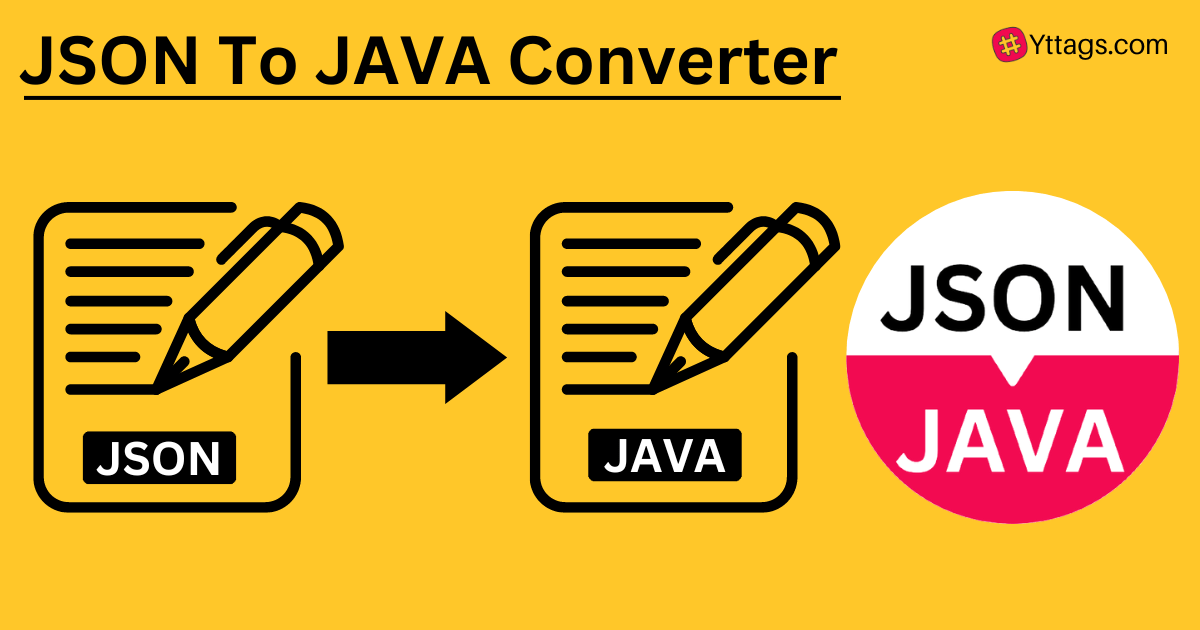
FAQs for JSON to JAVA Converter
How to Convert JSON to JAVA?
You can use tools like "jsonschema2pojo" or libraries like Jackson to convert JSON to Java objects in Java code.
How to convert a JSON file to Java?
You can use the Jackson library to convert a JSON file to Java objects in Java code:
```java
YourClass obj = new ObjectMapper().readValue(new File("path/to/your/file.json"), YourClass.class);
```
Replace `YourClass` with your Java class type and provide the correct file path to the JSON file you want to convert. Make sure to import the necessary classes from the Jackson library.
How to convert JSON to Java classes?
You can use tools like Jackson or Gson libraries to automatically generate Java classes from JSON data.
How to convert JSON object to Java object?
You can use a library like Jackson or Gson to deserialize JSON into Java objects.
How to convert JSON to text in Java?
You can use libraries like Jackson or Gson to serialize Java objects to JSON format in Java.