ASCII Converter
Convert ASCII characters to their hex, decimal and binary representations and vice versa.
In addition, base64 encode/decode binary data. The converter happens automatically.
Convert white space characters
Remove 0x
If you use this great tool then please comment and/or like this page.
Average Rating: Tool Views: 217
Average Rating: Tool Views: 217
Subscribe for Latest Tools
How to use this ASCII Converter Tool?
How to use Yttags's ASCII Converter?
- Step 1: Select the Tool
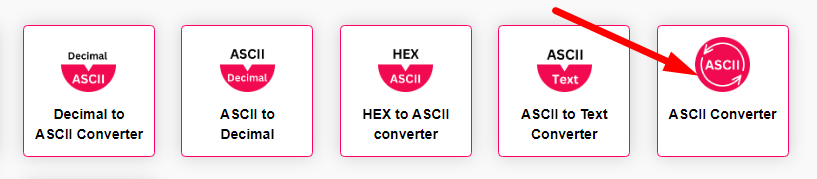
- Step 2: Enter Ascii Text And Click On Convert Button
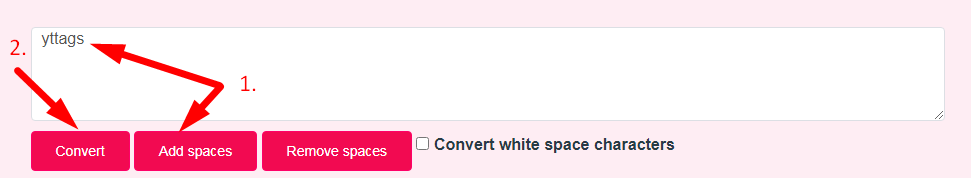
- Step 3: Check Your ASCII Converter Result
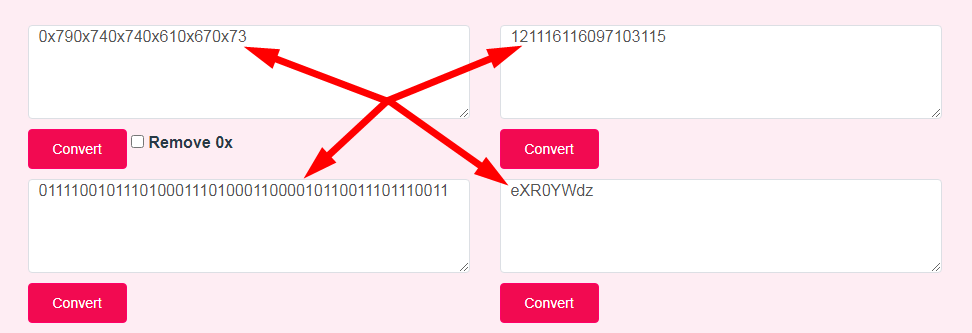
ASCII, Hex, Binary, Decimal, Base64 Converter is complex number conversion calculator that is used to determine the ASCII, Hex, Binary, Decimal, and Base64. It allows you to perform multiple calculations at once.
If you want to link to Ascii Converter page, please use the codes provided below!
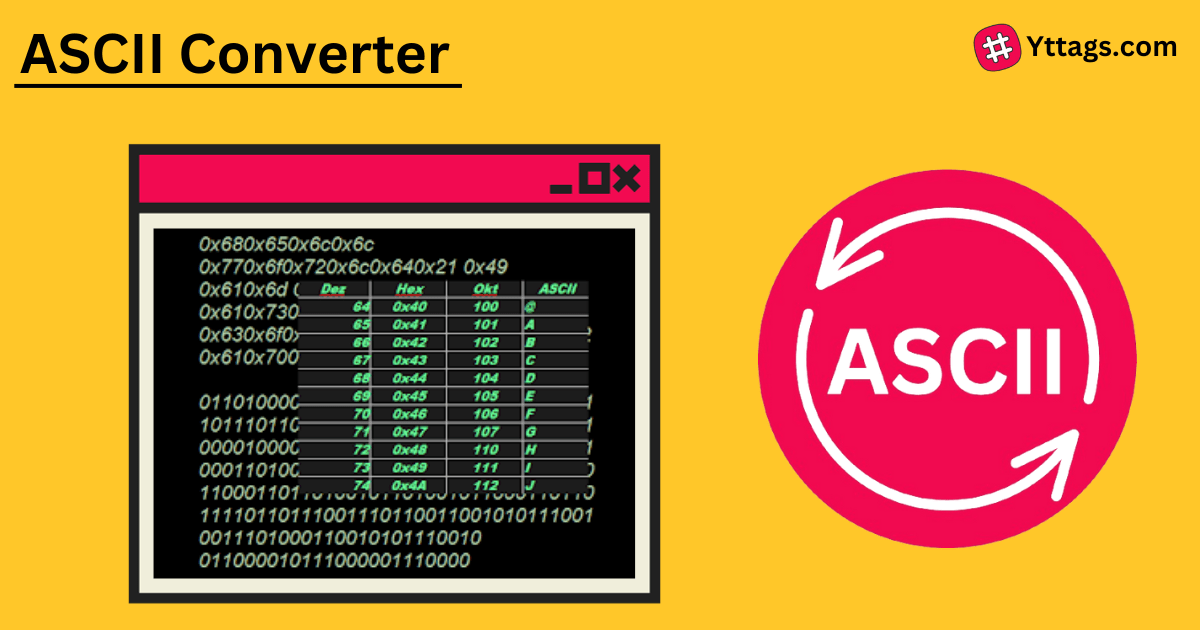
FAQs for ASCII Converter
What is a ASCII Converter?
An ASCII converter is a tool that translates text or characters into their corresponding ASCII (American Standard Code for Information Interchange) codes, representing each character with a numerical value used in computing.
What is the function to convert ASCII to character?
The Char function converts a decimal ASCII code into its associated character. This function supports returning any of the standard 128 characters assigned an ASCII code.
What is the purpose of ASCII?
The American Code for Information Interchange, commonly called ASCII, is a computer language for text that became the standard for transmitting information between computers in 1963. The ASCII system translates alphanumeric characters and symbols into a computer-readable code.
What problem does ASCII solve?
ASCII, a standard data-encoding format for electronic communication between computers. ASCII assigns standard numeric values to letters, numerals, punctuation marks, and other characters used in computers. Before ASCII was developed, different makes and models of computers could not communicate with one another.
How do you enter ASCII value?
To insert an ASCII character, press and hold down ALT while typing the character code. For example, to insert the degree (º) symbol, press and hold down ALT while typing 0176 on the numeric keypad. You must use the numeric keypad to type the numbers, and not the keyboard.