Regex Matches Extractor
Extract regular expression matches from text online. This free online regular expression matches extractor can help you to extract regex matches from text, works from any web browser.
Ignore Case (i)
Multi-line (m)
Global (g)
If you use this great tool then please comment and/or like this page.
Average Rating: Tool Views: 446
Average Rating: Tool Views: 446
Subscribe for Latest Tools
How to use this Regex Matches Extractor Tool?
How to use Yttags's Regex Matches Extractor?
- Step 1: Select the Tool
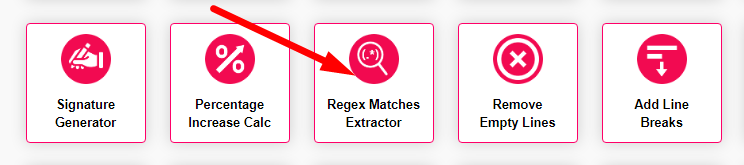
- Step 2: Enter The Text And Regex Text And Click On Extract Regex Matches Button
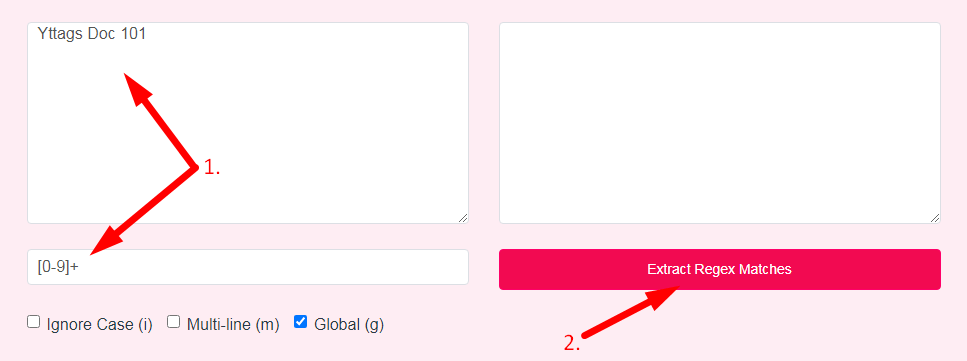
- Step 3: Check Your Regex Matches Extractor Result
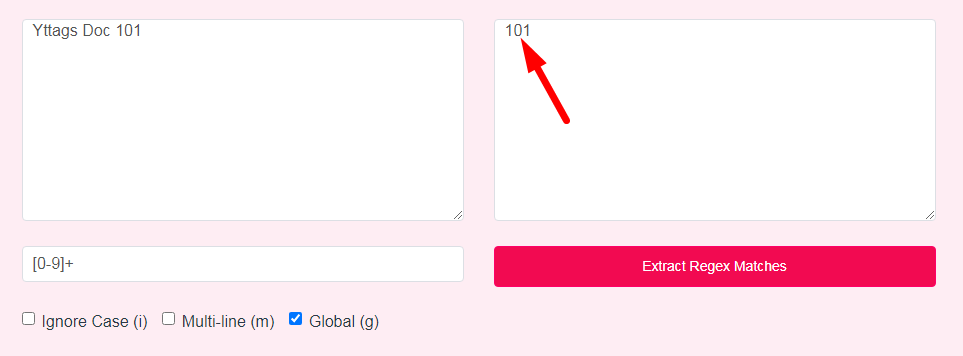
If you want to link to Regex Matches Extractor page, please use the codes provided below!
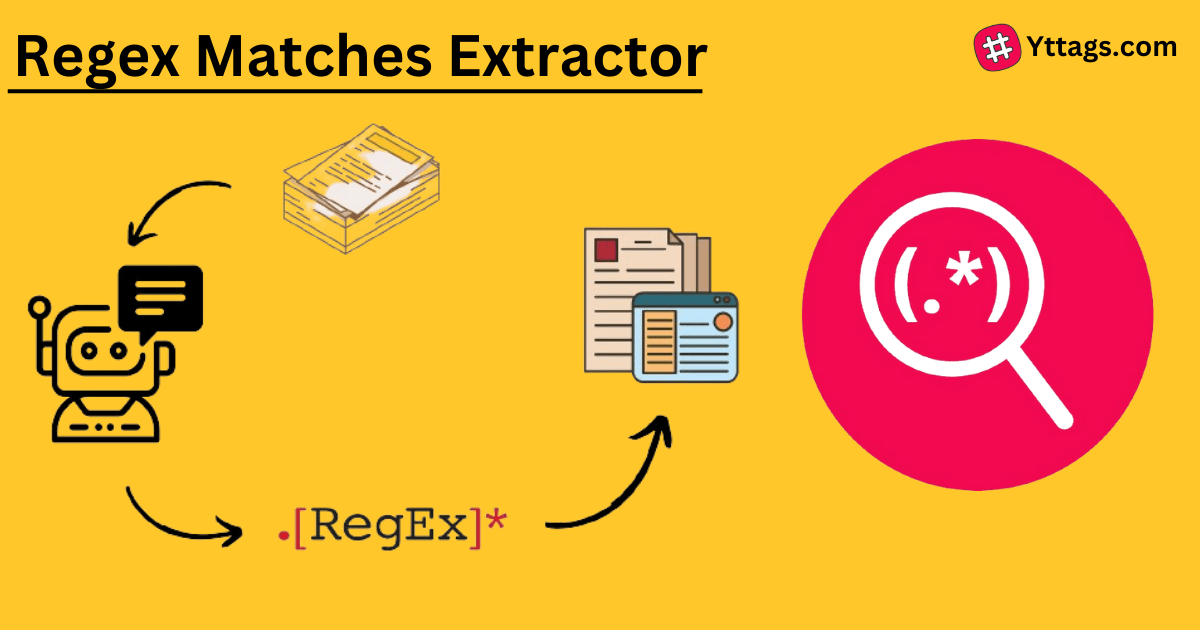
FAQs for Regex Matches Extractor
What is a Regex Matches Extractor?
A Regex Matches Extractor is a tool or function that utilizes regular expressions (regex) to identify and extract specific patterns or substrings from a given text or data set, aiding in structured information retrieval.
How does regex extract work?
The REGEXEXTRACT function searches the text for a match to the regular_expression pattern and returns the first substring that matches the pattern. If no match is found, the function returns an empty string.
How does regex matching work?
At a high level, a regular expression (regex) is a description of the characters you want to match. If you do not supply any reserved, special characters, a regex looks for an exact match, so 'Cat' matches only Cat and not cat .
What is the main use of regex?
A regular expression (also called regex or regexp) is a way to describe a pattern. It is used to locate or validate specific strings or patterns of text in a sentence, document, or any other character input. Regular expressions use both basic and special characters.
Is using regex faster?
The conclusion in my test case was clear that Regular Expressions are quite a bit slower than non-Regex in all 3 cases when searching for strings in a large amount of text.