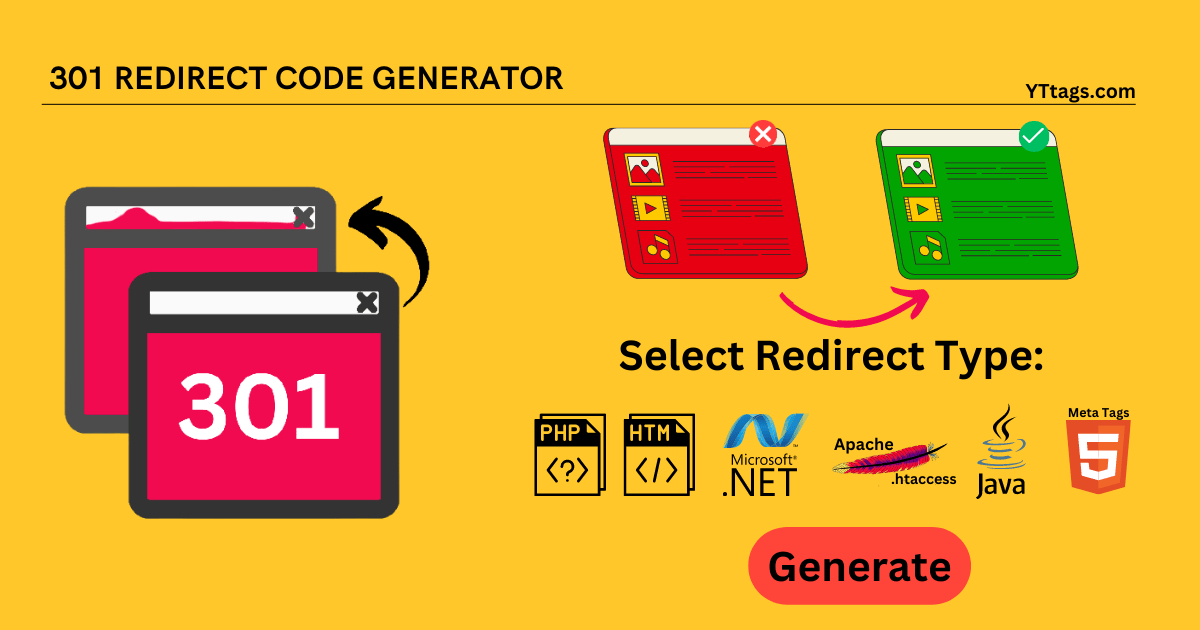301 Redirect Code Generator
Use our Redirect geneartor: The code 301 redirect generator supports web pages redirection of html, php, asp, aspx files and .htaccess redirect. ⇒ Try it yourself!
Average Rating: Tool Views: 156
How to use this 301 Redirect Code Generator Tool?
Redirects are essential for website maintenance and navigation. They guide visitors to the correct URL when a page is moved or renamed. Among different types of redirects, the 301 redirect is particularly important for SEO as it indicates to search engines that the moved page has a permanent new location. Manually creating a 301 redirect can be complex, but a 301 Redirect Code Generator simplifies the process.
What is a 301 Redirect Code Generator?
A 301 Redirect Code Generator is a web-based tool that automatically generates the code needed to create a 301 redirect. Users input the old URL, the new URL, and a few other details, and the generator provides the necessary code to implement the redirect.
Key Features and Benefits:
-
Time-Saving: A 301 Redirect Code Generator streamlines the redirect process, saving time and effort.
-
User-Friendly: These tools are designed for ease of use, making them accessible to users of all technical skill levels.
-
Error-Free: By automating the process, 301 Redirect Code Generators reduce the likelihood of human error.
-
SEO-Friendly: Since 301 redirects are essential for SEO, these generators ensure that the redirects are correctly implemented to maintain search engine rankings.
-
Customization Options: Some generators offer additional options, such as the ability to choose between different types of redirects or add custom messages.
How to Use a 301 Redirect Code Generator:
-
Enter URLs: Input the old URL (the one that needs redirecting) and the new URL (the destination).
-
Select Options: Some generators offer additional options, such as choosing between a 301 or 302 redirect, or adding a message.
-
Generate Code: Click the button to generate the redirect code.
-
Implement Code: Copy the generated code and paste it into the .htaccess file of your website or use it as instructed by your hosting provider or website builder.
Popular 301 Redirect Code Generators:
-
Redirect.codes: This free tool generates 301 and 302 redirects with customizable options like "no follow" tags and forwarding options.
-
SEO Review Tools: This tool generates a wide range of SEO-related code, including 301 redirects, sitemap generators, and more.
-
SiteGround Redirect Generator: SiteGround's hosting service includes a redirect generator within its user interface, making it easy for customers to create redirects without leaving their hosting dashboard.
How to use Yttags's 301 Redirect Code Generator?
- Step 1: Select the Tool
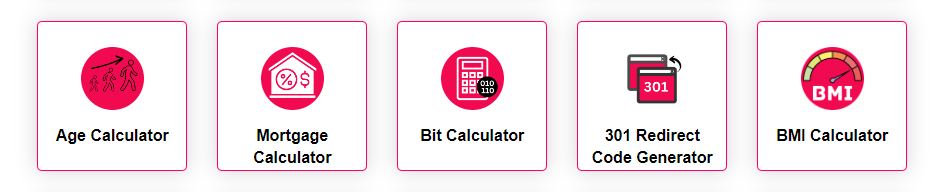
- Step 2: Enter URL Of Old Page & Enter URL Of New Page & Select Redirect Type And Click On Generate Code button
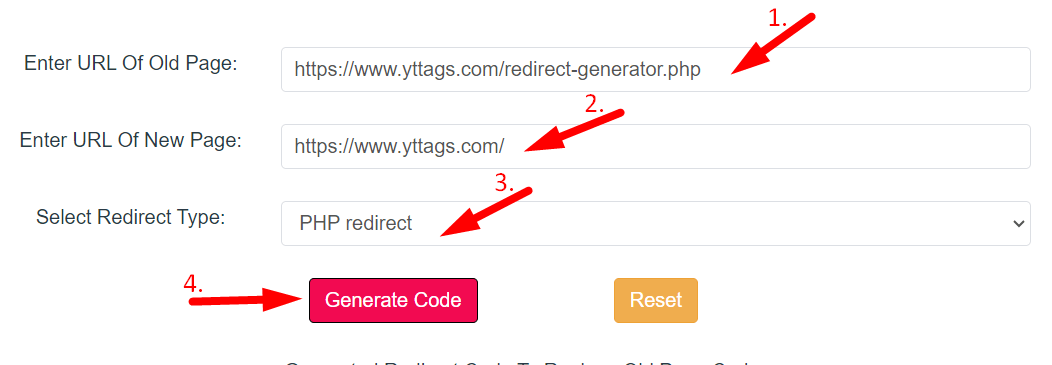
- Step 3: Check Your 301 Redirect Code Generator Result
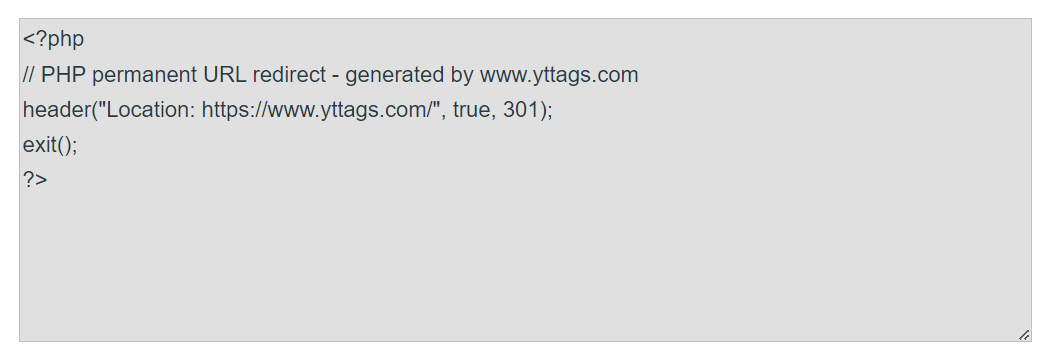
301 Redirect Code Generator online to build Redirect Link URL code syntax which can be copied in HTML and other languages.
Redirect options
| Redirect type | Redirect side | Old page file type |
Old URL server type | Is permanent 301 redirect? |
|---|---|---|---|---|
| PHP | Server-side | .php | Apache / Linux | yes |
| ASP | Server-side | .asp | IIS / Windows | yes |
| ASP.NET | Server-side | .aspx | IIS / Windows | yes |
| Apache .htaccess | Server-side | all | Apache / Linux | yes |
| IIS web.config | Server-side | all | IIS / Windows | yes |
| HTML meta tag | Client-side | .html | all | no |
| Javascript | Client-side | .html | all | no |
| jQuery | Client-side | .html | all | no |
Conclusion:
Using a 301 Redirect Code Generator simplifies the process of creating redirects, saving time and reducing errors. Whether you're a web developer, an SEO professional, or a website owner, these tools can be invaluable for maintaining website integrity and SEO rankings. Remember to use these tools responsibly and appropriately to ensure a positive user experience for your website visitors.