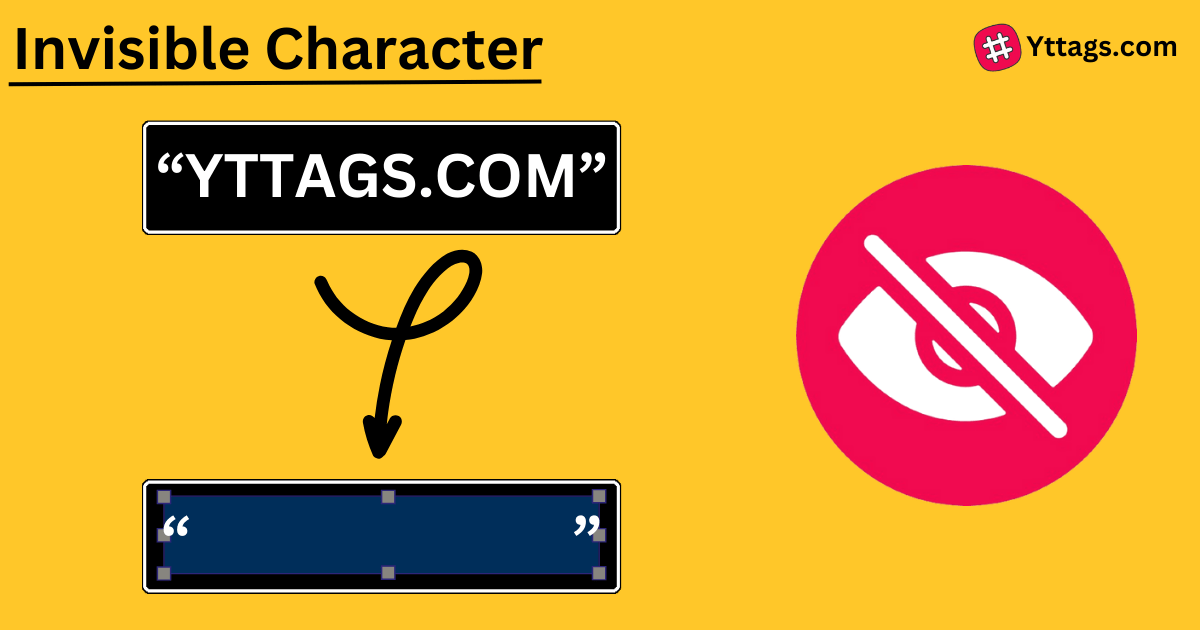Invisible Character
Invisible Character lets you copy paste invisible character, empty text, blank text to send invisible text messages on whatsapp, twitter, instagram, etc.
Enter Number of Invisible Characters you need
Enter Number of Characters
Average Rating: Tool Views: 845
How to use this Invisible Character Tool?
In the vast digital landscape of text, there exists a unique entity that is neither seen nor heard but holds a significant place in the world of computers and digital communication. This entity is the invisible character. In this article, we will explore the invisible character, its types, its uses, and its role in modern communication.
What is an Invisible Character?
An invisible character is a character that has no visible representation when rendered or printed. These characters are not displayed on the screen or in printed documents but are present in the text string. Invisible characters are used for various purposes, such as formatting, spacing, and control.
Types of Invisible Characters
There are several types of invisible characters, including:
- Space Character: The space character (U+0020) is the most common invisible character. It is used to create space between words and sentences.
- Zero Width Space: The zero-width space (U+200B) is a space that is not visible but takes up space in a text string. It is often used for formatting and layout purposes.
- Non-Breaking Space: The non-breaking space (U+00A0) is a space that prevents line breaks between words. It is often used in web design to ensure that text does not wrap incorrectly.
- Soft Hyphen: The soft hyphen (U+00AD) is a hyphen that is only visible when a word is broken at the end of a line. It is used to indicate a line break in a word.
- Zero Width Non-Joiner: The zero-width non-joiner (U+200C) is a character that prevents ligatures between characters. It is often used in languages that use ligatures, such as Arabic and Hindi.
Uses of Invisible Characters
Invisible characters have several uses, including:
- Formatting: Invisible characters are often used for formatting and layout purposes, such as creating space between words and sentences.
- Control: Invisible characters are used to control the behavior of text, such as preventing line breaks between words or preventing ligatures between characters.
- Security: Invisible characters are sometimes used for security purposes, such as creating invisible watermarks or hiding sensitive information.
The Role of Invisible Characters in Modern Communication
Invisible characters play a crucial role in modern communication, especially in digital and online contexts. They are used to format and control text, create space and line breaks, and prevent ligatures between characters. Invisible characters are also used for security purposes, such as creating invisible watermarks or hiding sensitive information.
Using an invisible text generator involves copying and pasting the invisible text generated by the tool into the desired platform. Here are general steps to use an invisible text generator:
Generate Invisible Text:
- Search for an online invisible text generator tool. There are several websites and online tools available for generating invisible text. Examples include LingoJam, CoolSymbol, or Unicode Invisible Characters.
- Enter the text you want to convert into invisible text. This could be a word, phrase, or sentence.
- Use the tool's features to convert the text to invisible characters. This might involve selecting a specific character or symbol, or using a conversion option provided by the tool.
Copy the Invisible Text:
- Once the text has been converted to invisible characters, copy the result. This usually involves clicking a "Copy" button provided by the tool.
Paste the Invisible Text:
- Navigate to the platform where you want to use the invisible text. This could be a messaging app, social media platform, or text editor.
- Paste the invisible text into the desired location. This is usually done by right-clicking and selecting "Paste" or using the keyboard shortcut (Ctrl + V or Command + V).
Verify and Send:
- Verify that the invisible text appears as expected. It should not be visible to the naked eye but should still occupy space.
- Send the message or text containing the invisible text.
It's important to note that invisible text is typically used for aesthetic or stylistic purposes and may not be suitable for all contexts. It's also essential to consider the platform you are using and whether invisible text is allowed or supported.
How to use Yttags's Invisible Character?
- Step 1: Select the Tool
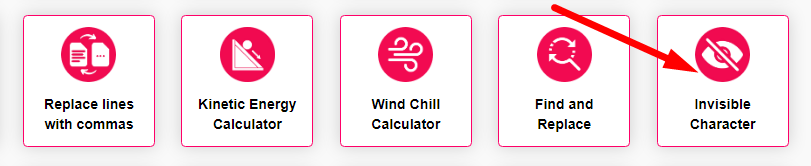
- Step 2: Enter Number of Characters And Click On Generate Button
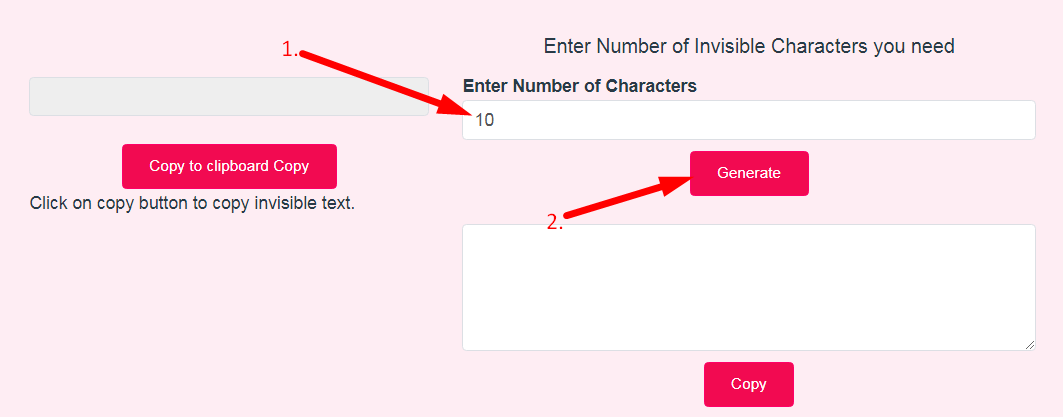
- Step 3: Check Your Invisible Character Result
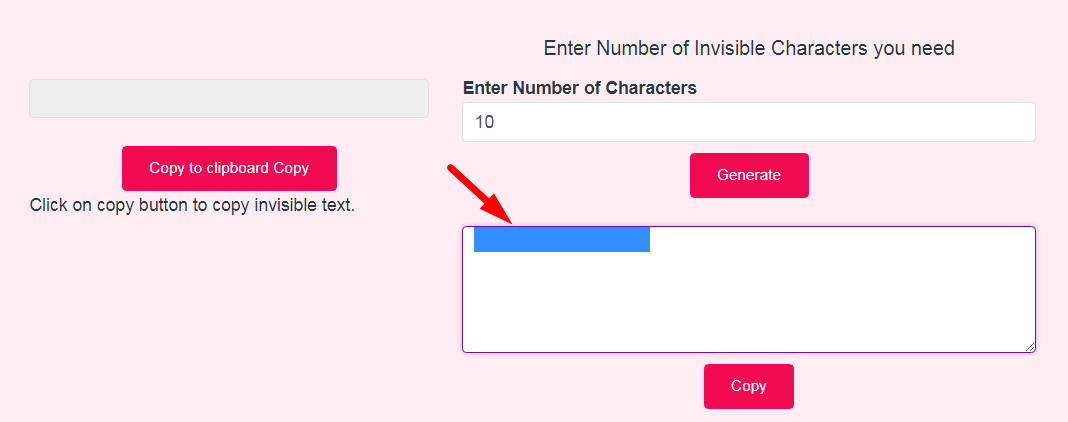
The invisible character tool generates the invisible letter and lets you send a message with blank space, copy and paste the empty text to hide the name.
Invisible Text
Use our invisible character tool to generate an invisible letter to let you fill a form or send a message with blank input. Copy and paste the blank (empty) space for hiding names. See the table below for more blank space characters.
| Character | Meaning | Unicode | HTML Code | Hex Code | JS/JAVA/C | CSS |
|---|---|---|---|---|---|---|
| Space | U+0020 |   |   | \u0020 | \000020 | |
| No-Break Space | U+00A0 |   |   | \u00A0 | \0000A0 | |
| | Mongolian Vowel Separator | U+180E | ᠎ | ᠎ | \u{180E} | \180E |
| Hair Space | U+200A |   |   | \u{200A} | \200A | |
| | Zero Width Space | U+200B | ​ | ​ | \u{200B} | \200B |
| Narrow No Break Space | U+202F |   |   | \u{202F} | \202F | |
| Medium Mathematical Space | U+205F |   |   | \u{205F} | \205F | |
| Ideographic Space | U+3000 |   |   | \u{3000} | \3000 | |
| | Zero Width No-Break Space | U+FEFF |  |  | \u{FEFF} | \FEFF |
| ⠀ | braille pattern blank | U+2800 | ⠀ | ⠀ | \u{2800} | \2800 |
| En Quad | U+2000 |   |   | \u{2000} | \2000 | |
| Em Quad | U+2001 |   |   | \u{2001} | \2001 | |
| En Space | U+2002 |   |   | \u{2002} | \2002 | |
| Em Space | U+2003 |   |   | \u{2003} | \2003 | |
| Three-Per-Em Space | U+2004 |   |   | \u{2004} | \2004 | |
| Four-Per-Em Space | U+2005 |   |   | \u{2005} | \2005 | |
| Six-Per-Em Space | U+2006 |   |   | \u{2006} | \2006 | |
| Figure Space | U+2007 |   |   | \u{2007} | \2007 | |
| Punctuation Space | U+2008 |   |   | \u{2008} | \2008 | |
| Thin Space | U+2009 |   |   | \u{2009} | \2009 |
Unicode empty characters
Invisible characters, blank space, blank text, empty character and invisible letter copy and paste with generator, unicode and HTML code.
| Unicode | HTML | Description | Example |
|---|---|---|---|
| U+0020 |   | Space | [ ] |
| U+00A0 |   | No-Break Space | [ ] |
| U+2000 |   | En Quad | [ ] |
| U+2001 |   | Em Quad | [ ] |
| U+2002 |   | En Space | [ ] |
| U+2003 |   | Em Space | [ ] |
| U+2004 |   | Three-Per-Em Space | [ ] |
| U+2005 |   | Four-Per-Em Space | [ ] |
| U+2006 |   | Six-Per-Em Space | [ ] |
| U+2007 |   | Figure Space | [ ] |
| U+2008 |   | Punctuation Space | [ ] |
| U+2009 |   | Thin Space | [ ] |
| U+200A |   | Hair Space | [ ] |
| U+2028 | 
 | Line Separator | [ ] |
| U+205F |   | Medium Mathematical Space | [ ] |
| U+3000 |   | Ideographic Space | [ ] |
Why use an invisible text generator?
- Copy-Paste Empty Text
- Free to Use
- No Installation
- Testing Option
Invisible characters, also known as control characters or non-printing characters, are characters that do not have a visual representation when displayed. They are typically used to control the behavior of devices and applications, rather than to convey information to the user. Below are some common uses of invisible characters:
Whitespace Characters: Some characters, such as the space character, tab character, and newline character, are invisible but have a visible impact on formatting. For instance, a space character separates words, a tab character indents text, and a newline character starts a new line.
Control Characters: These characters are used to control devices such as printers and terminals. Examples include the carriage return (CR) and line feed (LF) characters, which are used together to start a new line on many systems. Control characters can also be used to change text attributes, such as color or font.
Escape Sequences: These are sequences of characters that begin with an escape character (usually ASCII code 27) and are used to control the behavior of output devices. For example, the escape sequence "\e[1m" is used in some terminal emulators to turn on bold text.
File System Characters: Certain characters are not allowed in file names on some file systems, such as the forward slash ("/") in Unix-like systems or the colon (":") in Windows.
Encoding Characters: In some character encodings, such as UTF-8, certain characters are represented by sequences of multiple bytes. For example, the character "Ā" (U+0100) is represented by the bytes 0xC4 and 0x80 in UTF-8.
Zero-Width Characters: These characters are designed to have no visible impact on text layout but can still affect the behavior of applications that process the text. For example, the zero-width space (U+200B) is used to break up words without adding a visible space.
Invisible characters are important for controlling the behavior of text and for encoding characters that are not part of the visible range. They are used in a wide variety of contexts, including text editors, terminal emulators, file systems, and communication protocols.
Sending an Empty Message on WhatsApp
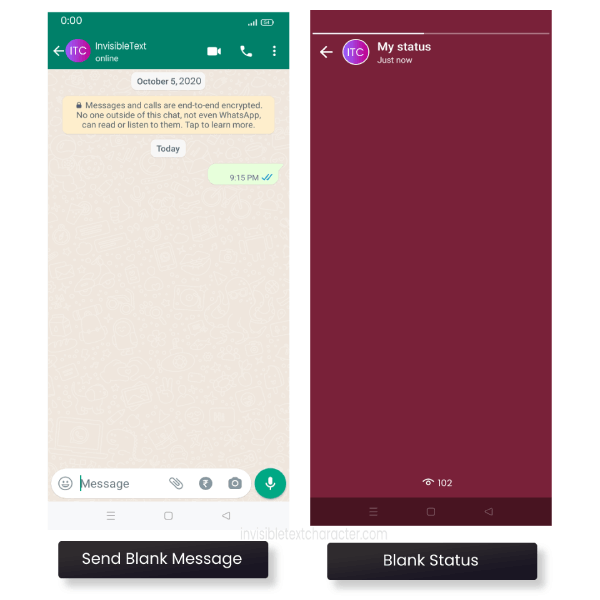
To send an empty message on WhatsApp, you can use a zero-width space (U+200B). This is a special character that is invisible when rendered, but it still counts as a character in the message. Here's how to send an empty message using a zero-width space:
- Open WhatsApp and navigate to the chat where you want to send the empty message.
- Tap the text input box to open the keyboard.
- If your keyboard supports it, you can directly enter the zero-width space character. On some keyboards, you may need to access special characters or emoji and find the zero-width space under symbols or punctuation.
- Alternatively, you can copy the zero-width space from this message:
Conclusion
In conclusion, the invisible character is an essential element in the digital landscape, providing formatting, spacing, and control in text strings. It is used for various purposes, such as formatting, spacing, control, and security. In modern communication, invisible characters play a crucial role in ensuring that text is displayed correctly and securely.