Text to Binary Converter
Online Text to Binary Converter to convert text to binary code. Simple and Easy English to Binary Converter.

If you use this great tool then please comment and/or like this page.
Average Rating: Tool Views: 235
Average Rating: Tool Views: 235
Subscribe for Latest Tools
How to use this Text to Binary Converter Tool?
How to use Yttags's Text to Binary Converter?
- Step 1: Select the Tool
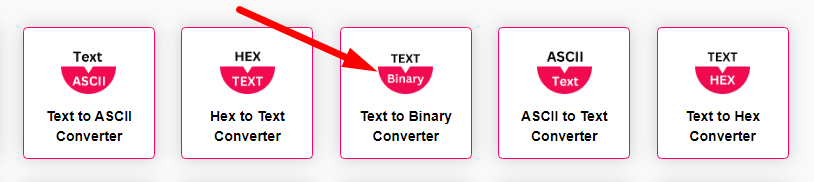
- Step 2: Enter Text And Click On Convert Button
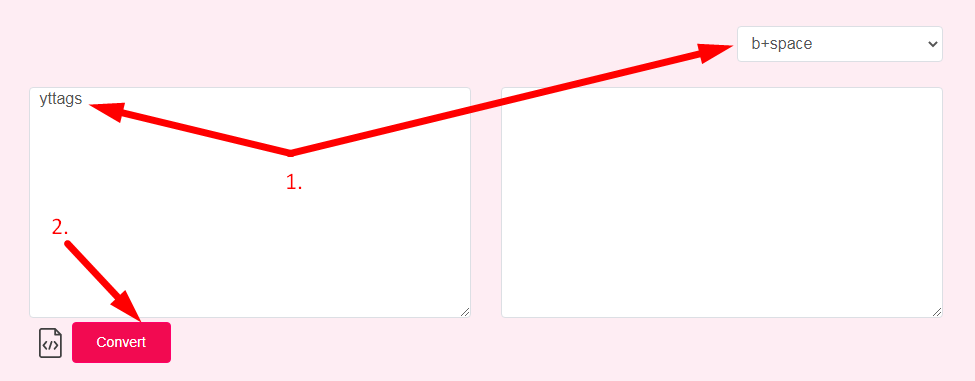
- Step 3: Check Your Text to Binary Converter Result
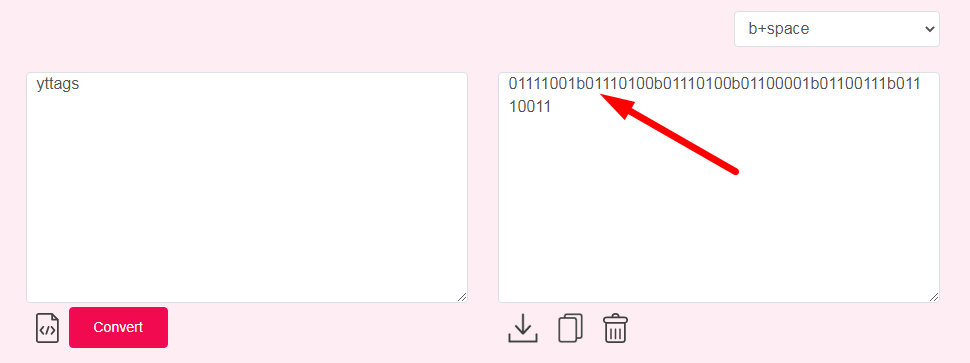
If you want to link to Text To Binary page, please use the codes provided below!
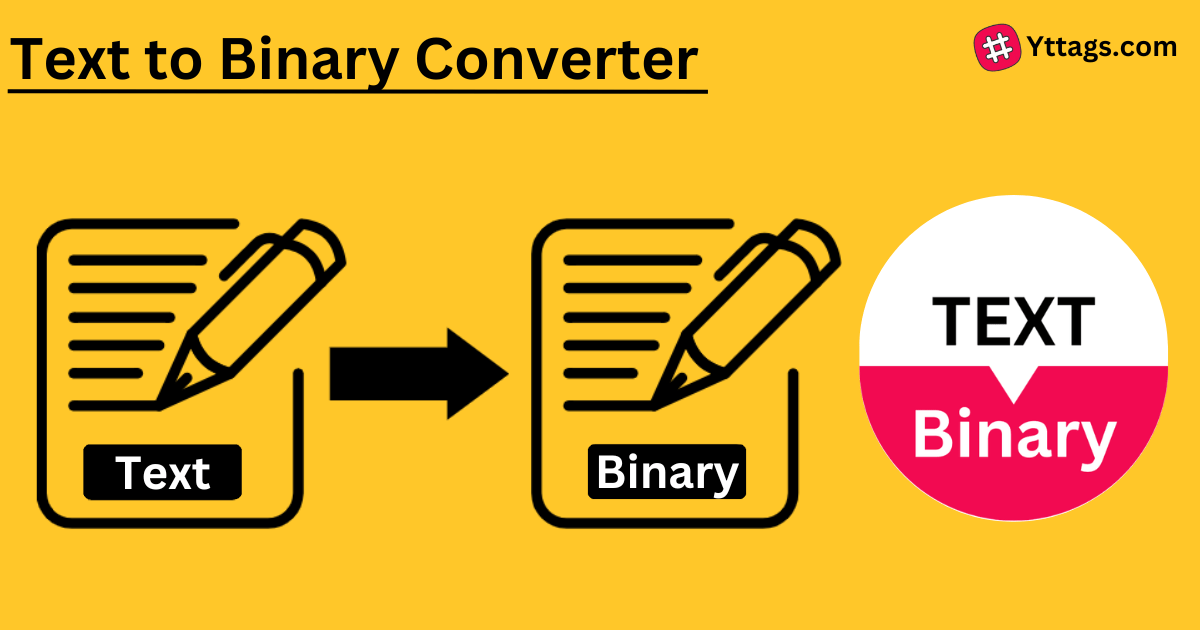
FAQs for Text to Binary Converter
What is a Text to Binary Converter?
A Text to Binary Converter is a tool that translates human-readable text into its binary representation, converting characters into a series of zeros and ones in the binary numeral system.
Why does text have to be converted into binary?
All data inside a computer is transmitted as a series of electrical signals that are either on or off. Therefore, in order for a computer to be able to process any kind of data, including text, images and sound, they must be converted into binary.
How can binary represent text?
A binary code represents text, computer processor instructions, or any other data using a two-symbol system. The two-symbol system used is often "0" and "1" from the binary number system. The binary code assigns a pattern of binary digits, also known as bits, to each character, instruction, etc.
What is binary code used for?
Computers rely on binary code in many everyday digital operations. Central processing units, also called CPUs, use binary to execute logical and arithmetic operations. When a computer sends information, it usually encodes that information into binary format, decoding it back into its original format after transmission.
Why is binary better than text?
1 Binary file structure. One of the advantages of binary files is that they are more efficient. In terms of memory, storing values using numeric formats such as IEEE 754, rather than as text characters, tends to use less memory. In addition, binary formats also offer advantages in terms of speed of access.