Remove Line Breaks
Use this tool to remove line breaks from text and html. The tool automatically removes line breaks.
If you use this great tool then please comment and/or like this page.
Average Rating: Tool Views: 488
Average Rating: Tool Views: 488
Subscribe for Latest Tools
How to use this Remove Line Breaks Tool?
How to use Yttags's Remove Line Breaks?
- Step 1: Select the Tool
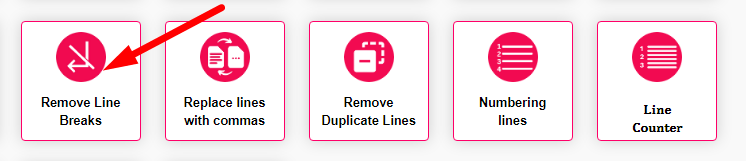
- Step 2: Enter The Following Options And Check Your Remove Line Breaks Result
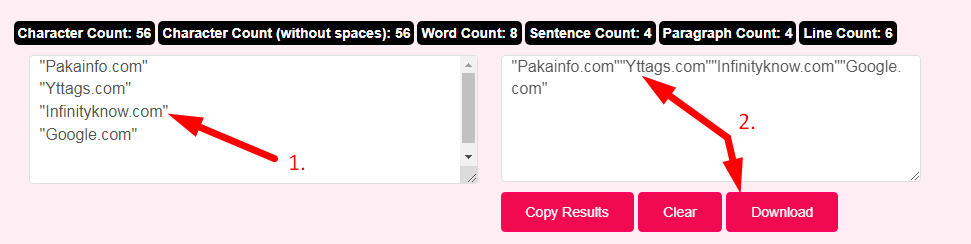
If you want to link to Remove Line Breaks page, please use the codes provided below!
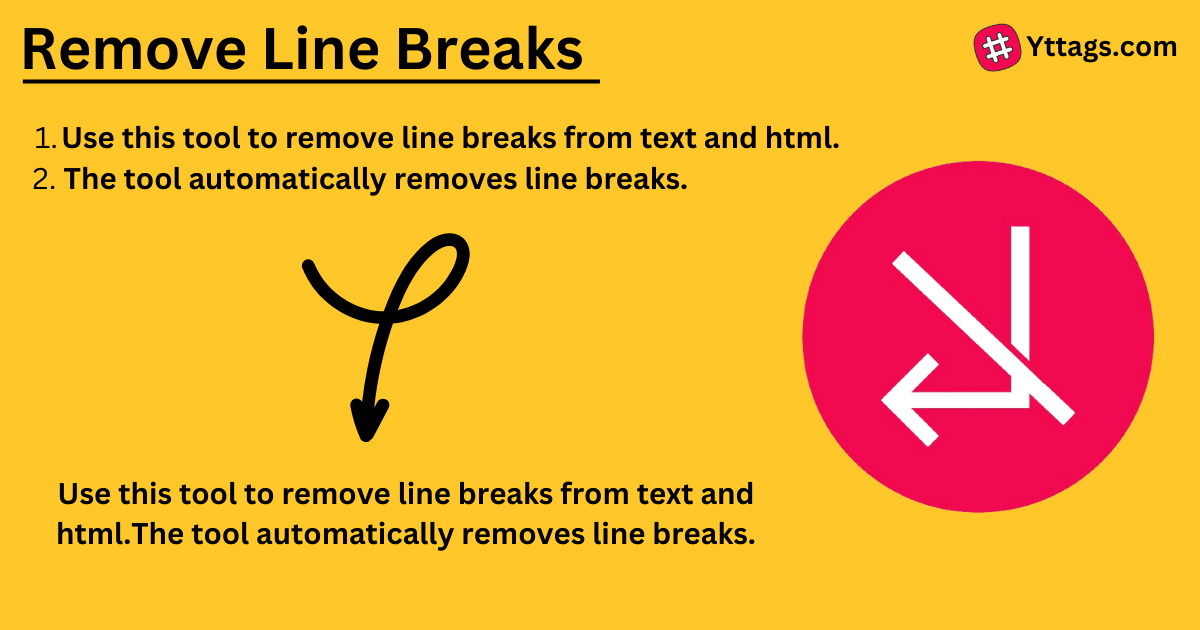
FAQs for Remove Line Breaks
What is a Remove Line Breaks?
A Remove Line Breaks function is a tool or command that eliminates newline characters in a text document, consolidating the content into a continuous string without line breaks.
How do you remove newlines from a string?
One of the simplest ways to remove newline characters from a string in Python is to use the strip() method. This method returns a copy of the original string with leading and trailing whitespace (including newline characters) removed.
How do you replace a line break in Word?
How to replace line break with paragraph break. - Press Ctrl + h to open the Find & Replace dialog box. - In Replace with, type ^p. - Click on Replace All.
Which is used to cause a line break?
The
HTML element produces a line break in text (carriage-return).
HTML element produces a line break in text (carriage-return).
How do you stop a linebreak?
If you want to prevent the text from wrapping, you can apply white-space: nowrap; Notice in HTML code example at the top of this article, there are actually two line breaks, one before the line of text and one after, which allow the text to be on its own line (in the code).