Remove All Whitespace
Our free online tool automatically removes whitespace so that you can clean up your text.
You can choose to remove all whitespace, tabs, double spaces, and more.
Separator
Remove All Whitespace
Remove Line Breaks
Remove Paragraph Breaks
Remove Extra Spaces Remove Tabs
Remove Extra Spaces Remove Tabs
Input
0 words, 0 characters, 0 paragraphs
Copy
Output
0 words, 0 characters, 0 paragraphs
If you use this great tool then please comment and/or like this page.
Average Rating: Tool Views: 107
Average Rating: Tool Views: 107
Subscribe for Latest Tools
How to use this Remove All Whitespace Tool?
How to use Yttags's Remove All Whitespace?
- Step 1: Select the Tool

- Step 2: Enter The Following Options And Check Your Remove All Whitespace Result
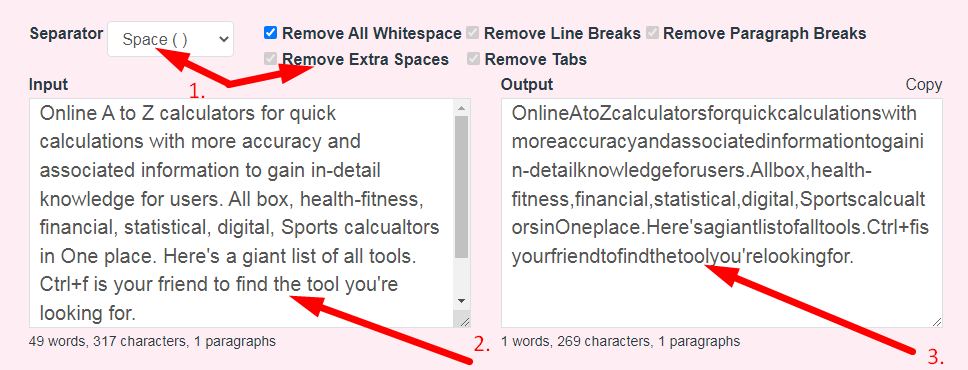
If you want to link to Remove All Whitespace page, please use the codes provided below!
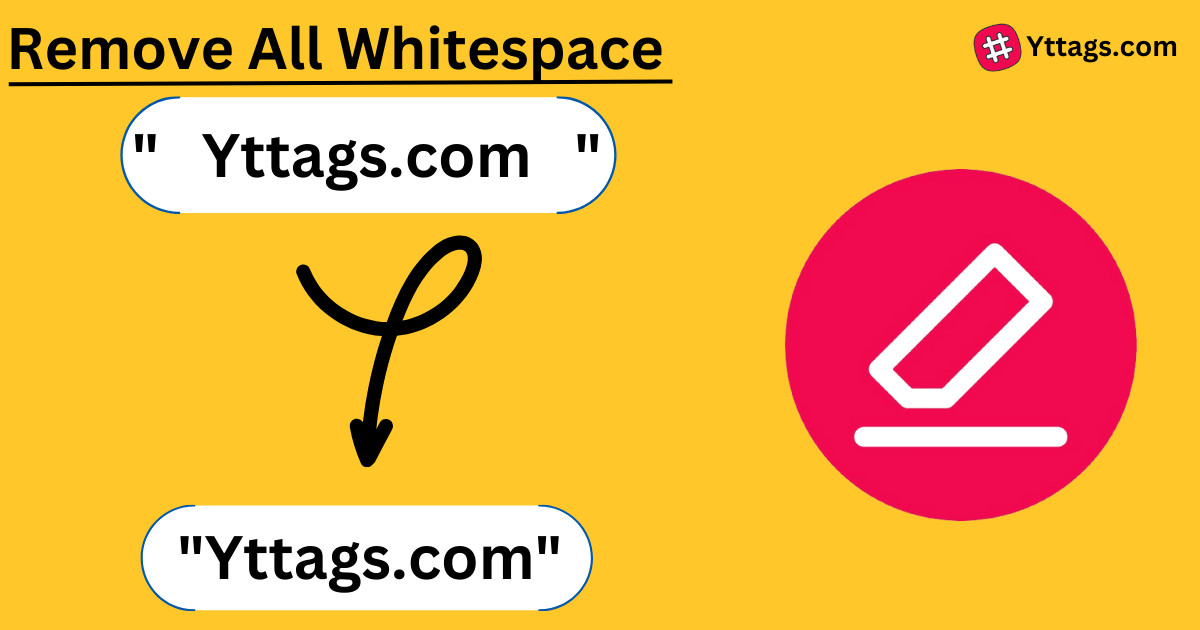
FAQs for Remove All Whitespace
What is a Remove All Whitespace?
A "Remove All Whitespace" function or tool eliminates all spaces, tabs, and line breaks from a given text, streamlining and condensing the content into a continuous string without any white spaces.
Which method can be used to remove any whitespace?
The trim() method of String values removes whitespace from both ends of this string and returns a new string, without modifying the original string. To return a new string with whitespace trimmed from just one end, use trimStart() or trimEnd() .
What is the efficient way to remove all whitespace from string?
We can use the regex character class '\s' to match a whitespace character. We can replace each whitespace character in the input string with an empty string to solve the problem: inputString. replaceAll(“\\s”, “”).
How do you get rid of white spaces?
We will remove whitespace from the string Python using rstrip() in this example. The rstrip() creates a new string by removing the trailing whitespace.
What is the function used to remove leading whitespace?
The correct answer is Trim(). The STRIP function is similar to the TRIM function. It removes both the leading and trailing spaces from a character string. To remove leading and trailing spaces in Java, use the trim() method.