What Is My IP Address
Find, get, and show My IP address information shows your IP location, ip address, country code, latitute, longitude, timezone, currency code & symbol, city, state or region, country, ISP and location on a map.
Your IP Address Information
| COUNTRY | United States |
|---|---|
| CITY | Columbus |
| STATE OR REGION | Ohio |
| IP ADDRESS | 3.135.217.212 |
| COUNTRY CODE | US |
| LATITUTE | 39.9625 |
| LONGITUDE | -83.0061 |
| TIMEZONE | America/New_York |
| CURRENCY CODE | USD |
| CURRENCY SYMBOL | $ |
| CURRENCY CONVERTER | 1 USD to 0 USD |
Where am I? My Location Map
If you use this great tool then please comment and/or like this page.
Average Rating: Tool Views: 110
Average Rating: Tool Views: 110
Subscribe for Latest Tools
How to use this My IP Address Tool?
How to use Yttags's What Is My IP Address?
- Step 1: Select the Tool
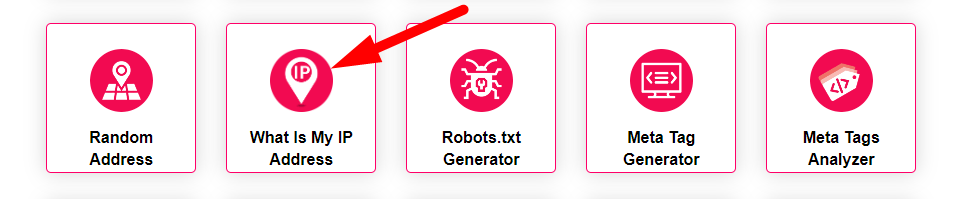
- Step 2: Show Your Ip Address Result
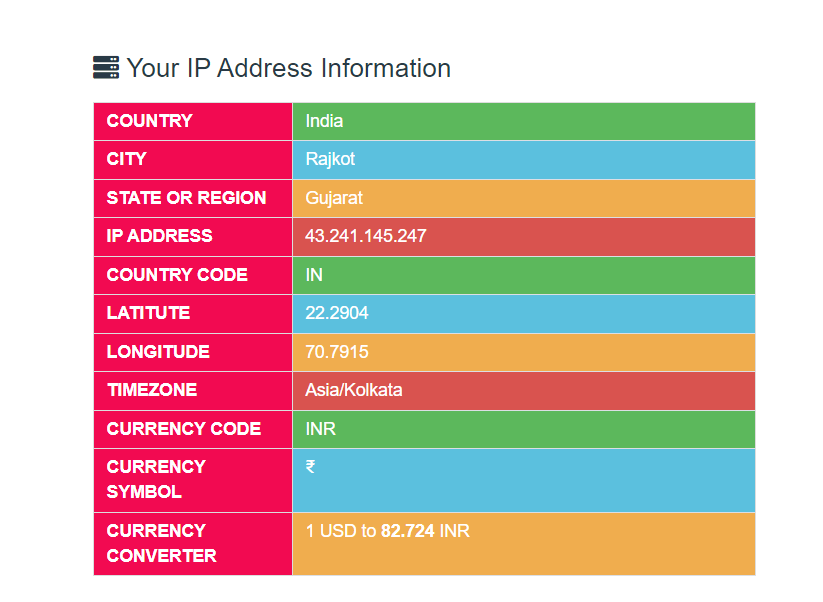
Internet Protocol version 4 (IPv4) VS Internet Protocol version 6 (IPv6)
| IPv4 | IPv6 |
|---|---|
| IPv4 addresses are 32-bit long and contain five classes, ranging from A to E. | IPv6 addresses are 128-bit long and have both numbers and letters. |
| IPv4 addresses have four numbers separated by dots. | IPv6 addresses have hexadecimal numbers separated with a colon(:). |
| 32-bit address space provides 4.29 billion IPv4 addresses | 128-bit address space provides 340, 282, 366, 920, 938, 463, 463, 374, 607, 431, 768, 211, 456 unique IPv6 addresses. |
| IPv4 address has a header size of 20 to 60 bytes. | IPv6 has a header size of 40 bytes fixed. |
| IPv4 supports both manual and DHCP address configuration. | IPv6 supports auto and renumbering address configuration. |
| In IPv4 address checksum field is available. | In IPv6 address checksum field is unavailable. |
| In the IPv4 address, packet flow identification is not available. | In IPv6 address, packet flow identification is available and uses a flow label field in the header. |
| In IPv4 address, the Maximum Transmission Unit (MTU) stands at 576. bytes. | In IPv6 address, the Maximum Transmission Unit (MTU) stands at 1280 bytes. |
If you want to link to My Ip Address page, please use the codes provided below!
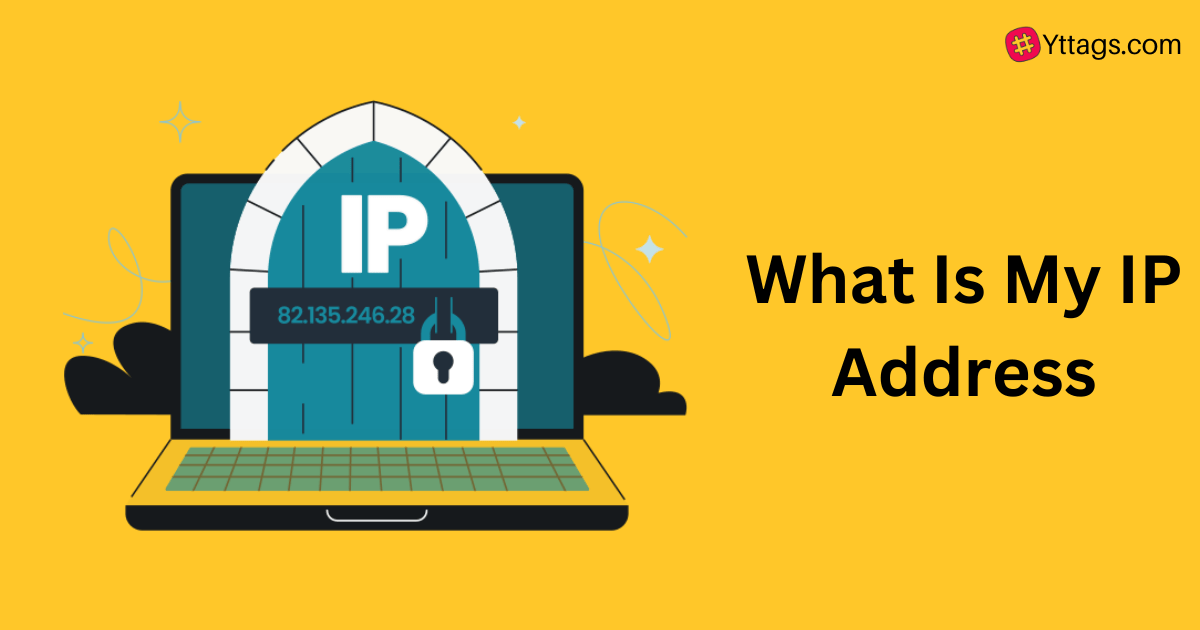
FAQs for What Is My IP Address
What Is an IP Address?
An IP address (Internet Protocol address) is a unique numerical label assigned to each device connected to a computer network that uses the Internet Protocol for communication, serving as an identifier for that device's location on the network.
What Is a Private IP Address?
A private IP address is an IP address reserved for use within a private network, not reachable directly from the internet, and is commonly used for internal communication among devices within the network.
What Is DNS?
DNS (Domain Name System) is a system that translates human-readable domain names, like yttags.com, into the IP addresses required to locate and access websites and other resources on the internet.
What Is a VPN?
A VPN (Virtual Private Network) is a secure and encrypted connection that allows users to access the internet through a private server, masking their IP address and enhancing privacy and security while browsing.
What Is a Proxy?
A proxy acts as an intermediary between a user's device and the internet, forwarding requests on their behalf, allowing users to access websites indirectly and often used for anonymity, caching, and content filtering purposes.
Why you should change your IP address?
Changing your IP address can help protect your online privacy and security by preventing websites and online services from tracking your real location and identity, and it can also bypass certain restrictions or access content that may be blocked in your current location.
How to find my IP address?
To find your IP address, simply search "What is my IP address" on a search engine, and it will display your public IP address. Alternatively, you can check it through your device's network settings or use online IP address lookup tools.