Email Extractor
Email Extractor: Tool to extract valid E-mails from Text - Copy and paste your text and extract only e-mails into a list. Filter by e-mail address domain, sort the results and remove duplicated e-mails.
Paste your text below
Clear
Words Count: 0
Characters Count: 0
Here is your text
CopyDownload
If you use this great tool then please comment and/or like this page.
Average Rating: Tool Views: 117
Average Rating: Tool Views: 117
Subscribe for Latest Tools
How to use this Email Extractor Tool?
How to use Yttags's Email Extractor?
- Step 1: Select the Tool
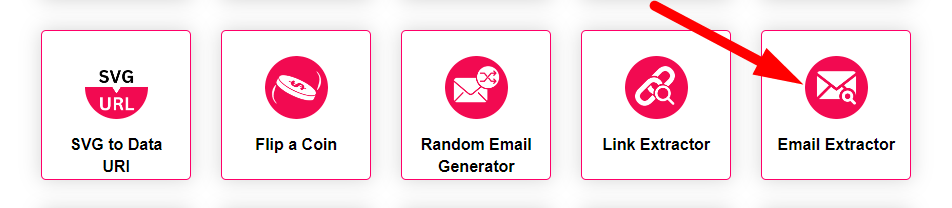
- Step 2: Paste Your Text In Textbox
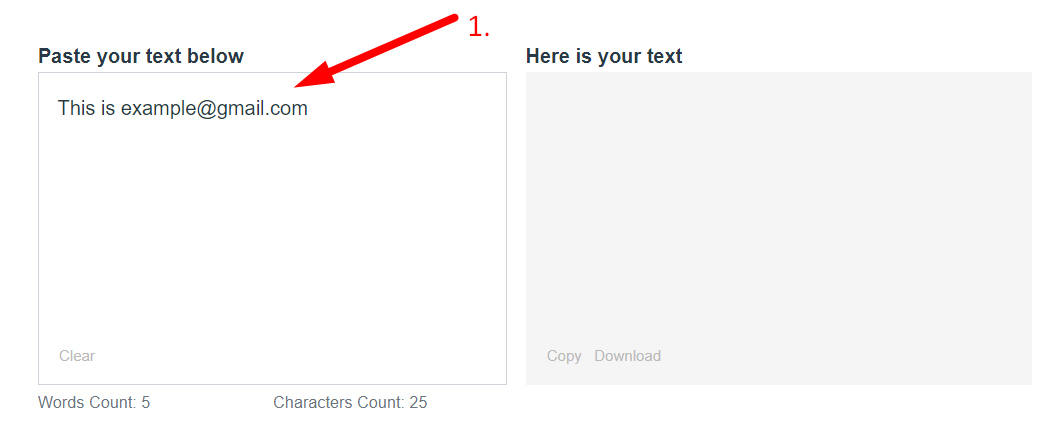
- Step 3: Select Settings And Click on Extract E-mail Button
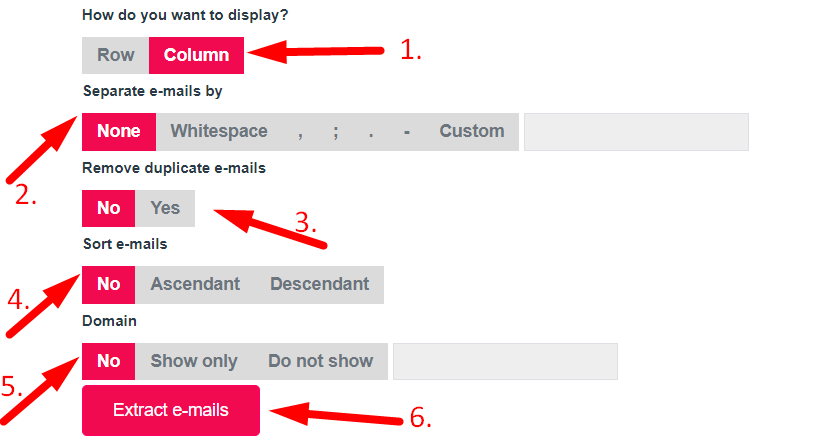
- Step 4: Check Your Email Extractor Result
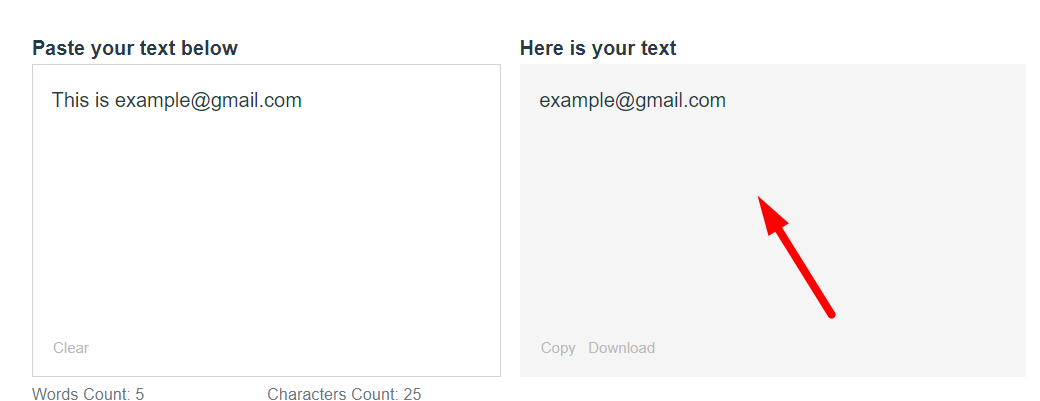
If you want to link to Email Extractor page, please use the codes provided below!
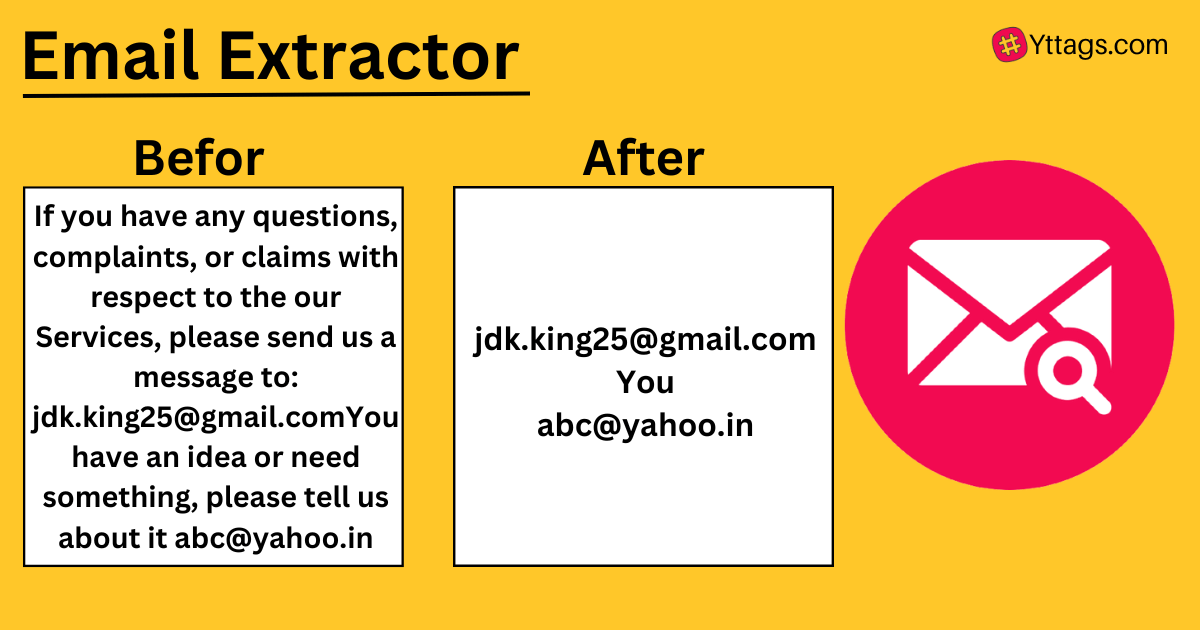
FAQs for Email Extractor
what is a Email Extractor?
An email extractor is a software tool that scans digital content to collect email addresses from various sources.
How can I extract emails?
You can extract emails using email extractor software that scans web pages or documents for email addresses.
What is the free email extractor from Gmail?
"Gmail Email Extractor" is a Chrome extension that allows users to extract email addresses from Gmail messages.
What is email scraping?
Email scraping is the automated process of extracting email addresses from websites, databases, or online sources without explicit consent, often for marketing or contact purposes.
How do I Download emails offline?
You can download emails offline by using an email client like Outlook or Thunderbird to synchronize and store emails on your local device.
What is the work of email extractor?
An email extractor automatically gathers email addresses from various sources, aiding in tasks like lead generation and communication outreach.