JSON Beautifier
Online JSON Beautifier, JSON Viewer and Formatter to beautify and tree view of JSON data - It works as JSON Pretty Print to prettify print JSON data.
Indent
Quotes
Inline short arrays
No quotes:
on keys
on numbers
Minify
Upload a file
Or paste your JSON here
Result
Note : json beautifier online working proper in Chrome, Firefox, Safari, Edge, Windows, Mac and Linux and it's Free.
If you use this great tool then please comment and/or like this page.
Average Rating: Tool Views: 129
Average Rating: Tool Views: 129
Subscribe for Latest Tools
How to use this JSON Viewer Online Tool?
Online JSON Beautifier Example
Below is an example of the original JSON Beautifier and the result.
Original JSON Beautifier Example
{"id":"0001","type":"donut","name":"Cake","ppu":0.55,"batters":{"batter":[{"id":"1001","type":"Regular"},{"id":"1002","type":"Chocolate"},{"id":"1003","type":"Blueberry"},{"id":"1004","type":"Devil's Food"}]},"topping":[{"id":"5001","type":"None"},{"id":"5002","type":"Glazed"},{"id":"5005","type":"Sugar"},{"id":"5007","type":"Powdered Sugar"},{"id":"5006","type":"Chocolate with Sprinkles"},{"id":"5003","type":"Chocolate"},{"id":"5004","type":"Maple"}]}
And an example of how the online JSON Beautifier works.
JSON Beautifier Result
{
"id": "0001",
"type": "donut",
"name": "Cake",
"ppu": 0.55,
"batters": {
"batter": [
{
"id": "1001",
"type": "Regular"
},
{
"id": "1002",
"type": "Chocolate"
},
{
"id": "1003",
"type": "Blueberry"
},
{
"id": "1004",
"type": "Devil's Food"
}
]
},
"topping": [
{
"id": "5001",
"type": "None"
},
{
"id": "5002",
"type": "Glazed"
},
{
"id": "5005",
"type": "Sugar"
},
{
"id": "5007",
"type": "Powdered Sugar"
},
{
"id": "5006",
"type": "Chocolate with Sprinkles"
},
{
"id": "5003",
"type": "Chocolate"
},
{
"id": "5004",
"type": "Maple"
}
]
}
How to use Yttags's JSON Beautifier?
- Step 1: Select the Tool
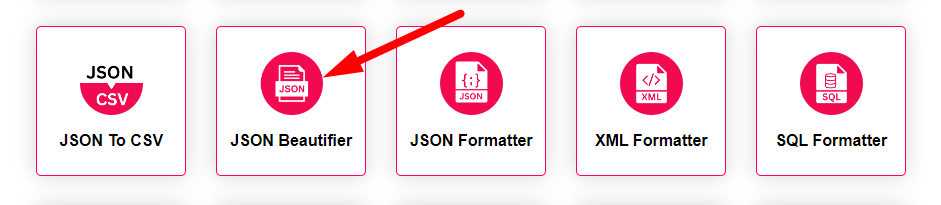
- Step 2: Upload your JSON file by clicking the Choose File (or paste your JSON text into the textbox)
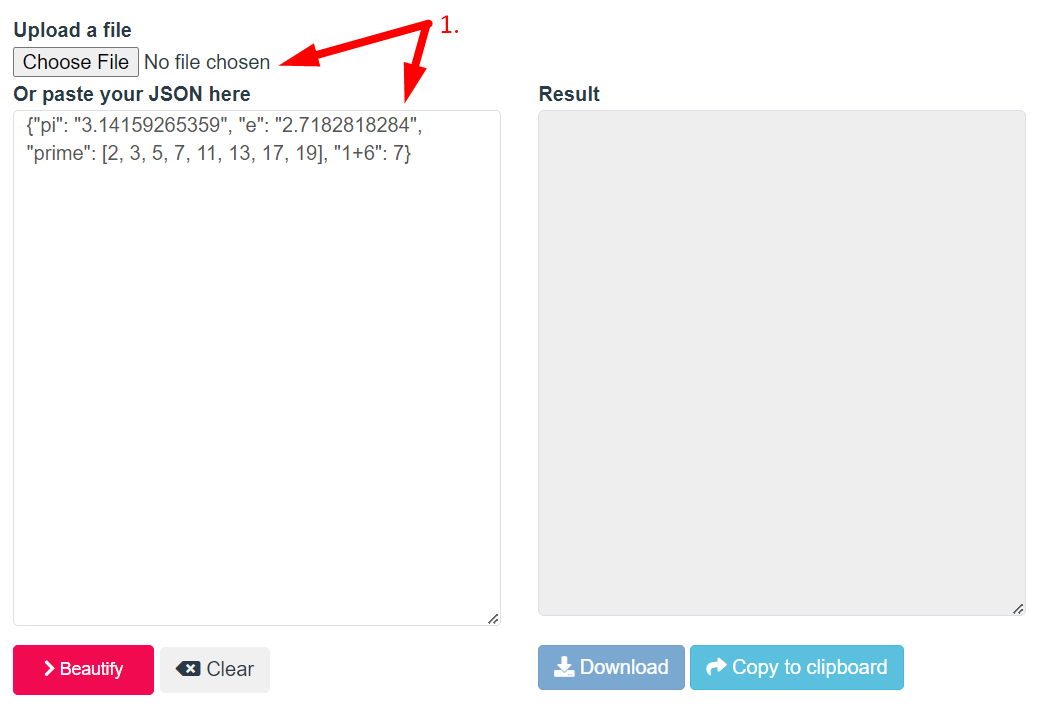
- Step 3: Select The Settings And Press The Beautify Button And Check Your JSON Beautifier Result
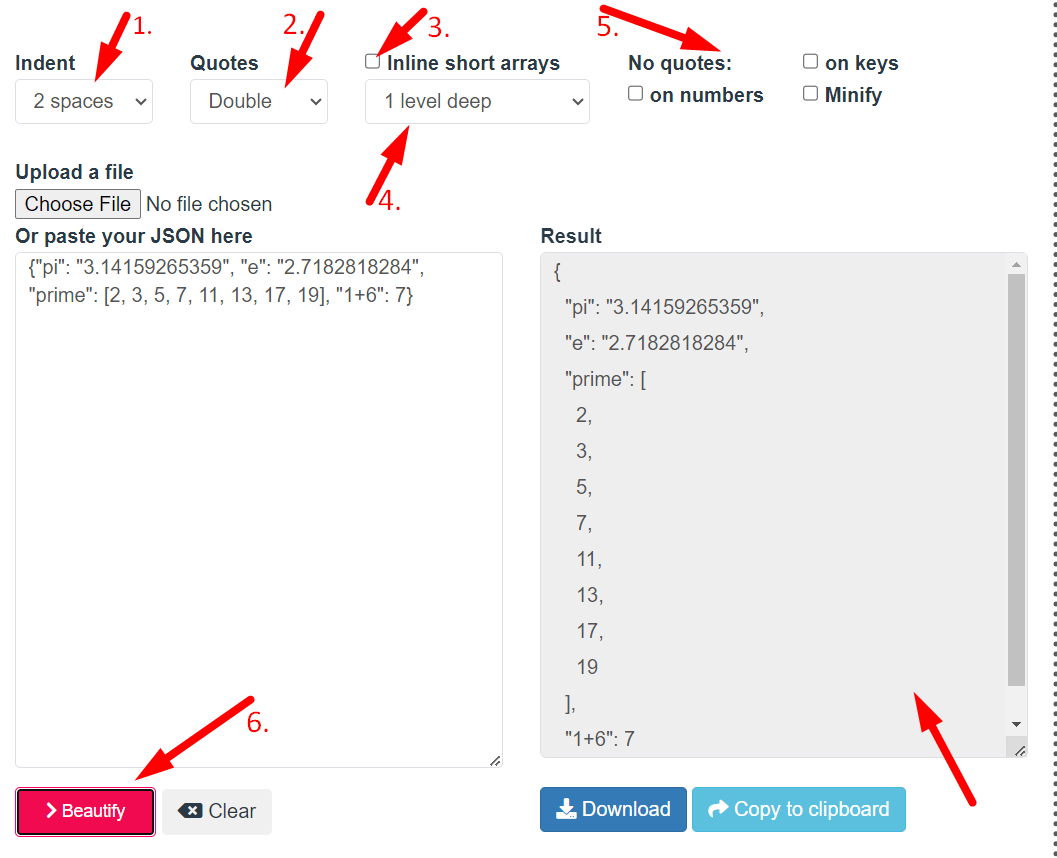
If you want to link to Json Beautifier page, please use the codes provided below!
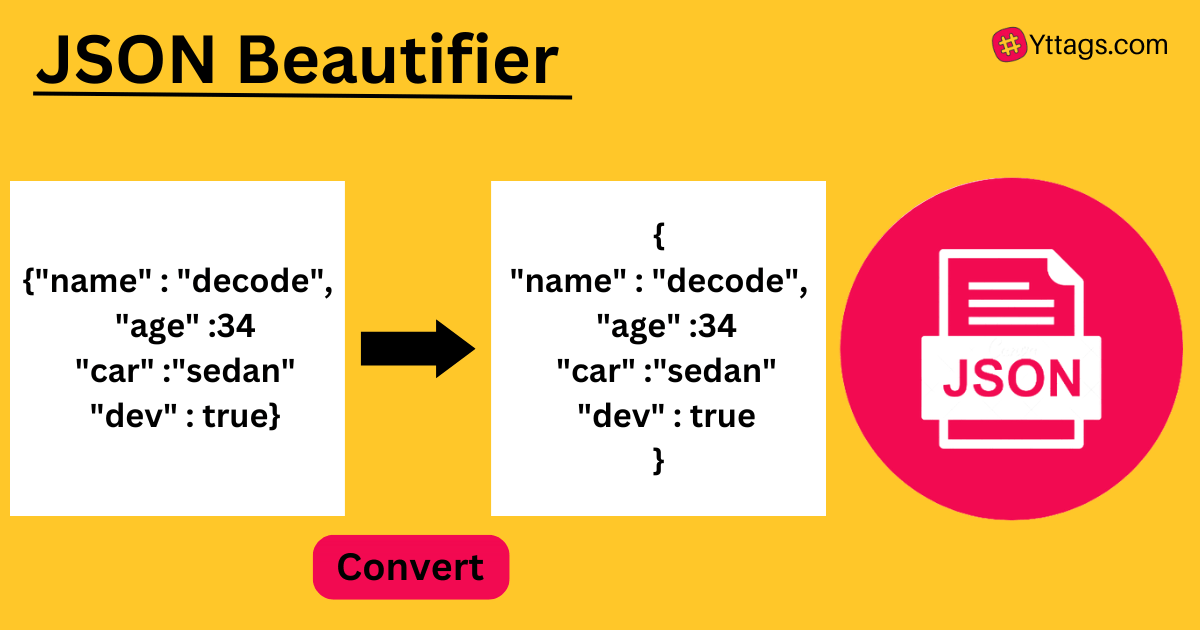
FAQs for JSON Beautifier
What is JSON, and why do we use it?
JSON (JavaScript Object Notation) is a lightweight data interchange format that is easy for humans to read and write, and easy for machines to parse and generate. It is commonly used to transmit data between a server and a client in web applications.
What is JSON file?
A JSON file is a text-based file format that stores structured data using the JavaScript Object Notation format.
Why format JSON Online?
Formatting JSON online helps organize and visually improve the readability of JSON data for easier comprehension and debugging.
Can i pass my JSON data in the url?
Yes, you can pass JSON data in the URL, typically using query parameters, but it's recommended to be cautious with the data size and encoding due to URL length limitations.
Which standards to follow in JSON?
JSON data should follow the standards outlined in RFC 8259 to ensure consistent and interoperable formatting and parsing.