Copy Arrow
Copy Arrow - Quickly Copy Arrow Symbols
An organized set of arrow symbols for your copying pleasure: ← → ↑ ↓ ⬅️ ➡️ ⬆️ ⬇️
Click on any arrow symbol to quickly copy it.
Basic
←
→
↑
↓
Copied
Emoji
⬅️
➡️
⬆️
⬇️
Copied
Dashed
⇠
⇢
⇡
⇣
Copied
Paired
⇇
⇉
⇈
⇊
Copied
Pointing
☜
☞
☝︎
☟
Copied
Black
⬅︎
➡
⬆︎
⬇︎
Copied
Black Triangle
◀︎
►
▲
▼
Copied
Arrow Symbols
🔙
🔛
🔜
🔝
Copied
If you use this great tool then please comment and/or like this page.
Average Rating: Tool Views: 118
Average Rating: Tool Views: 118
Subscribe for Latest Tools
How to use this Copy Arrow Tool?
How to use Yttags's Copy Arrow?
- Step 1: Select the Tool
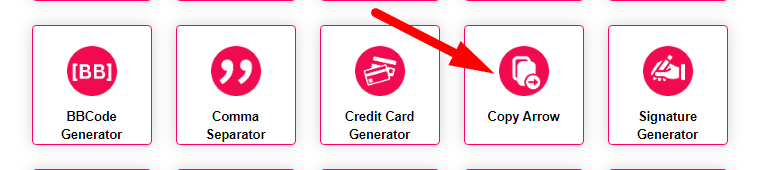
- Step 2: Click On Arrow To Copied Your Arrow
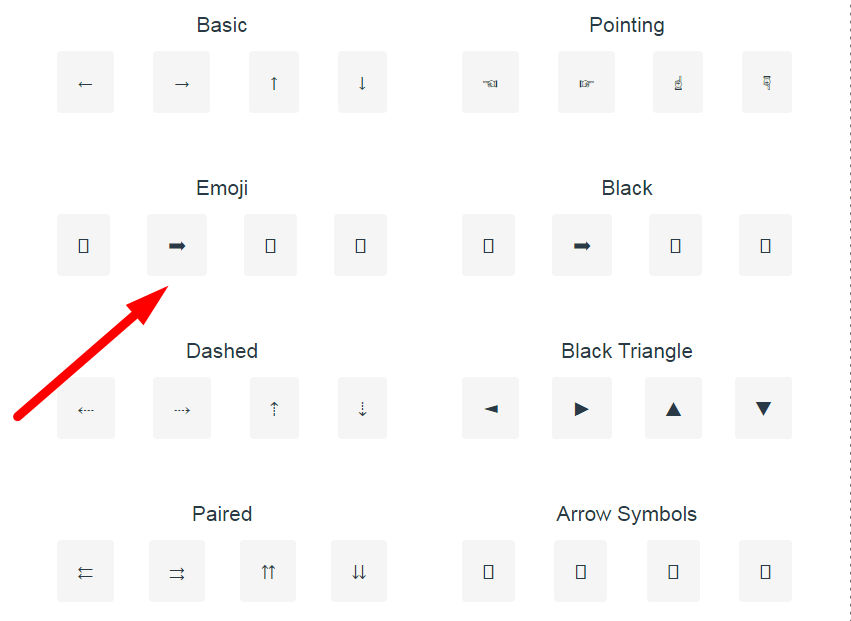
If you want to link to Copy Arrow page, please use the codes provided below!
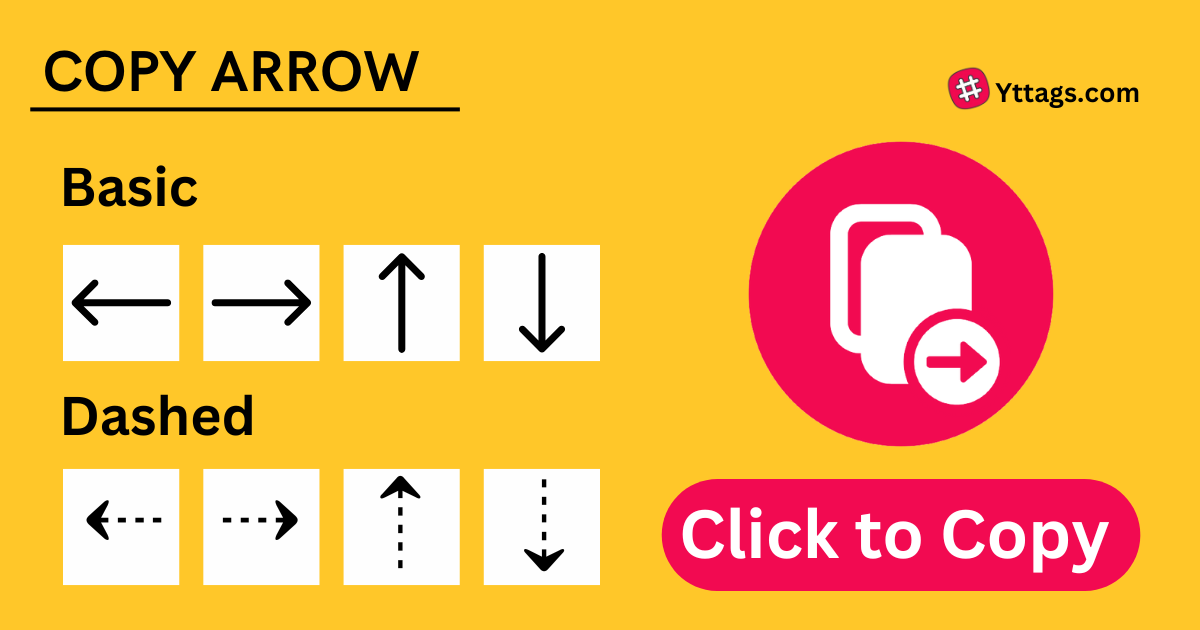
FAQs for Copy Arrow
What is Copy Arrow?
"Copy Arrow" seems to be a tool or function allowing users to easily copy arrow symbols for pasting into various text contexts.
What does this symbol mean ↓?
The symbol ↓ typically represents a downward arrow indicating a decrease, movement, or transition in a downward direction.
Which symbol is this (!)?
The symbol "!" is an exclamation mark often used to indicate emphasis, surprise, or strong emotion in text.
What is the two arrow symbol?
The two arrow symbol typically represents a bidirectional or double arrow, indicating movement or interaction in both directions.
How do you type an arrow down?
To type a downward arrow (↓), you can use the combination of the "Alt" key and the "down arrow" key on your keyboard's numeric keypad (Alt + 25), or use Unicode character entry methods.
How do you use Alt codes?
To use Alt codes, hold down the "Alt" key and, while keeping it pressed, type a specific numeric code on the numeric keypad to produce special characters or symbols.