JSON Validator
Best Online JSON Validator & Formatter - JSON Lint is a web-based tool to validate JSON String/Object.
Copy, Paste, and Validate.
Upload a file
Or paste your JSON here
Result
Note : JSON Validator online working proper in Chrome, Firefox, Safari, Edge, Windows, Mac and Linux and it's Free.
If you use this great tool then please comment and/or like this page.
Average Rating: Tool Views: 125
Average Rating: Tool Views: 125
Subscribe for Latest Tools
How to use this JSON Validator Online Tool?
Online JSON Validator Example
Below is an example of the original JSON Validator and the result.
Original JSON Validator Example
{
"id": "0001",
"type": "donut",
"name": "Cake",
"ppu": 0.55,
"batters":
{
"batter":
[
{ "id": "1001", "type": "Regular" },
{ "id": "1002", "type": "Chocolate" },
{ "id": "1003", "type": "Blueberry" },
{ "id": "1004", "type": "Devil's Food" }
]
},
"topping":
[
{ "id": "5001", "type": "None" },
{ "id": "5002", "type": "Glazed" },
{ "id": "5005", "type": "Sugar" },
{ "id": "5007", "type": "Powdered Sugar" },
{ "id": "5006", "type": "Chocolate with Sprinkles" },
{ "id": "5003", "type": "Chocolate" },
{ "id": "5004", "type": "Maple" }
]
}
And an example of how the online JSON Validator works.
JSON Validator ResultJSON valid. Need more formatting options? Try JSON Beautifier.
How to use Yttags's JSON Validator?
- Step 1: Select the Tool
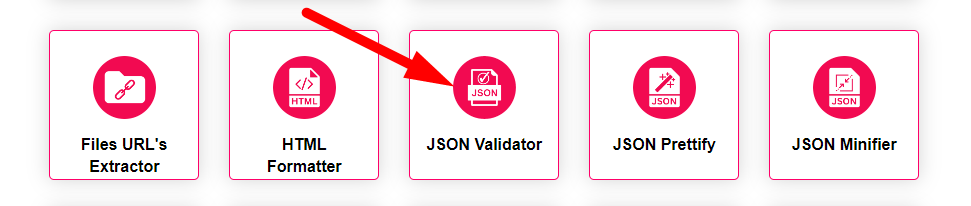
- Step 2: Upload your JSON file by clicking the Choose File (or paste your JSON text into the textbox) And Check Your JSON Validator Result
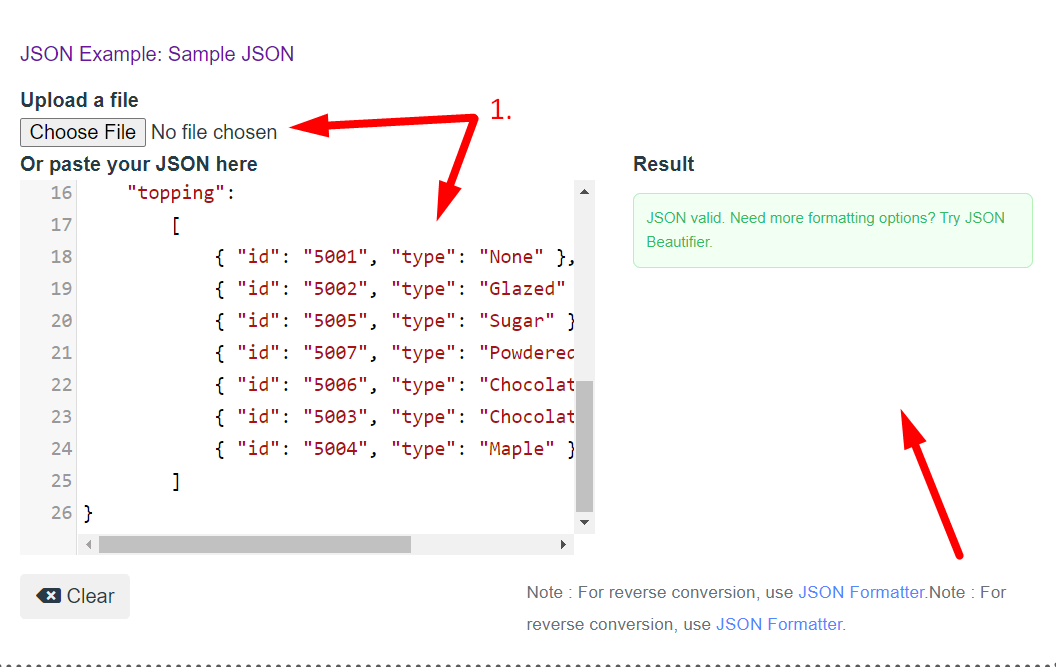
If you want to link to Json Validator page, please use the codes provided below!
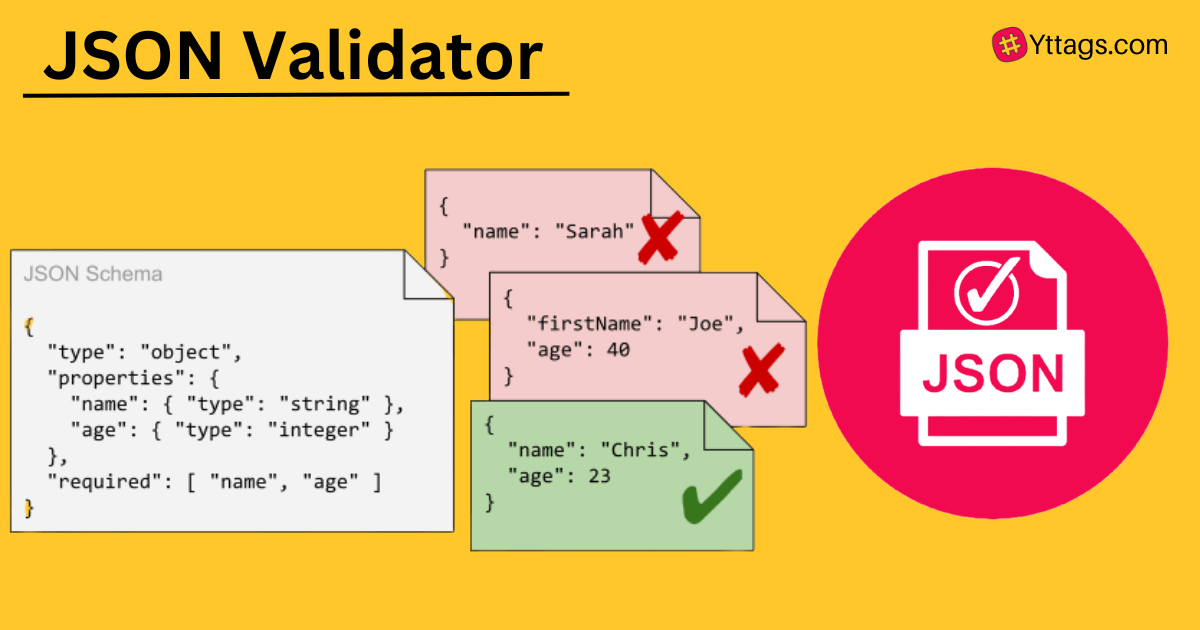
FAQs for JSON Validator
What is a JSON Validator?
A JSON validator is a tool that checks whether a JSON document adheres to the syntax and structure rules of the JSON format.
How to validate a JSON file?
You can validate a JSON file by using online JSON validation tools, built-in language libraries, or command-line utilities that parse and verify the JSON syntax and structure.
Why Use JSON?
JSON is widely used for data exchange due to its simplicity, human-readability, and compatibility with various programming languages.
Why Use JSONLint Validator?
JSONLint Validator is used to validate JSON data, ensuring it adheres to proper syntax and structure, aiding in error detection and debugging.
What is a valid value in JSON?
A valid value in JSON can be a string, number, object, array, boolean, or `null`, following the JSON data format.
What are JSON Schema and its purpose?
JSON Schema is a vocabulary that defines the structure, constraints, and validation rules for JSON data, ensuring data consistency and integrity.