Remove/Replace Double Quotes
Delete or replace quotes from a text. This tool searches for quotes in string and either replaces them with text you provide or removes them.
If you use this great tool then please comment and/or like this page.
Average Rating: Tool Views: 107
Average Rating: Tool Views: 107
Subscribe for Latest Tools
How to use this Remove/Replace Double Quotes Tool?
How to use Yttags's Remove/Replace Double Quotes?
- Step 1: Select the Tool
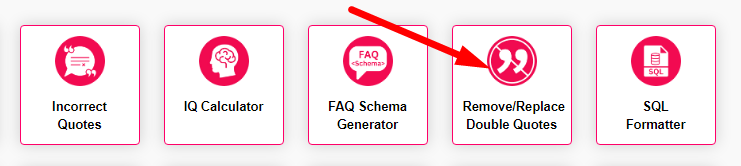
- Step 2: Enter The Following Options And Check Your Remove/Replace Double Quotes Result
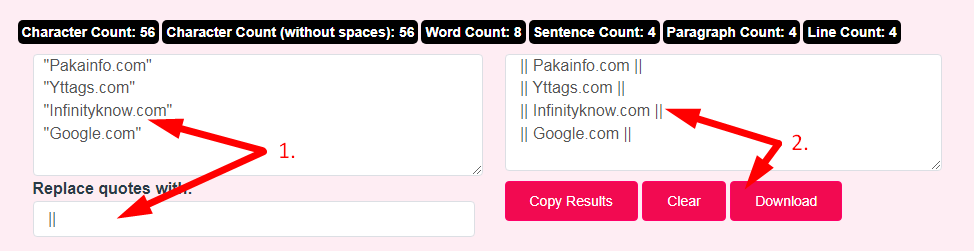
Before
"Pakainfo.com"
"Yttags.com"
"Infinityknow.com"
"Google.com"
Replace Quotes with: |
"Yttags.com"
"Infinityknow.com"
"Google.com"
Replace Quotes with: |
After
|Pakainfo.com|
|Yttags.com|
|Infinityknow.com|
|Google.com|
|Yttags.com|
|Infinityknow.com|
|Google.com|
If you want to link to Remove Quotes From Text page, please use the codes provided below!
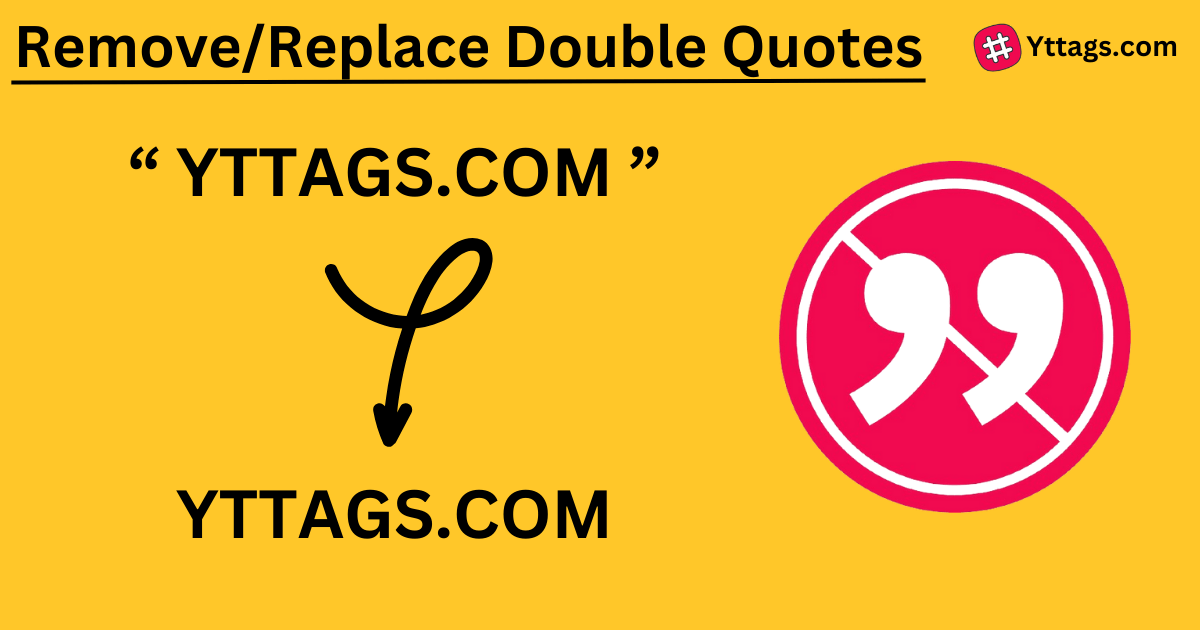
FAQs for Remove/Replace Double Quotes
What is a Remove/Replace Double Quotes?
A Remove/Replace Double Quotes function is a tool or feature that either eliminates or substitutes double quotation marks in a given text or dataset, often used in programming or data manipulation tasks.
How do you remove double double quotes from a string?
To remove double quotes just from the beginning and end of the String, we can use a more specific regular expression: String result = input. replaceAll("^\"|\"$", ""); After executing this example, occurrences of double quotes at the beginning or end of the String will be replaced by empty strings.
How do you close a double quote?
Curly quotes are the quotation marks used in good typography. There are four curly quote characters: the opening single quote ( ' ), the closing single quote ( ' ), the opening double quote ( “ ), and the closing double quote ( ” ).
How to remove double quotes using sed?
A single-line sed command can remove quotes from the start and end of the string. The above sed command executes two expressions against the variable value. The first expression 's/^"//' will remove the starting quote from the string. Second expression 's/"$//' will remove the ending quote from the string.
How to remove double quotes in batch file?
The problem of quotes in batch file parameters is normally solved by removing the quotes with %~ and then putting them back manually where appropriate. Note the quotes around %cmd% . Without them, path with spaces won't work.