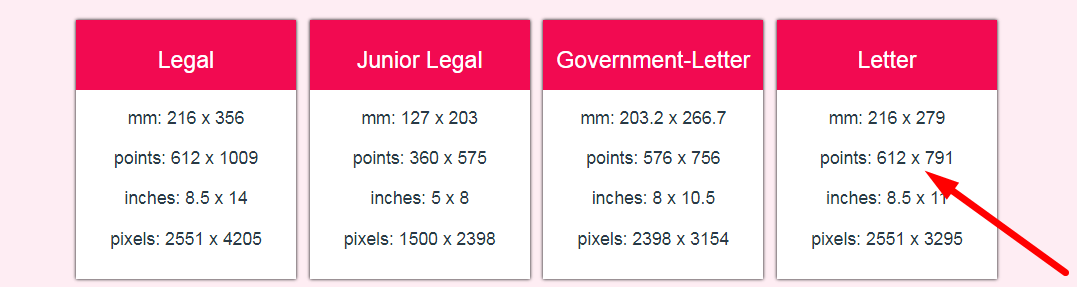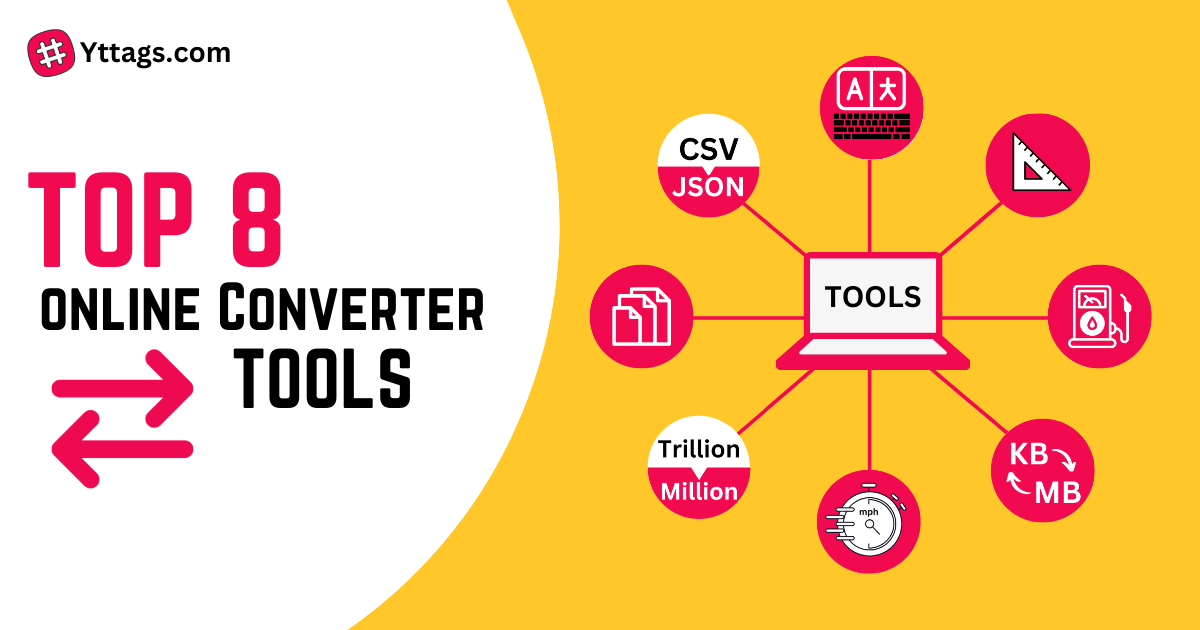We have 8+ Converter Tools for you to enjoy. A complete set of Converter Tools is now at your fingertips. Volume, Power, Force, Frequency, Fuel, Angle, Area, Astronomical, Density, Time, Energy, Pixel, Pressure, Weight, Speed, Temperature, Mass, Length, ASCII, KB to MB, Unicode and many more.
1. Speed Converter
Convert speed to and from centimeters/minute, centimeters/second, feet/hour, feet/minute, feet/second, inches/minute, inches/second, kilometers/hour, kilometers/second, knots, Mach number (ISA/Sea level), meters/hour, meters/minute, meters/second [m/s], miles/hour, miles/minute, miles/second, nautical miles/hour, Nm/24hr (Volvo Ocean Race), speed of light, yards/hour, yards/minute, yards/second etc.
How to use Yttags’s Speed Converter?
- Step 1: Select the Tool
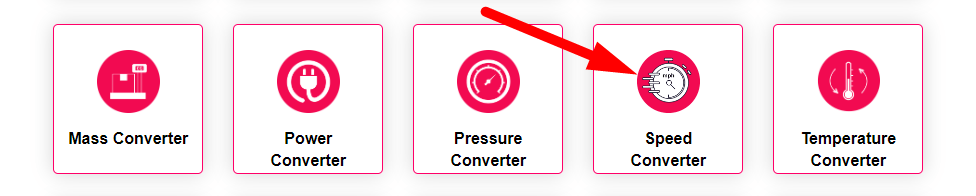
- Step 2: To perform a Speed Converter, walk through the steps below:
- Select the unit of the From(source).
- Enter the From(source) value into the box at the top left.
- Select the unit of the To(target).
- The Speed Converter is automatically performed and the result is displayed at the right-hand side.
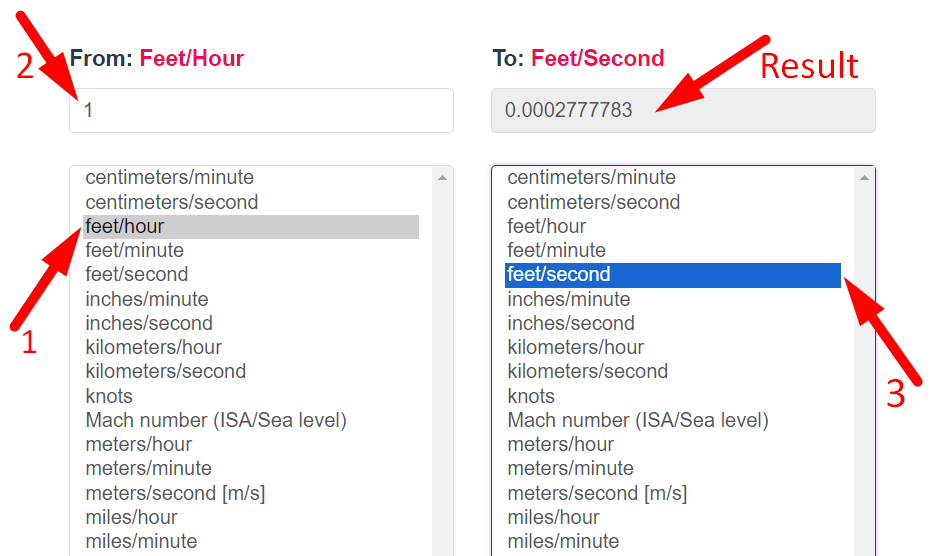
2. 4cGandhi, Chanakya, Kruti Dev to Unicode Converter
The converter’s goal is to transform text written in the 4cgandhi font into Unicode characters so that it can be read and used.
How to use Yttags’s Unicode Converter?
- Step 1: Select the Tool
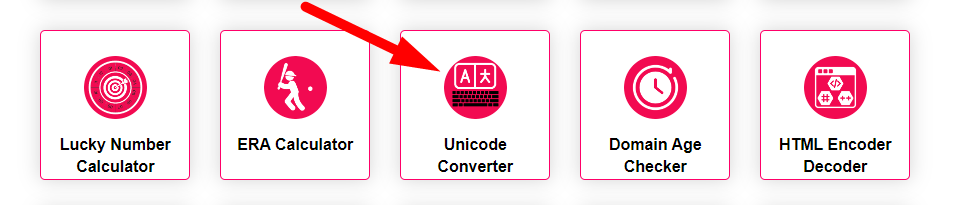
- Step 2: Enter The Unicode Text To Convert 4cGandhi, Chanakya, Kruti Dev Text
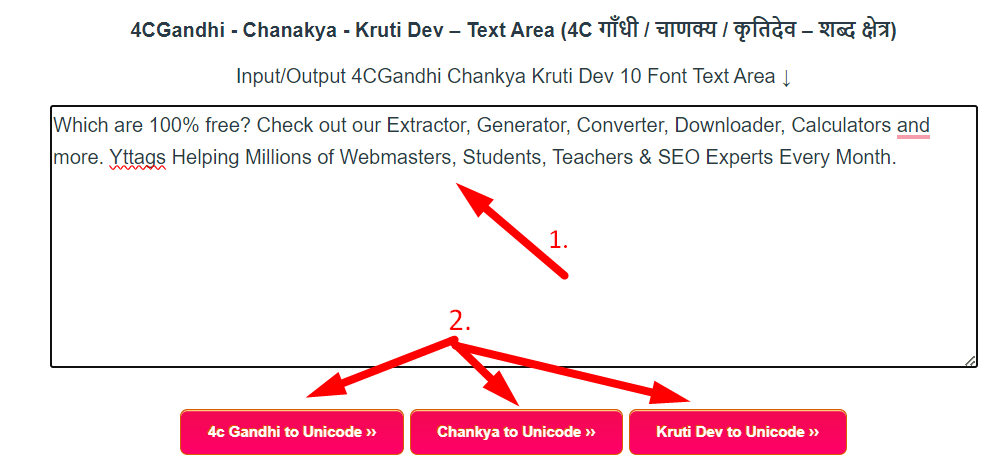
- Step 3: Check Your Unicode Converter Result
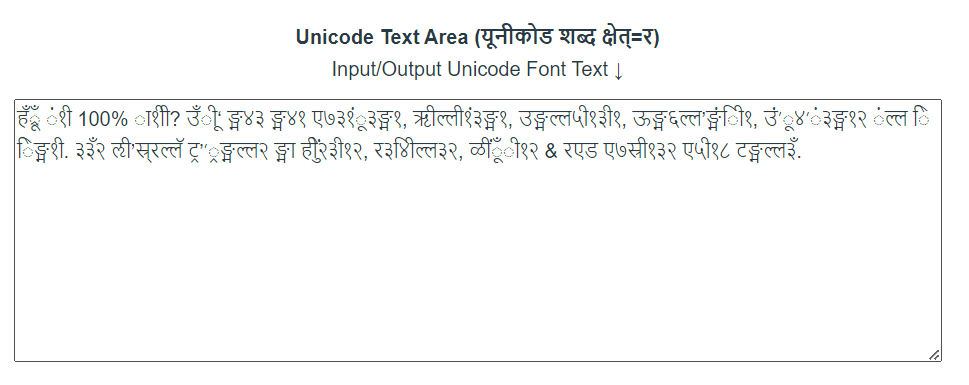
3. KB to MB Converter
This KB to MB converter tool resize photos to a given file size specified in kilobyte or in megabyte.In decimal, one kilobyte is equal to 0.001 megabytes.
How to use Yttags’s KB to MB Converter?
- Step 1: Select the Tool

- Step 2: Enter The Value Of KiloBytes (KB) To Show Your Result Of MegaBytes (MB).

4. Trillion To Million Calculator
Use this free online bi-directional Trillion Million conversion tool, you can rapidly convert from trillion to Million and Million to trillion.
How to use Yttags’s Trillion To Million Calculator?
- Step 1: Select the Tool
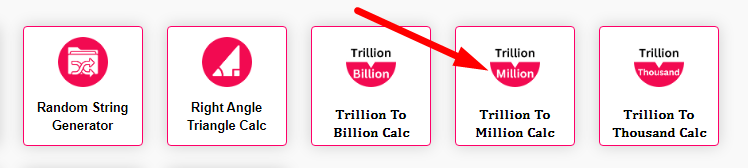
- Step 2: Enter The Following Options And Check Your Trillion To Million Calculator Result
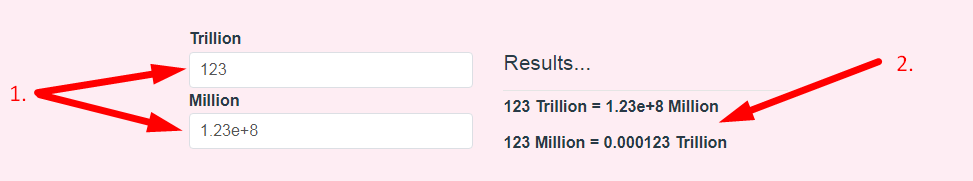
5. Fuel Consumption
To find out how much fuel your car uses at a given distance, use our fuel consumption calculator. Find car and truck fuel economy, fuel costs, and safety ratings.
How to use Yttags’s Fuel Consumption?
- Step 1: Select the Tool
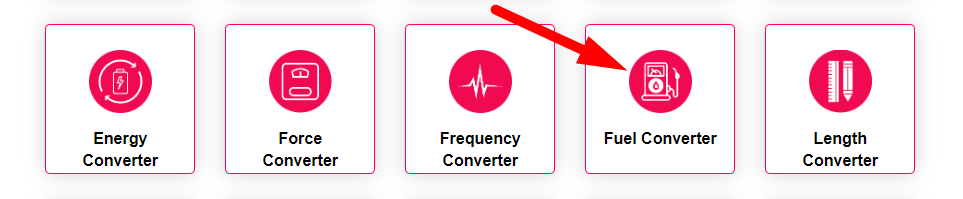
- Step 2: To perform a Fuel Consumption, walk through the steps below:
- Select the unit of the From(source).
- Enter the From(source) value into the box at the top left.
- Select the unit of the To(target).
- The Fuel Consumption is automatically performed and the result is displayed at the right-hand side.
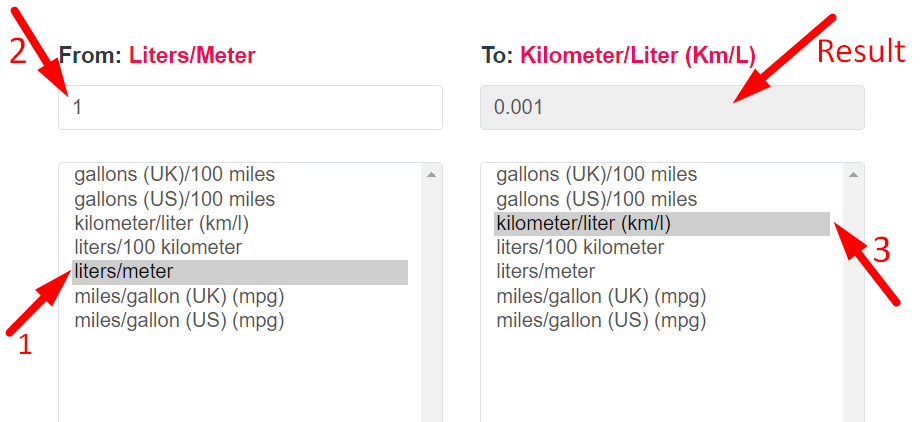
6. CSV To JSON Converter
our free online tool CSV to JSON Convert that quickly converts your CSV files to JSON is called CSV to JSON converter.
How to use Yttags’s CSV To JSON Converter?
- Step 1: Select the Tool
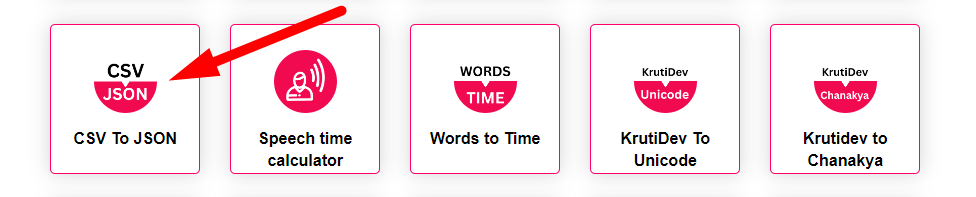
- Step 2: Upload your CSV file by clicking the Choose File (or paste your CSV text into the textbox)
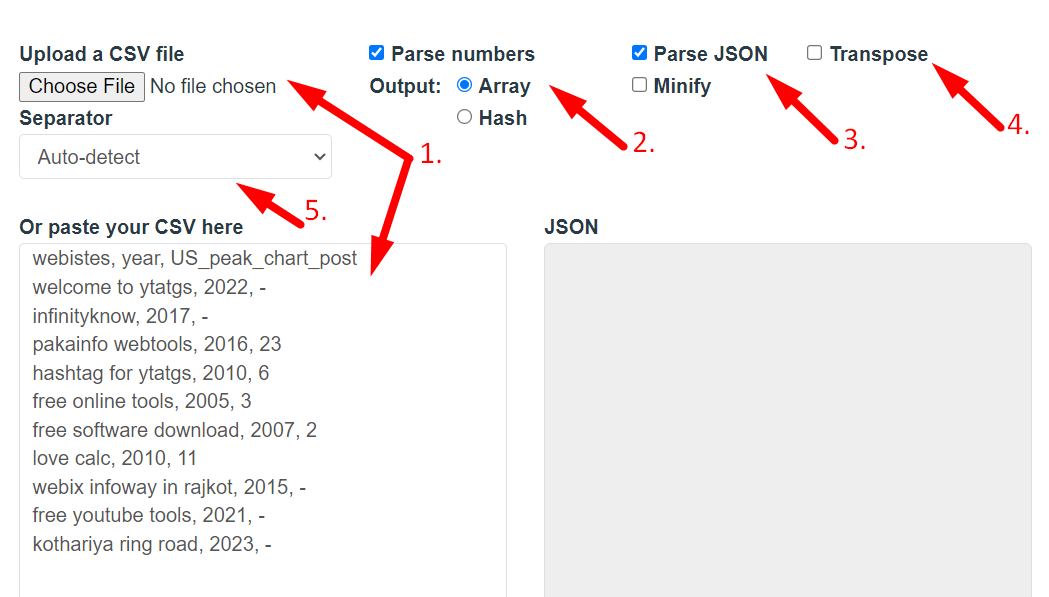
- Step 3: Press The Convert Button And Check Your CSV To JSON Converter Result
- Download the resulting JSON file when prompted
- Open your JSON file in Excel (or Open Office)
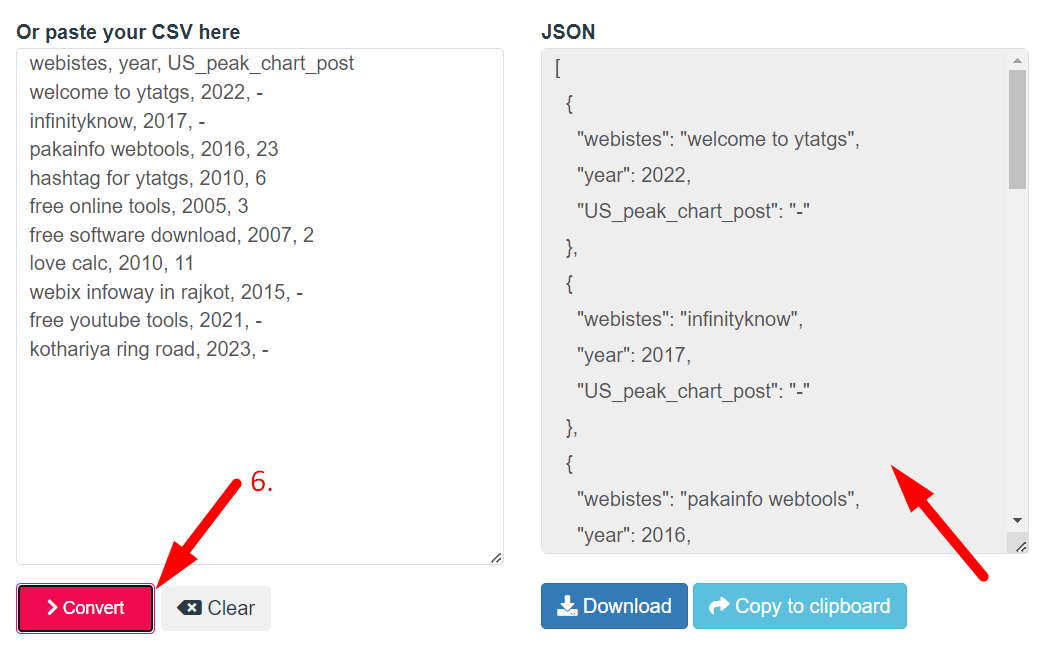
7. Angle Converter
Use this angle converter tool to convert between different units of measure for angles, such as Circle, degree, gon, grad, radian, mil and more.
How to use Yttags’s Angle Converter?
- Step 1: Select the Tool

- Step 2: To perform a Angle Converter, walk through the steps below:
- Select the unit of the From(source).
- Enter the From(source) value into the box at the top left.
- Select the unit of the To(target).
- The Angle Converter is automatically performed and the result is displayed at the right-hand side.

8. Paper size converter
This online paper size conversion calculator will help you to convert between different paper sizes and formats.
How to use Yttags’s Paper size converter?
- Step 1: Select the Tool
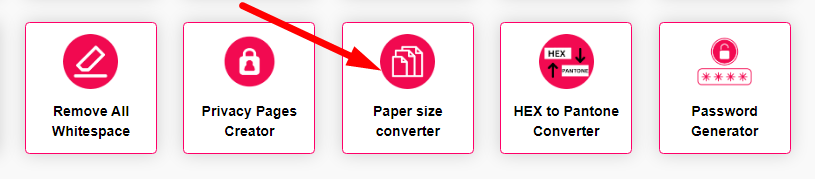
- Step 2: Select The Following Options
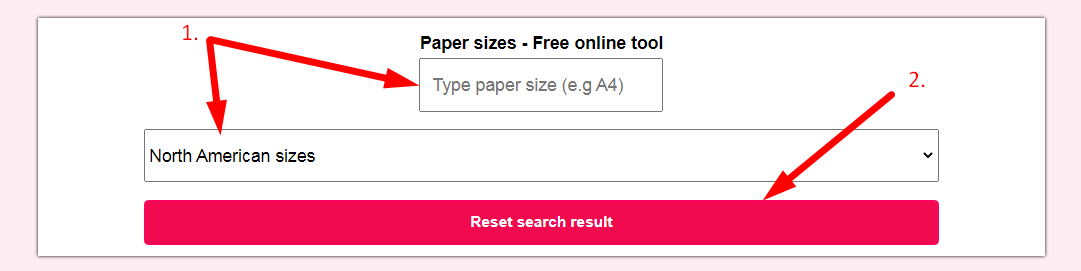
- Step 3: Check Your Paper size converter Result