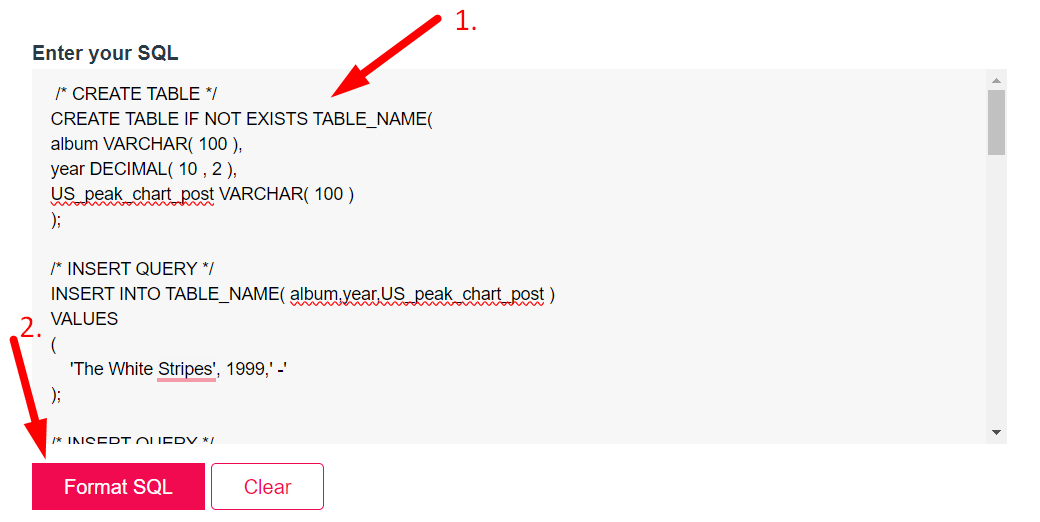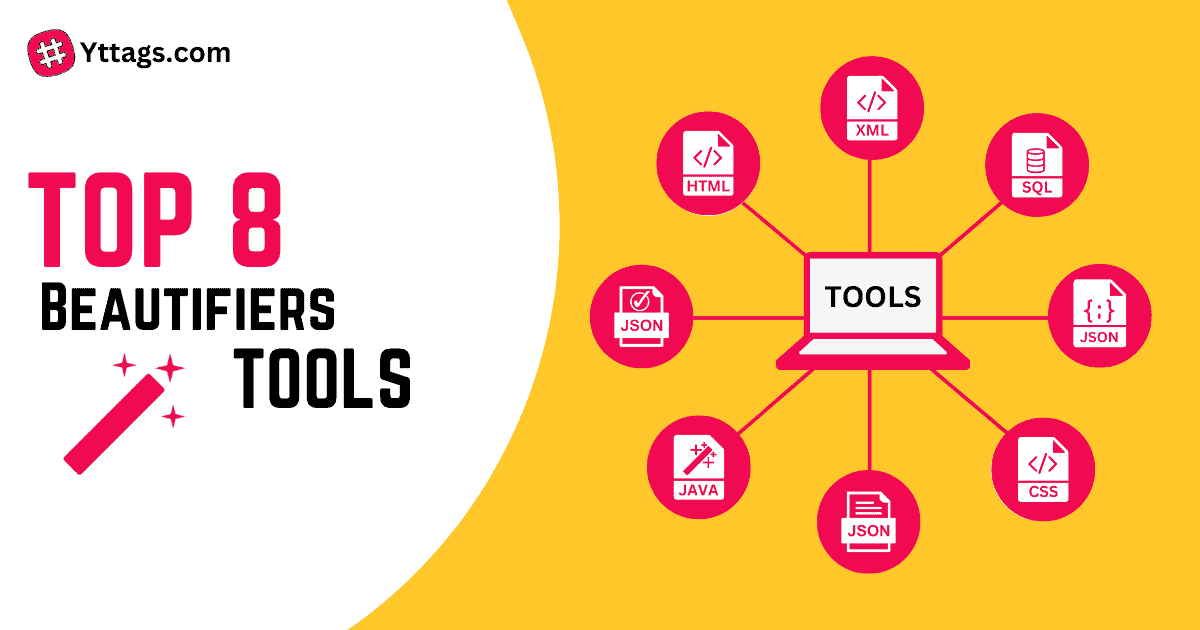We have 8+ Free Online Beautifiers for you to enjoy. A complete set of Beautifiers, Minifiers, Formatters are now at your fingertips. JavaScript, CSS, JSON, HTML, SQL and many more.
1. JSON Beautifier
The greatest JSON beautifier tool available online is used to display data in a tree view and as plain text and can be used as a json editor, viewer and formatter.
How to use Yttags’s JSON Beautifier?
- Step 1: Select the Tool
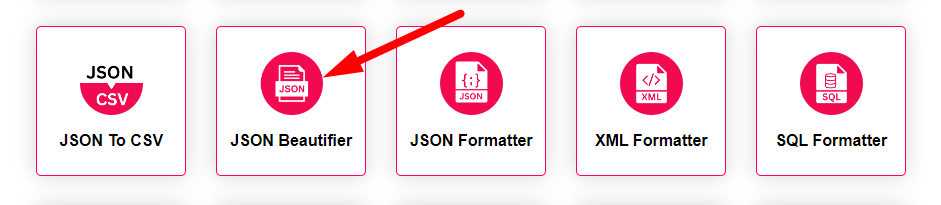
- Step 2: Upload your JSON file by clicking the Choose File (or paste your JSON text into the textbox)
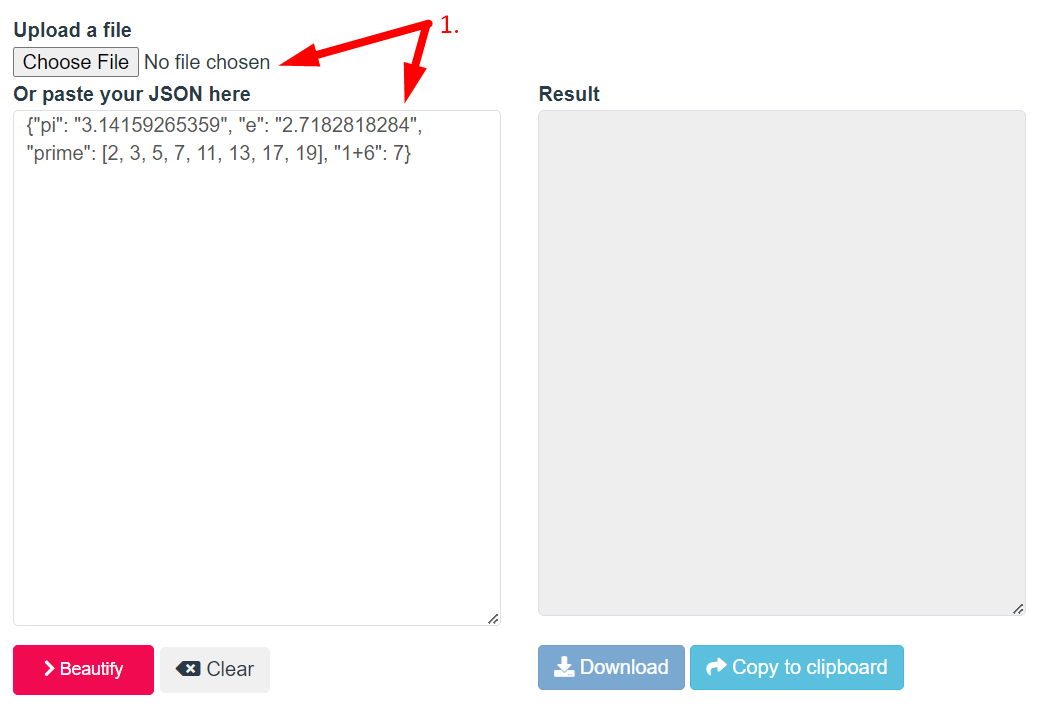
- Step 3: Select The Settings And Press The Beautify Button And Check Your JSON Beautifier Result
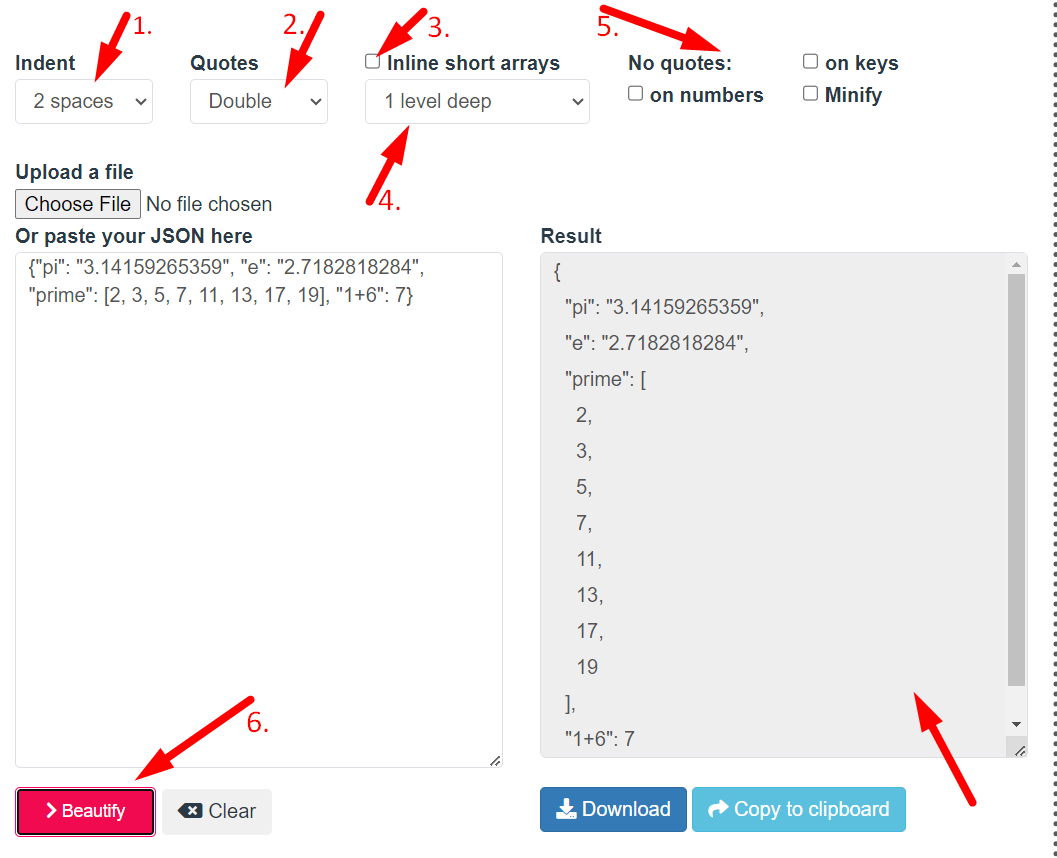
2. JSON Minifier
If you want your JSON Minifier data to be smaller, minify it than use our easy to use tool. Click a button to make your file smaller and more challenging to read.
How to use Yttags’s JSON Minifier?
- Step 1: Select the Tool
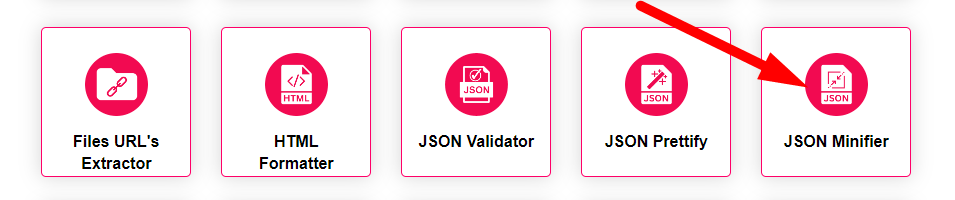
- Step 2: paste your JSON text into the textbox And Press The Minify Button And Check Your JSON Minifier Result
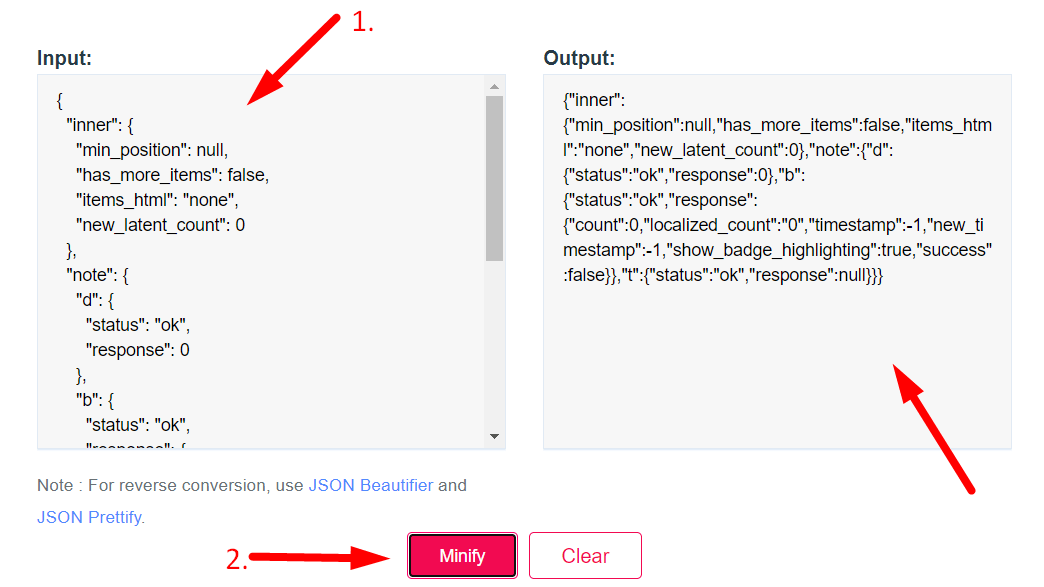
3. CSS Beautifier
An easy-to-use tool for beautify CSS data is CSS Beautifier. This tool help to ensure that a file’s formatting is consistent. cut, paste,enhance and make it redable.
How to use Yttags’s CSS Beautifier?
- Step 1: Select the Tool
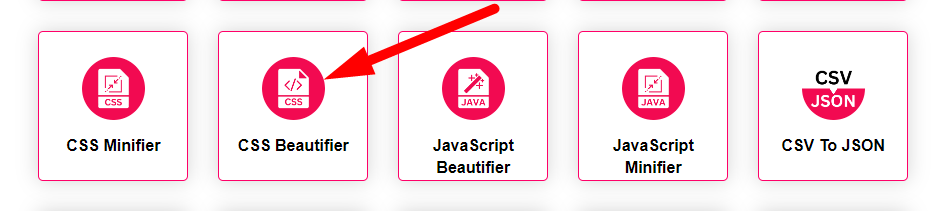
- Step 2: paste your text into the textbox And Press The Beautify Button And Check Your CSS Beautifier Result
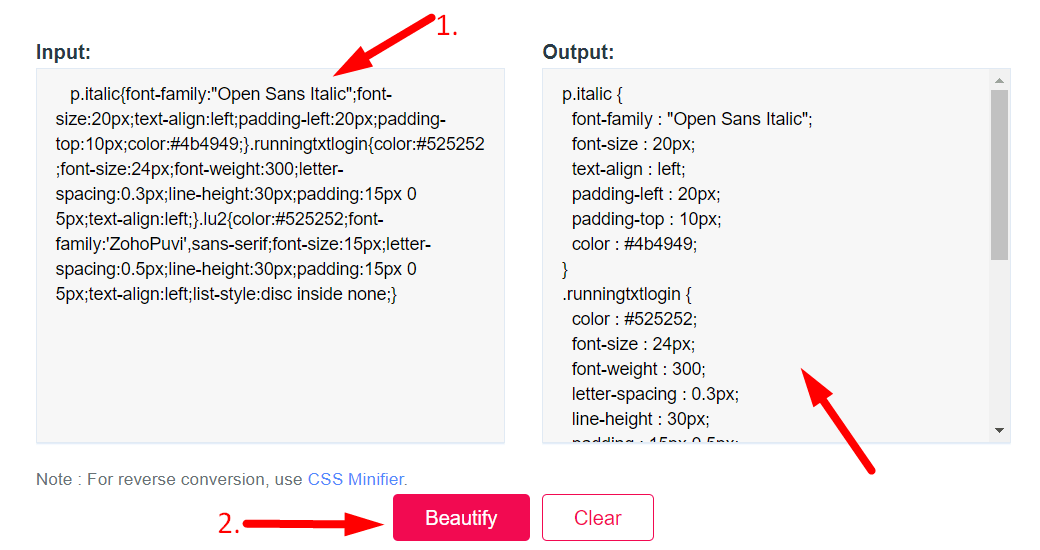
4. JSON Validator
Using advanced formatting and validation algorithms, the JSON Formatter & Validator increases and debugs JSON data. Save and Share JSON.
How to use Yttags’s JSON Validator?
- Step 1: Select the Tool
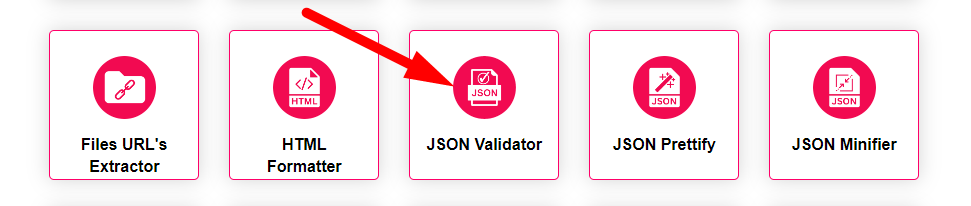
- Step 2: Upload your JSON file by clicking the Choose File (or paste your JSON text into the textbox) And Check Your JSON Validator Result
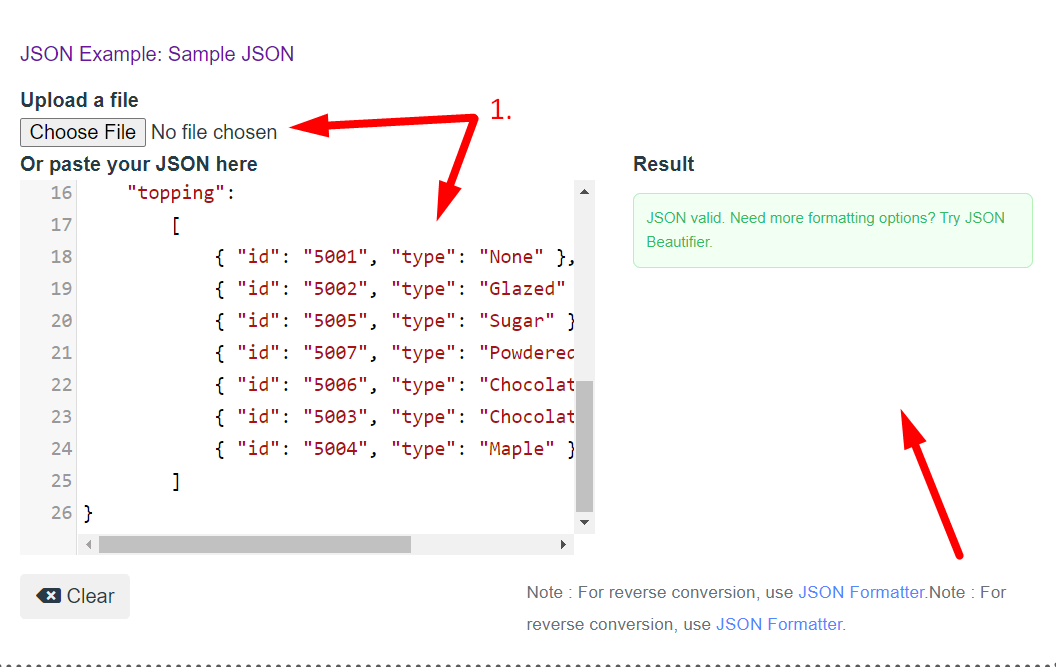
5. JSON Formatter
JSON formatter and validator available online for free. Copy and paste a URL or piece of JSON into the box and convert; to learn how, click here!
How to use Yttags’s JSON Formatter?
- Step 1: Select the Tool
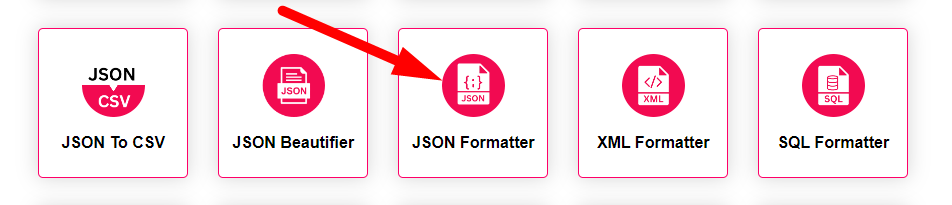
- Step 2: paste your JSON text into the textbox And Press The Format JSON Button And Check Your JSON Formatter Result
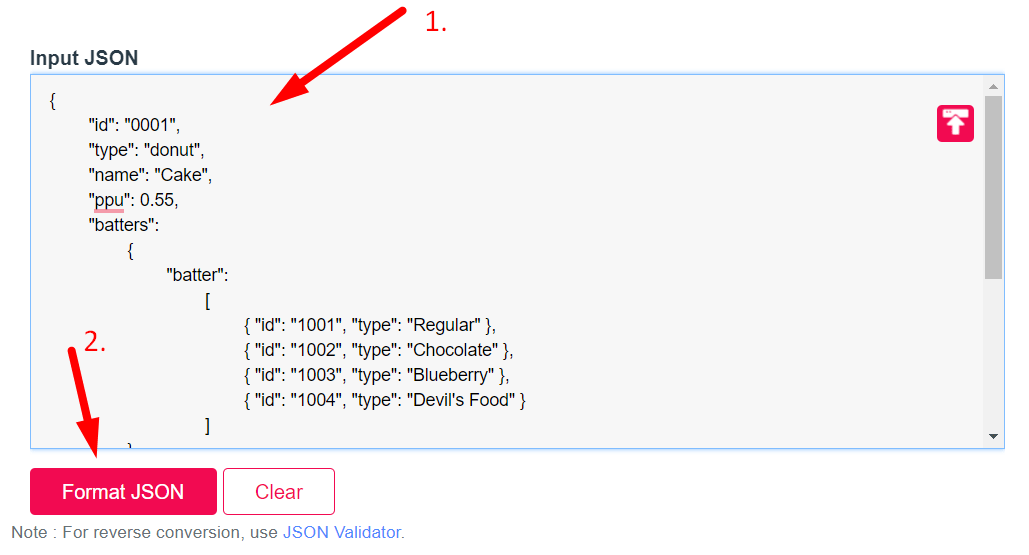
6. HTML Formatter
A tool that easy and quickly converts your minified or unformatted HTML code into a readable format for humans is called an HTML beautifier / Fromatter.
How to use Yttags’s HTML Formatter?
- Step 1: Select the Tool
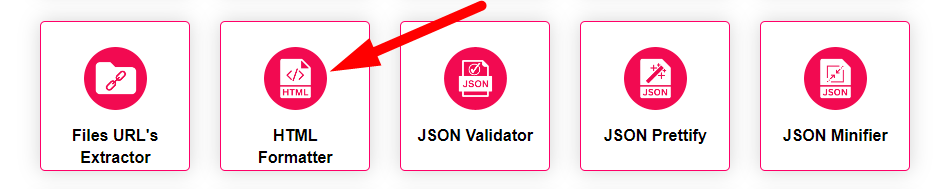
- Step 2: paste your HTML text into the textbox And Press The Format Button And Check Your HTML Formatter Result
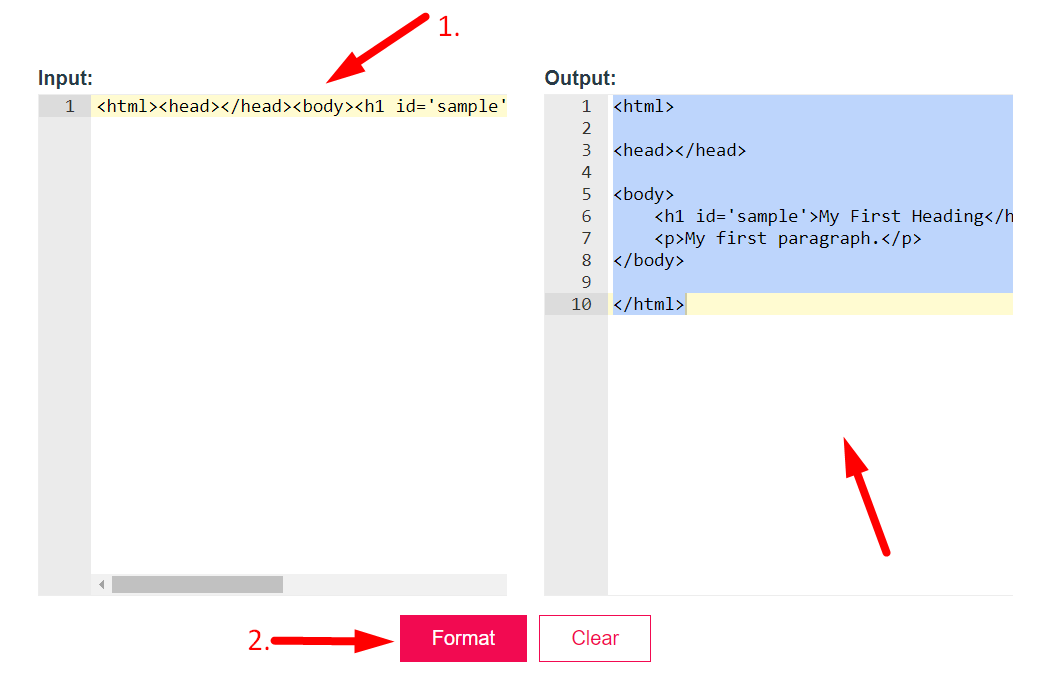
7. XML Formatter
Without sending information to backend the online XML formatter instantly formats XML strings. with this, you can export to a file and select the indentation level.
How to use Yttags’s XML Formatter?
- Step 1: Select the Tool
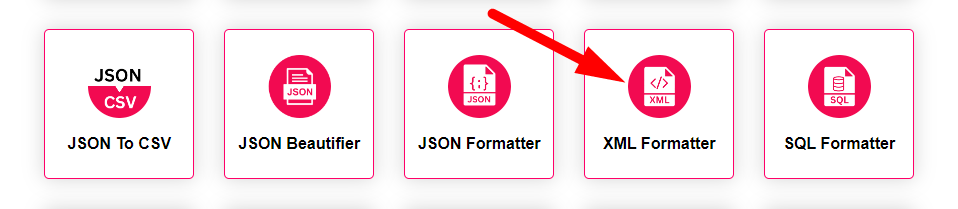
- Step 2: paste your XML text into the textbox And Press The Format XML Button And Check Your XML Formatter Result
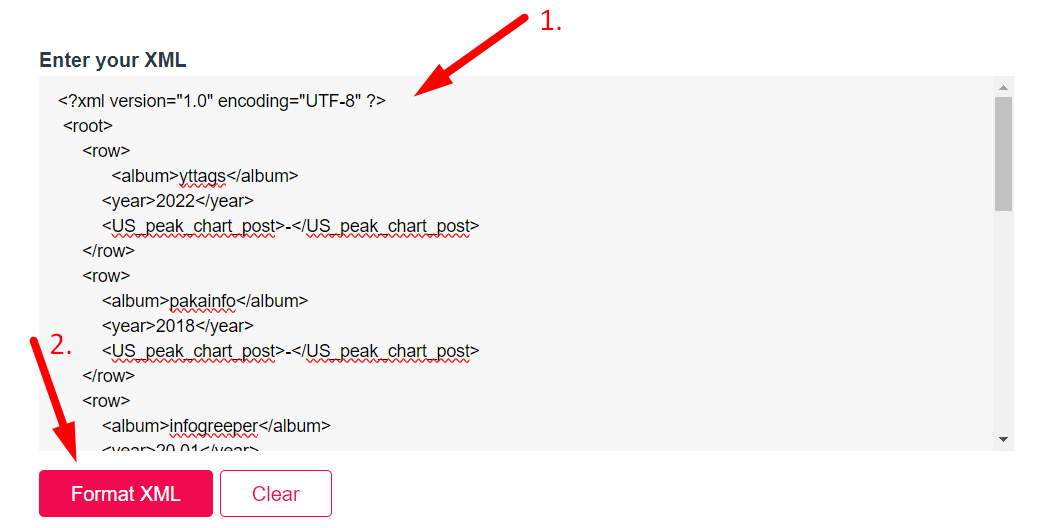
8. SQL Formatter
Use this easy to use free online SQL formatter to format and style your own SQL code. Attempt to format your SQL code using a few pre-established styles.
How to use Yttags’s SQL Formatter?
- Step 1: Select the Tool
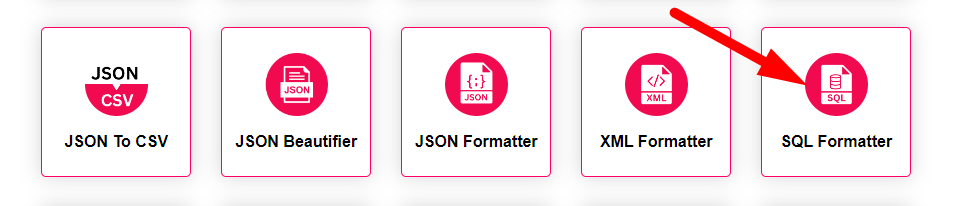
- Step 2: paste your SQL text into the textbox And Press The Format SQL Button And Check Your SQL Formatter Result