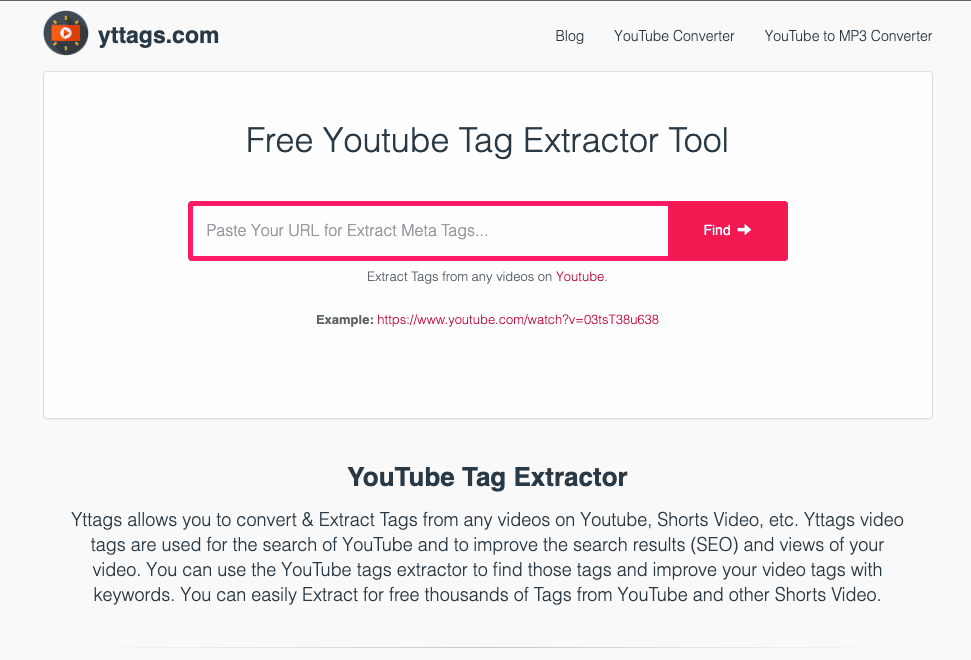New youtube tag extractor: This tool can extract tags from a Youtube video. Just enter the URL and ur tool does the rest.
Youtube tag extractor
The YouTube Tag Extractor tool enables you to see and extract YouTube Tags for any video. This is great for improving your own videos. YouTube Tags Extractor is a tool that helps you to extract tags from any YouTube video for free.
“Tags can be useful if content in your video is commonly misspelt”.
HOW TO EXTRACT TAGS FROM YOUTUBE VIDEO?
You could find YouTube Video tags in the following steps:
- Get the URL of the YouTube video.
- Enter the YouTube URL in the text field.
- Press the button Extract tags YouTube video.
- Grab or copy YouTube video tags.
YouTube Tag Extractor is an online tool to get YouTube tags from a YouTube video by entering a YouTube URL in the tool.
Displays all tags from YouTube video under the video header. YouTube Tag Extractor is a free online tool for video content creators to extract tags from YouTube videos by entering the YouTube URL.
Benefits of Free YouTube Tags Generators?
- SEO-friendly tags.
- The workload is minimal.
- Popular tags help you come up with new video ideas.
- Increasing the number of views on videos
- Make your videos more likely to appear in Suggested Videos
Finding your YouTube Video URL on Desktop-
- Find your desired YouTube video on youtube.com
- Click Share below video
- Click Copy in dialog
Best Practices for Youtube Video tags
- Choose different types of relevant keywords
- Choose Generic Words
- Focus important keywords
- Include 10 tags only.
- List your tags with in order of importance
- tags are relevant to your video content
- tags length 2-3 words
- Use Brands Related tags
- Use suggested tags for similar videos