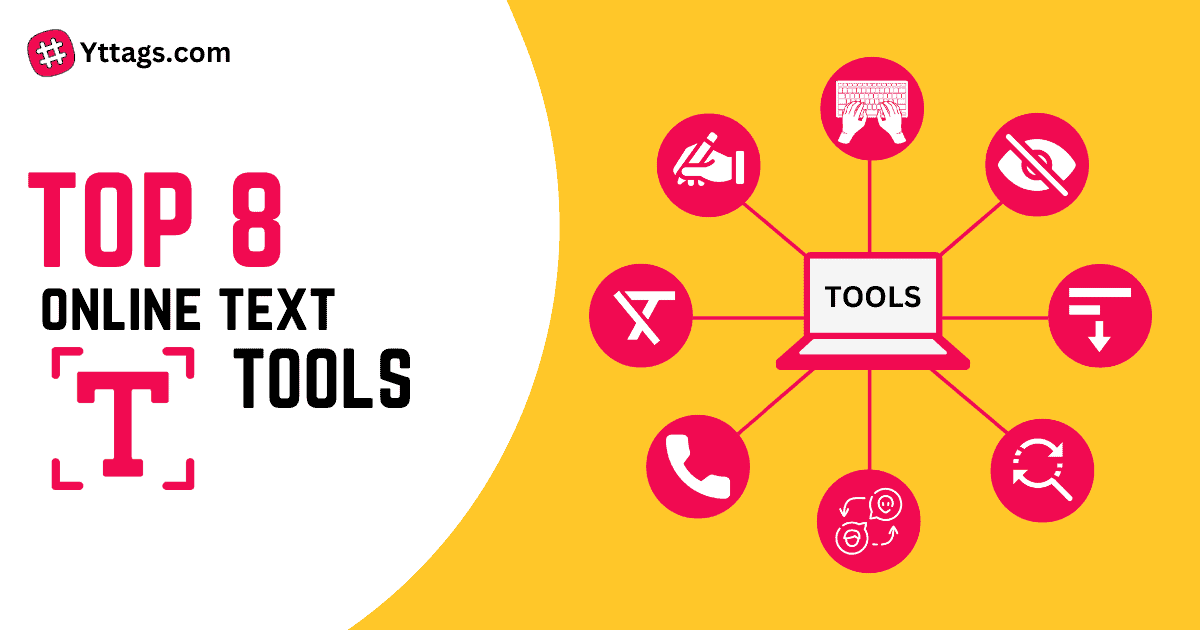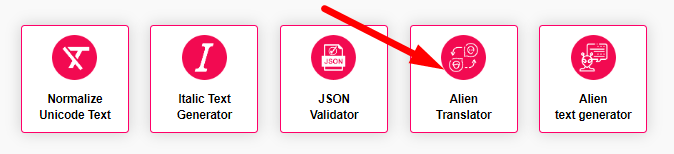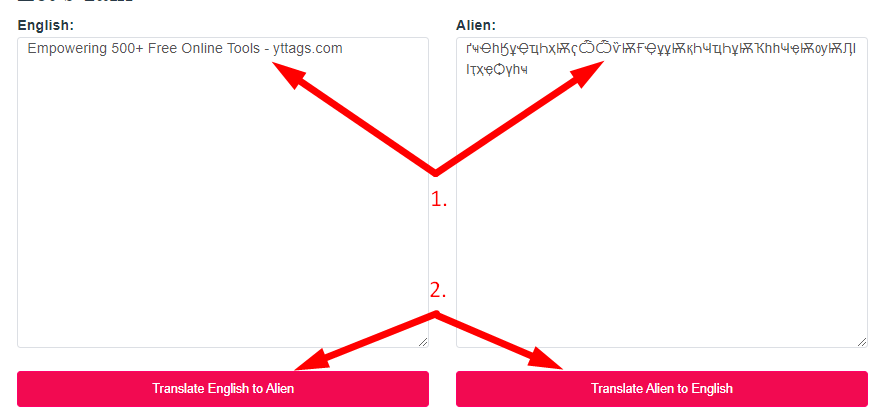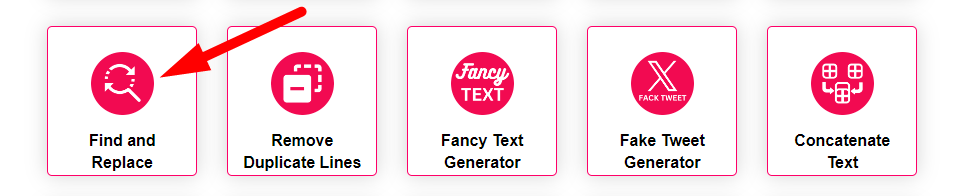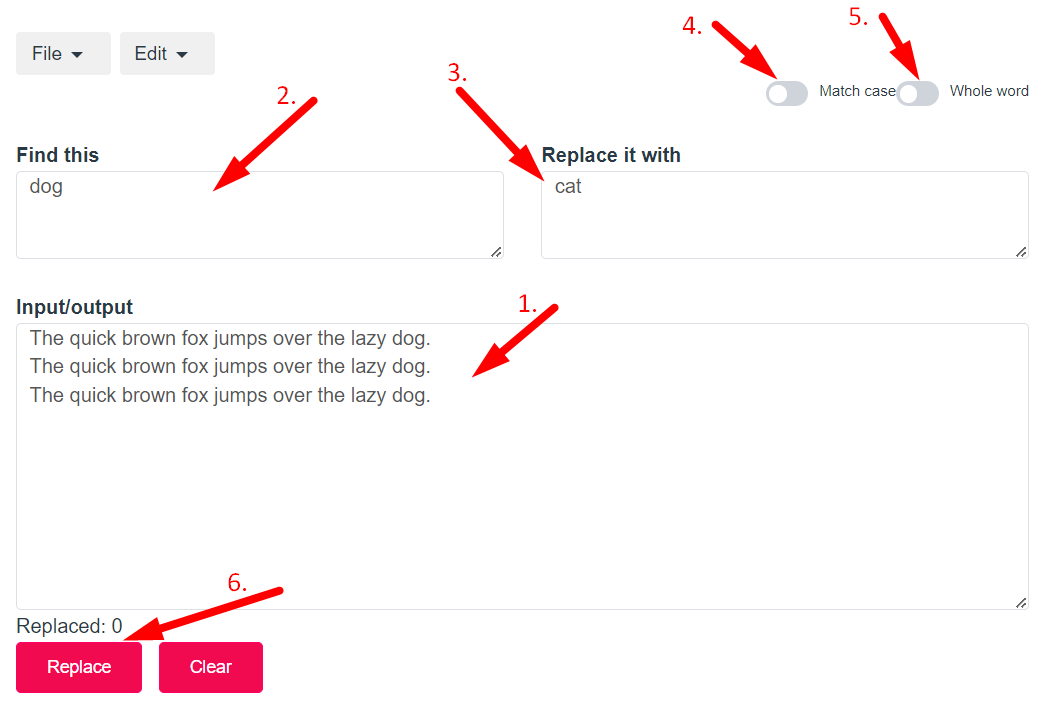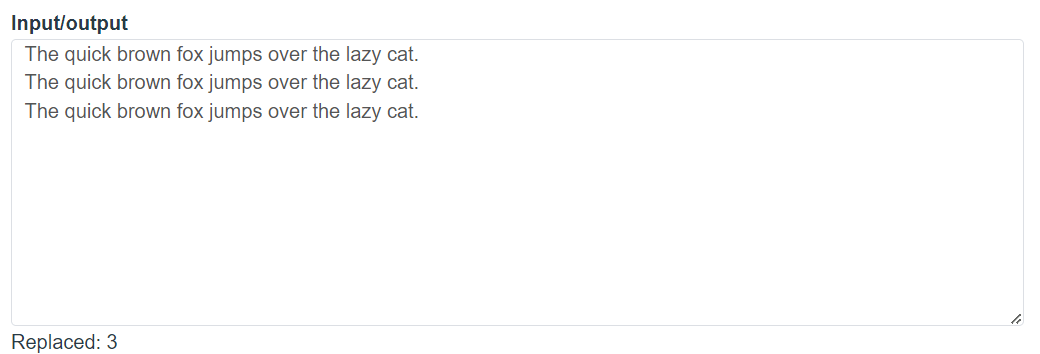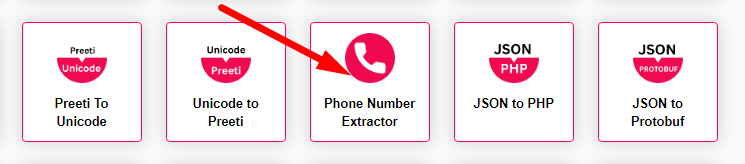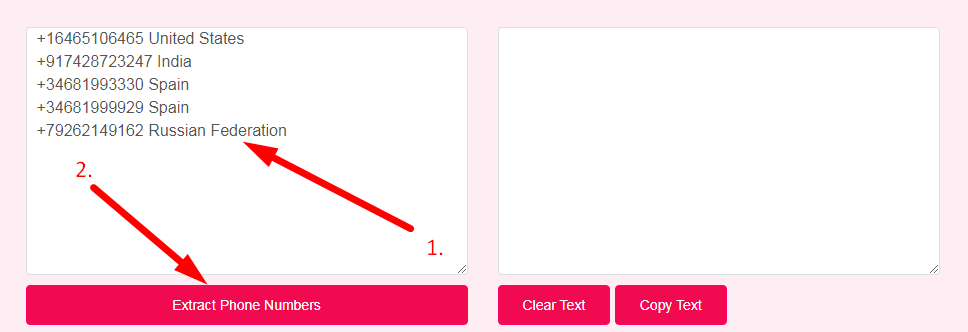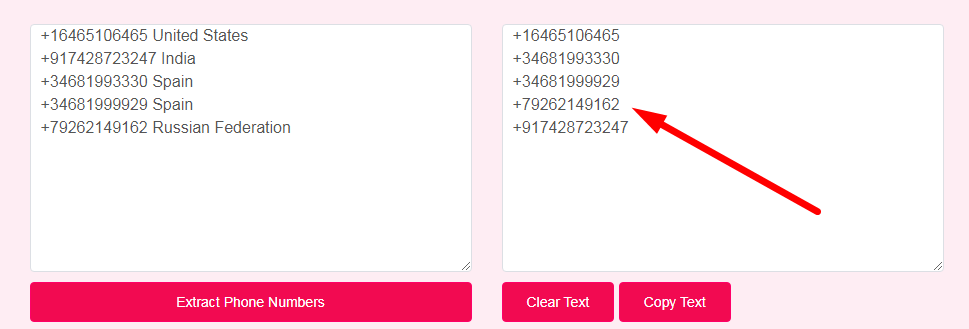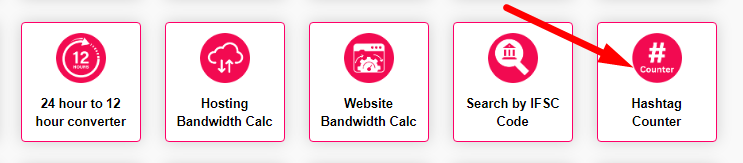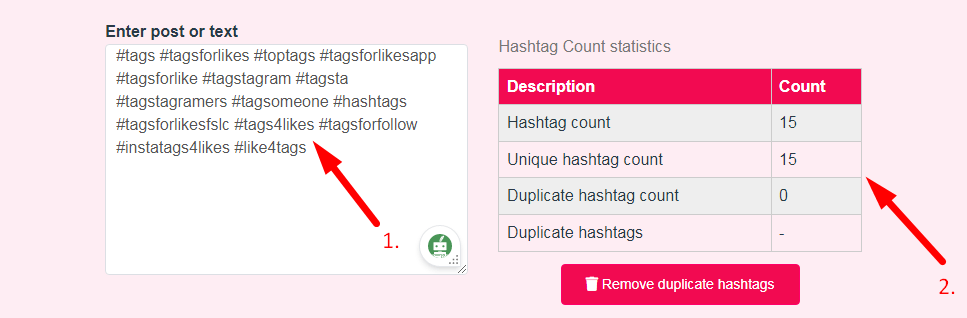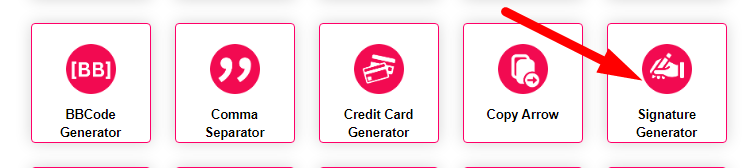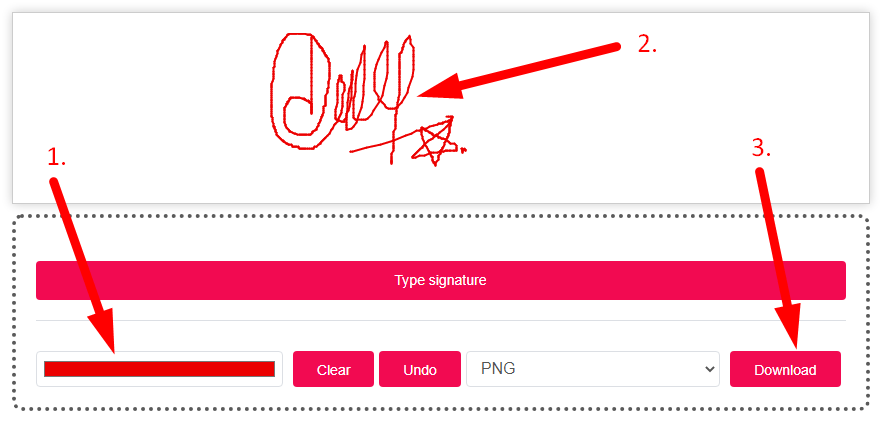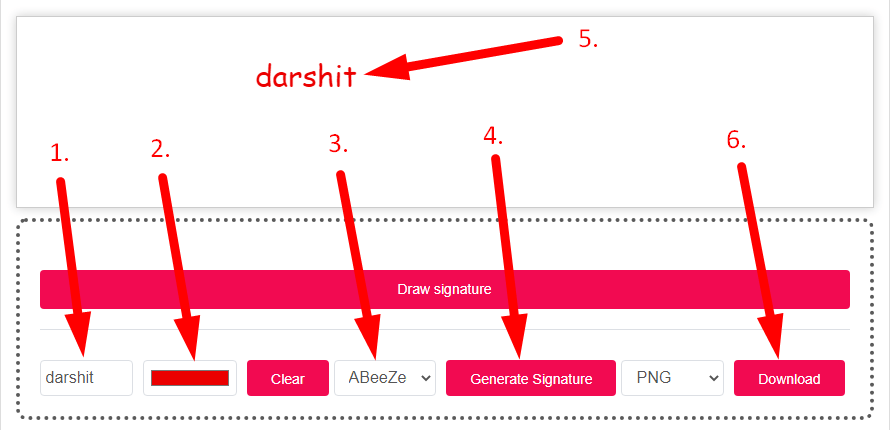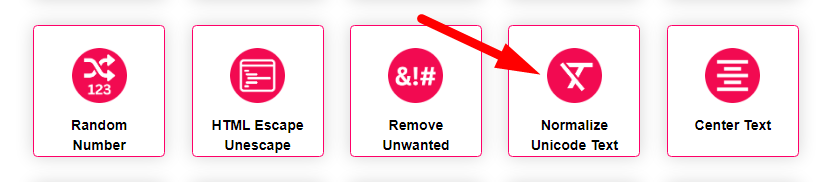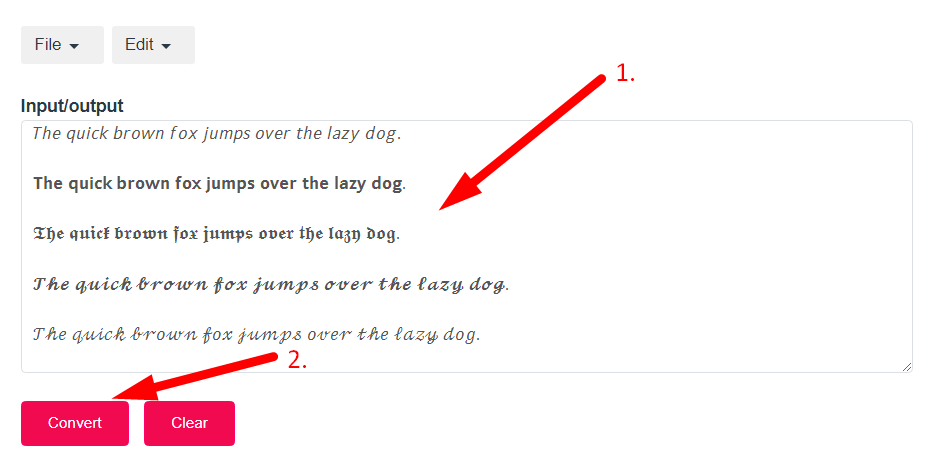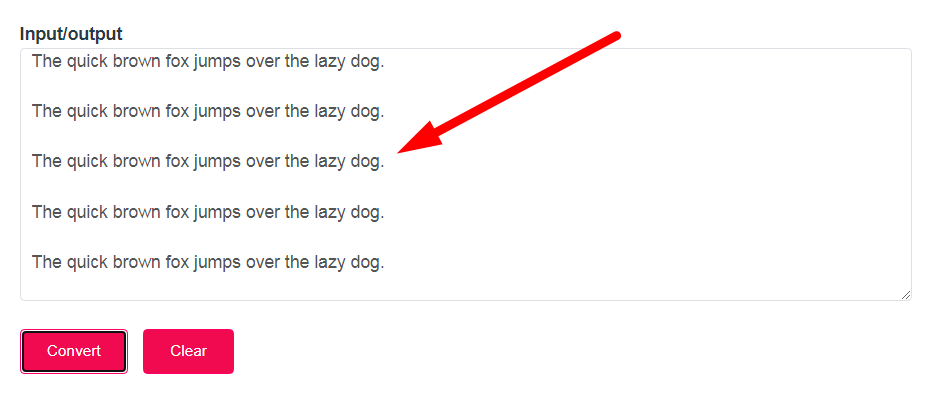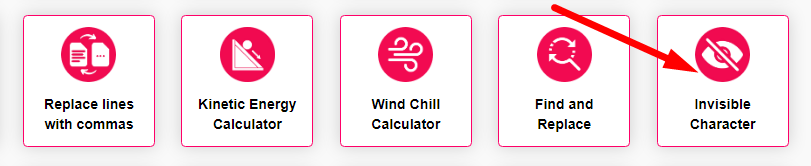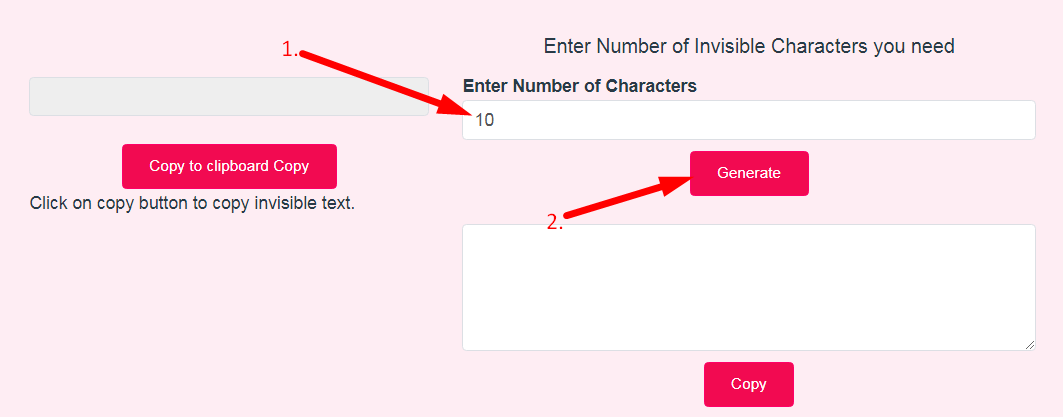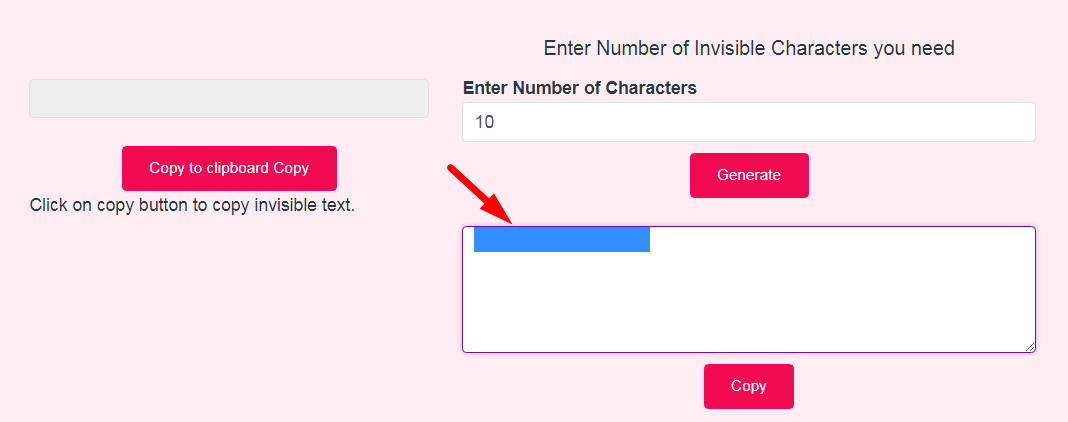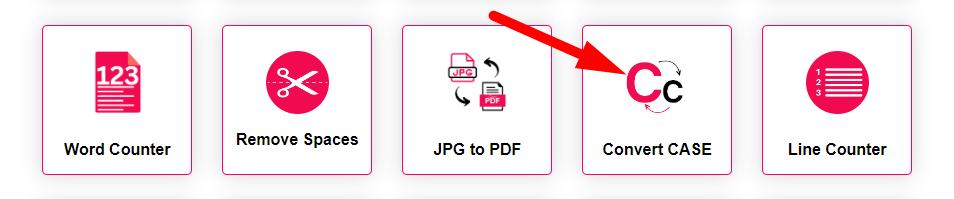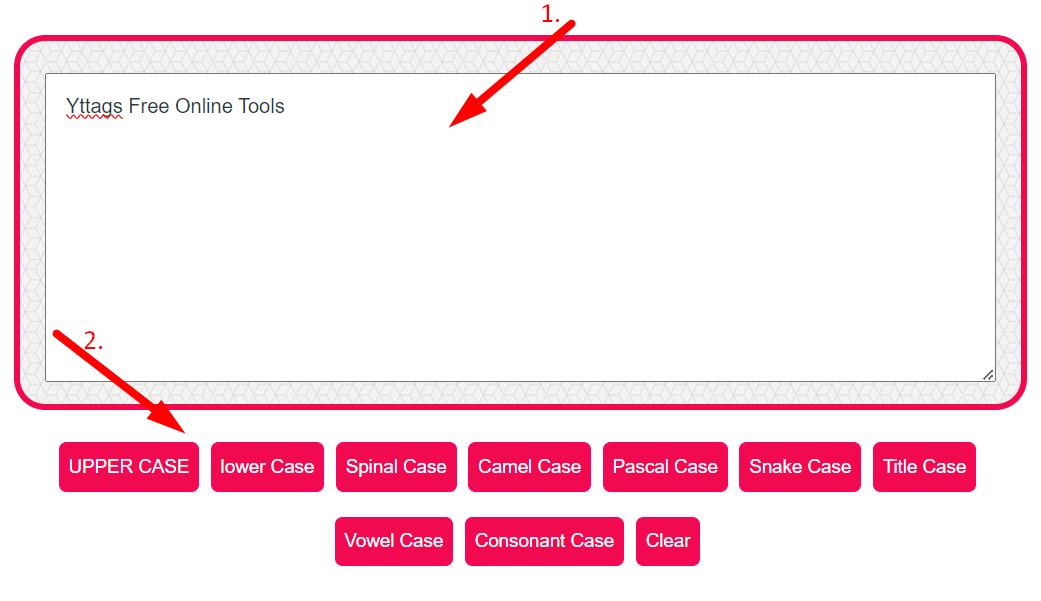We have 8+ Online Text Tools – Simple, free and easy to use text processing utilities for you to enjoy. A complete set of Text Tools is now at your fingertips. Add Prefix & Suffix, Remove Commas From the Text, Alien text generator, Text to Hashtags, Convert CASE and many more.
1. Alien Translator
In Aliean translator tool you can translate a english into fancy & awesome Aliean language. just like ” hello world” into aliean language – ҴұҸҸһѬӃһҾҸҰ.
How to use Yttags’s Alien Translator?
- Step 1: Select the Tool
- Step 2: Enter The Text And Check Your Alien Translator Result
2. Find and Replace
Replace every instance of a word or format with Find and Replace, which helps in finding words or formats inside a document.
How to use Yttags’s Find and Replace?
- Step 1: Select the Tool
- Step 2: Enter The Text And Enter Find Word & Enter Replace Word And Click On Replace button
- Step 3: Check Your Find and Replace Result
3. Phone Number Extractor
A text to phone number extractor tool available online. Our tool will extract the phone numbers from the text if you just paste it into the box.
How to use Yttags’s Phone Number Extractor?
- Step 1: Select the Tool
- Step 2: Enter The Following And Click On Extract Phone Numbers Button
- Step 3: Check Your Phone Number Extractor Result
4. Hashtag Counter
A free tool for quickly identifying how many hashtag counter are used in a text or social media post is hashtag counter, especially on site like FB, Instagram and other.
How to use Yttags’s Hashtag Counter?
- Step 1: Select the Tool
- Step 2: Enter post or text And Check Your Hashtag Counter Result
5. Signature Generator
A signature generator is an online free tool you can use to create and download an online e-signature to sign documents.
How to use Yttags’s Signature Generator?
- Step 1: Select the Tool
- Step 2: Draw Your Signature And Select The Color And Click On Download Button To Download Your Signature
- Step 3: Enter Name,Select Color & Click On Generate Signature Button And Click On Download Button To Download Your Signature
6. Normalize Unicode Text
With this tool, you can convert Unicode text back to normalize unicode text. It’s completely browser-based, works quickly, and is free. Try it Now!
How to use Yttags’s Normalize Unicode Text?
- Step 1: Select the Tool
- Step 2: Enter The Input Text and Click The Convert Button
- Step 3: Check Your Normalize Unicode Text Result
7. Invisible Character
By creating an invisible letter and allow you to send a message with blank space, the invisible character tool .that allows you to hide names by copy and paste.
How to use Yttags’s Invisible Character?
- Step 1: Select the Tool
- Step 2: Enter Number of Characters And Click On Generate Button
- Step 3: Check Your Invisible Character Result
8. Free Online Convert Case Tool
With the help of our easy to understand free online tool Case Converter, you can change any text to spinal case,proper case, upper or lower case.
How to use Yttags’s Free Online Convert Case Tool?
- Step 1: Select the Tool
- Step 2: Enter Your Text And Select Other Option To Convert Text
- Step 3: Check Your Free Online Convert Case Tool Result