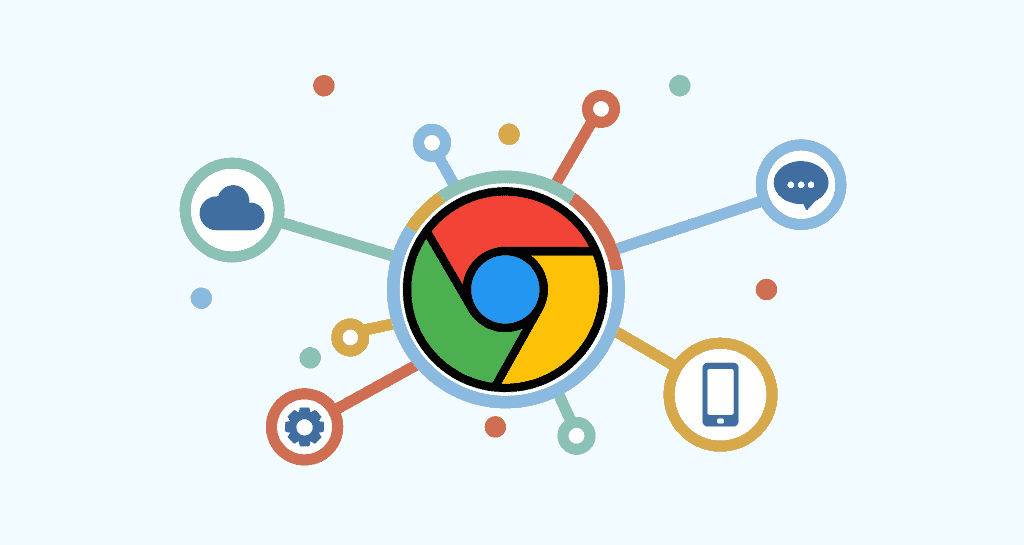The Chrome browser is known for its speed, efficiency, and user-friendly interface. But beneath its sleek exterior lies a world of powerful tools and features, accessible through a series of special URLs. These URLs, prefixed with “chrome://”, provide users with direct access to various settings, experiments, and diagnostic tools. Understanding these URLs can unlock a wealth of functionality that can enhance your browsing experience and help you troubleshoot issues more effectively.
What are Chrome URLs?
Chrome URLs are special web addresses that are used to access internal pages and functions within the Chrome browser. These URLs are not typical web pages but rather internal resources that provide access to a wide range of features and settings. To access these URLs, simply type them into the address bar of your Chrome browser, just like you would with any other web address.
A Comprehensive Guide to Chrome URLs
chrome://flags
One of the most powerful and potentially useful Chrome URLs is chrome://flags. This URL allows you to access the browser’s experimental features, which are still in development and may not be fully tested or stable. By enabling or disabling these features, you can customize your browsing experience and even get a sneak peek at upcoming features before they are officially released.
chrome://settings
Chrome://settings is another essential Chrome URL that provides access to the browser’s settings. Here, you can customize everything from your homepage and startup behavior to your privacy and security settings. This URL is where you can manage your browsing history, clear your cache, and customize your browser’s appearance and behavior.
chrome://extensions
The chrome://extensions URL provides access to your browser’s extensions, which are small programs that add new features or functionality to Chrome. Here, you can manage your extensions, enable or disable them, and even remove them from your browser.
chrome://version
If you ever need to find out which version of Chrome you are using, the chrome://version URL is the place to go. This URL provides detailed information about your browser, including the version number, operating system, and even the build date.
chrome://net-internals
For those interested in the inner workings of the Chrome browser, the chrome://net-internals URL is a treasure trove of information. This URL provides access to a wide range of networking information, including DNS resolution, proxy settings, and connection status.
chrome://inspect
Chrome://inspect is a powerful URL that allows you to inspect, debug, and profile web pages running in your Chrome browser. This URL is particularly useful for developers, as it provides access to a range of tools that can help you diagnose and fix issues with your web applications.
chrome://downloads
Finally, the chrome://downloads URL provides access to your browser’s download history. Here, you can view and manage your downloaded files, including the date and time of each download and the file’s source URL.
List of Chrome URLs
Don’t Click, copy and paste into Chrome URL
- chrome://webrtc-logs
- chrome://webrtc-internals
- chrome://view-http-cache
- chrome://version
- chrome://user-actions
- chrome://usb-internals
- chrome://translate-internals
- chrome://tracing
- chrome://thumbnails
- chrome://terms
- chrome://taskscheduler-internals
- chrome://system
- chrome://sync-internals
- chrome://supervised-user-internals
- chrome://suggestions
- chrome://site-engagement
- chrome://signin-internals
- chrome://settings
- chrome://serviceworker-internals
- chrome://safe-browsing
- chrome://quota-internals
- chrome://print
- chrome://predictors
- chrome://policy
- chrome://password-manager-internals
- chrome://omnibox
- chrome://ntp-tiles-internals
- chrome://newtab
- chrome://network-errors
- chrome://network-error
- chrome://net-internals
- chrome://net-export
- chrome://nacl
- chrome://media-internals
- chrome://media-engagement
- chrome://local-state
- chrome://invalidations
- chrome://interventions-internals
- chrome://inspect
- chrome://indexeddb-internals
- chrome://history
- chrome://histograms
- chrome://help
- chrome://gpu
- chrome://gcm-internals
- chrome://flash
- chrome://flags
- chrome://extensions
- chrome://downloads
- chrome://download-internals
- chrome://dns
- chrome://discards
- chrome://dino
- chrome://devices
- chrome://device-log
- chrome://credits
- chrome://crashes
- chrome://conflicts
- chrome://components
- chrome://chrome
- chrome://chrome-urls
- chrome://cache
- chrome://bookmarks
- chrome://bluetooth-internals
- chrome://blob-internals
- chrome://apps
- chrome://appcache-internals
- chrome://accessibility
- chrome://about
For Debug
The following pages are for debugging purposes only. Because they crash or hang the renderer, they’re not linked directly; you can type them into the address bar if you need them.
- chrome://badcastcrash/
- chrome://crash/
- chrome://crashdump/
- chrome://gpuclean/
- chrome://gpucrash/
- chrome://gpuhang/
- chrome://hang/
- chrome://inducebrowsercrashforrealz/
- chrome://kill/
- chrome://memory-exhaust/
- chrome://ppapiflashcrash/
- chrome://ppapiflashhang/
- chrome://quit/
- chrome://restart/
- chrome://shorthang/
Chrome Internal URLs for Built-in Pages
| Chrome URL | Description |
|---|---|
| chrome://about | Displays all internal URLs. Similar to chrome://chrome-urls/ |
| chrome://accessibility | Change accessibility mode, see available capabilities. |
| chrome://app-service-internals | Shows available app services |
| chrome://apps | The list of installed apps in Google Chrome. |
| chrome://autofill-internals | Shows autofill logs. |
| chrome://blob-internals | Shows blob data (if any). |
| chrome://bluetooth-internals | Bluetooth details, such as adapters, devices, and debug logs. |
| chrome://bookmarks | Open the bookmark manager. |
| chrome://components | Installed plugins and components. |
| chrome://conflicts | The page lists all modules loaded in the browser and rendered processes, and modules registered to load at a later point in time. |
| chrome://connectors-internals | Shows available enterprise connectors. |
| chrome://conversion-internals | Attribution Reporting API internals. |
| chrome://crashes | Lists all recently logged and reported crashes. Also, on this page you can clear the logs. |
| chrome://credits | Shows credits for various components and features included in the browser. |
| chrome://data-viewer | View diagnostic data. |
| chrome://device-log | Provides information for device Google Chrome can work with, like Bluetooth, USB devices, etc. |
| chrome://dino | Play the built-in Dino game. |
| chrome://discards | The list of tabs that may be discarded to free up system resources with extra details. |
| chrome://download-internals | Displays the status of the current download(s) (if any). There is also an option to start a new download. |
| chrome://downloads | The built-in download manager page listing all downloads of Edge. |
| chrome://chrome-urls | Lists all built-in page URLs. Similar to chrome://about |
| chrome://extensions | The extension manager that shows all the installed extensions and their options. |
| chrome://bookmarks | Open the Bookmarks manager. |
| chrome://flags | Opens the experimental feature editor to enable or disable hidden options not exposed anywhere in the GUI. |
| chrome://floc-internals | The user-tracking FLoC technology status and options. |
| chrome://gcm-internals | Google Cloud Messaging Service options |
| chrome://gpu | Lists details and capabilities of the graphics adapter. Also shows driver bug workarounds and potential issues. |
| chrome://help | Shows the installed version of Microsoft Edge and performs an update check. |
| chrome://histograms | Page load stats collected from the browser start to the last open page. |
| chrome://history | Browsing history. |
| chrome://indexeddb-internals | IndexedDB usage details by sites. |
| chrome://inspect | Allows setting network targets and port forwarding for USB devices. |
| chrome://interstitials | The list of service pages that Chrome displays when it hits into an SSL error, detecs a captive portal, or for a lookalike URL. |
| chrome://invalidations | Invalidations debug information. |
| chrome://local-state | Browser features and policies, and their status in JSON format. |
| chrome://management | Page is only avaialble if some Group Policies are applied to the browser. The browser also shows a “managed by a company or organization” banner in its UI. |
| chrome://media-engagement | Lists media engagement options, and displays sessions. |
| chrome://media-internals | Some more details about media. |
| chrome://nacl | NaCl (Native Client) information. |
| chrome://net-export | Allows creating a network log. |
| chrome://net-internals/#dns | Clear known host cache. |
| chrome://net-internals/#hsts | Manage domain security policy settings. |
| chrome://net-internals/#proxy | Re-apply current proxy settings, or remove inaccessible proxies. |
| chrome://net-internals/#sockets | Allows the user to close idle sockets and flush socket pools. |
| chrome://network-errors | Displays the list of network errors that the browser may throw. |
| chrome://new-tab-page | Opens the default New Tab page. |
| chrome://new-tab-page-third-party | Opens a custom New Tab page if it is configured. |
| chrome://newtab | Opens the default New Tab page. |
| chrome://ntp-tiles-internals | Shows configuration details for New Tab Page, for example, if the Top Sites option is enabled or not, the list of its sites, and so on. |
| chrome://omnibox | Shows address bar input history on the page. |
| chrome://password-manager-internals | Shows internal details for the built-in password manager. |
| chrome://policy | Shows applied policies with an option to export them to a JSON file. |
| chrome://predictors | Auto-complete and resource prefetch predictors. |
| chrome://prefs-internals | Preferences and their values in JSON format. |
| chrome://print | Print Preview page. |
| chrome://process-internals | Site isolation mode information. Includes the list of sites that are isolated. |
| chrome://quota-internals | Disk quota information including available free disk space for the profile directory. |
| chrome://safe-browsing | Configuration details for the safe browsing security feature. |
| chrome://sandbox | The sandbox status for Chrome processes. |
| chrome://serviceworker-internals | Service Worker details. |
| chrome://settings | Opens the browser’s Settings. |
| chrome://signin-internals | Sign-in status, refresh tokens, email addresses and other details for the user account. |
| chrome://site-engagement | Shows site engagement scores for every visited site. |
| chrome://sync-internals | Advanced details on synchronization. |
| chrome://system | OS details, including Edge and Windows version, resource usage, and so on. |
| chrome://terms | The End-User License Agreement. |
| chrome://tracing | Record, load, and save trace data. |
| chrome://translate-internals | Extra details for the built-in translator. |
| chrome://ukm | Metric collection. |
| chrome://usb-internals | Allows testing USB devices. Includes a device list. |
| chrome://user-actions | Lists user actions. |
| chrome://version | Chrome version information including command line parameters and experiments. |
| chrome://web-app-internals | Installed app details in JSON format. |
| chrome://webrtc-internals | Allows creating WebRTC dumps. |
| chrome://webrtc-logs | Shows recently created WebRTC text and event logs. |
| chrome://whats-new | Shows the most recent additions to the browser. |
Conclusion
Chrome URLs provide access to a wide range of powerful tools and features that can help you customize your browsing experience, troubleshoot issues, and gain a deeper understanding of how the Chrome browser works. By familiarizing yourself with these URLs, you can take your browsing experience to the next level and make the most of what Chrome has to offer.