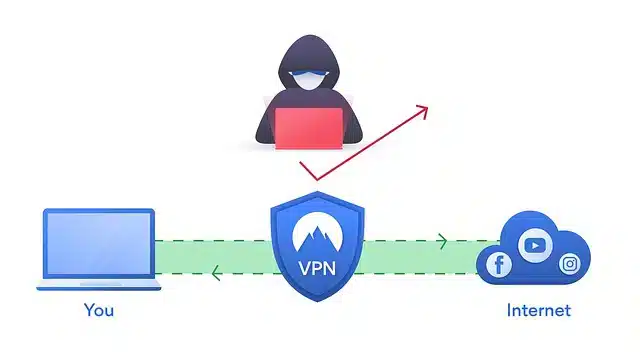What is VPN, how to use and its advantages and disadvantages? – If you are concerned about your security and privacy in the Internet, then using Best opping, banking, trading, investment all online. On the one hand, the user has benefited from things being online, on the other hand, the business of online fraud has also increased very rapidly.
These online thugs have emptied the bank accounts of many people, steal personal data of many people and sell it to others. That’s why online security and privacy is one of the biggest problems today. The Best VPN is the most popular of the solutions discovered to overcome these problems. Using a VPN, you can access the Internet securely by keeping your identity confidential.
The best VPN service in 2023
- CyberGhost
- ExpressVPN
- NordVPN
- Private Internet Access (PIA)
- ProtonVPN
- Surfshark
- Windscribe
But do you know what is VPN? How does VPN work? How to use VPN in computer and mobile? And what are the advantages and disadvantages of using a VPN?
If you want to know the answer to all these questions then you have come to the right blog post. In today’s article, we will give you all the information about VPN. So let’s start today’s article for what is the delay.
VPN Full Form
The full form of VPN is Virtual Private Network (Virtual Private Network), which is called Virtual Private Network. VPN is a technology that makes your internet connection secure.
What is VPN?
VPN is a network that is used to secure private networks and public networks. Using a VPN, you can access the Internet by hiding your identity, so that none of your information goes to your Internet Service Provider (ISP).
In Best VPN, you can access the internet on your device by selecting any one location from around the world so that no one will be able to break your security and privacy.
Apart from this, if there is a website or application block on your IP address or location, then you can access that website / application through VPN.
How Does VPN Works?
Whenever you open a website in the browser of your smartphone or laptop, first of all your request goes to your ISP (Internet Service Provider). ISPs find out from the IP address of your device where the request came from.
After this ISP connects you to the server of that website and then you can access that website in your device. Here all the data is exchanged between you and the website only through the ISP, due to which none of your data remains confidential.
Apart from this, your network is also not secure and there is always a danger of data theft. Also, you are not able to access any blocked website. Best VPN provides solution to all these problems.
Now suppose if you use VPN in your device, then when you open a website in your device’s browser, then your request goes to VPN instead of going to ISP and VPN connects to the server of that website by taking your request. And according to your request, you see it in the browser by taking information.
On request through VPN, data is exchanged between you and the website through VPN, and none of your information like IP address, device ID, location ISP and website server goes to it. In this way you can access the internet in a confidential and secure manner.
Also Read : Best IPTV
How to Use VPN?
Using VPN is easy, you select a good VPN service provider and install it on your device, and then activate VPN by creating your account in that VPN application. By doing just this, you can use VPN in your device. In VPN, you can also set the location according to you. If you do not want to use VPN at any time, then you can disconnect the VPN.
Below we have told you the process of setting up VPN in computer and mobile.
How to use VPN on PC for free?
- To use VPN in computer, first install the VPN software.
- After this open the VPN and set your location.
- Connect the VPN to your device by clicking Connect.
How to setup and use a VPN on your Android smartphone?
- To set up VPN in mobile, download your favorite VPN from your Play Store or App Store and install it on your device.
- Open the app and set your location.
- After this, connect your device to VPN by clicking on Connect.
Best VPN services for PC, Mobile
You will find many Best VPN providers in the online market, but you cannot blindly trust all VPN providers. Through the table below, we have told you about 5 – 5 Best VPN Service Provider for mobile and computer.
| computer | smartphone |
|---|---|
| Nord VPN | Turbo VPN |
| SurfEasy VPN | Secure VPN |
| Proton VPN | Thunder VPN |
| Ghost VPN | Super VPN |
| Express VPN | Nord VPN |
After reading the article till now, you must have understood What is VPN very well, now let us also know about the advantages and disadvantages of VPN.
Advantage of VPN
The user has many advantages of using VPN, some of the major advantages of VPN are as follows –
- By using VPN, you can access the internet in a confidential manner, because VPN hides your IP address.
- VPN secures your connection so that you can access the internet securely.
- Best VPN keeps your data safe from hackers by encrypting it.
- Internet performance also increases with VPN.
- By using VPN, you can also access those websites which are blocked in your country or region.
- VPN allows you to access the internet with complete freedom.
Disadvantage of VPN
There can be some disadvantages of using VPN such as –
- By using VPN your identity does not go to your ISP but all your data is present in VPN’s server. So if you do not use a reliable VPN, then they can share your data with any third party.
- You will have to pay to use most good VPNs.
- You get to see a lot of advertisements in Free VPN.
- Best VPN should be used only when you need it very much, if you can access any restricted website through VPN, then it can also cause you problems.
- Many hackers also hide their identity by using VPN.
conclusion – Best VPN
So friends, this was the complete information about What is VPN. In this article, we have explained to you about Best VPN in very simple words so that there is no confusion about VPN in your mind.
Hope friends, you must have understood the information given in this article very well, if you still have any questions related to this article, then you can tell us in the comment box. And also share this information with your friends on social media.